Ahrefs est un outil conçu pour les professionnels du référencement qui regorge de multiples fonctionnalités allant de l’analyse concurrentielle à un outil de vérification de backlinks de pointe. Bien qu’il s’agisse d’une excellente solution pour les spécialistes du marketing chevronnés, vous devrez suivre une courbe d’apprentissage pour comprendre l’interface si vous êtes un débutant en référencement. Dans cette présentation Ahrefs, plongeons dans les profondeurs de cet outil d’analyse SEO qui offre des perspectives sur les performances en ligne.
Avantages
- Puissant système d’exploration de pages Web
- Excellente recherche de mots clés
- Analyse détaillée des domaines et des SERP
- Fonctionnalités de gestion des mots clés
- Index de liens Web de premier ordre
- Outils de filtrage avancés pour les utilisateurs expérimentés
Inconvénients
- Plan d’abonnement mono-utilisateur (il faut payer pour les utilisateurs supplémentaires)
- Manque de fonctionnalités de reporting SEO
- Fonctionnalité UX de base
- Pas d’application mobile
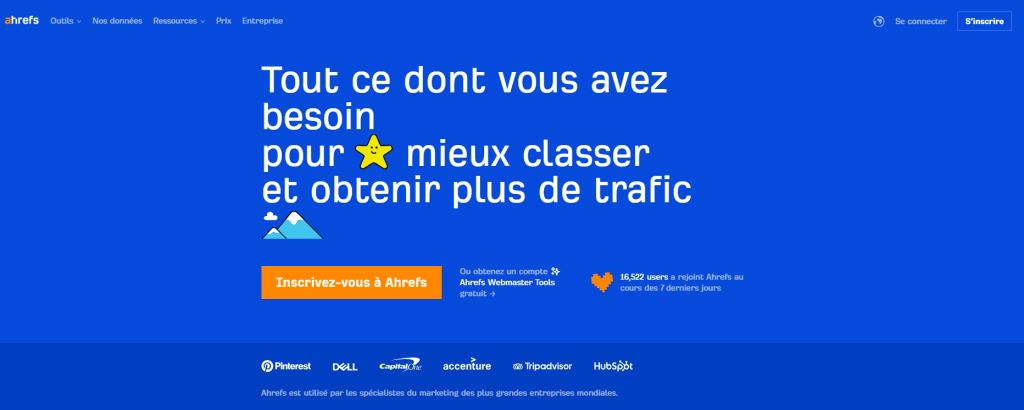
Ahrefs a été lancé dans le monde en 2011 et est devenu l’une des meilleures solutions logicielles de référencement en un rien de temps. C’est l’outil incontournable pour accroître la présence en ligne de nombreux gourous du référencement, rédacteurs de contenu et développeurs Web.
Selon Ahrefs, leur index de backlinks compte environ 300 milliards de pages indexées et plus de 17 billions de backlinks, ce qui est le plus important parmi tous les autres outils de référencement populaires. Lorsque vous associez cela à un excellent explorateur de mots clés et à des fonctionnalités de surveillance des concurrents, Ahrefs peut vous fournir tout ce dont vous avez besoin pour grimper dans les classements, mais pour un prix.
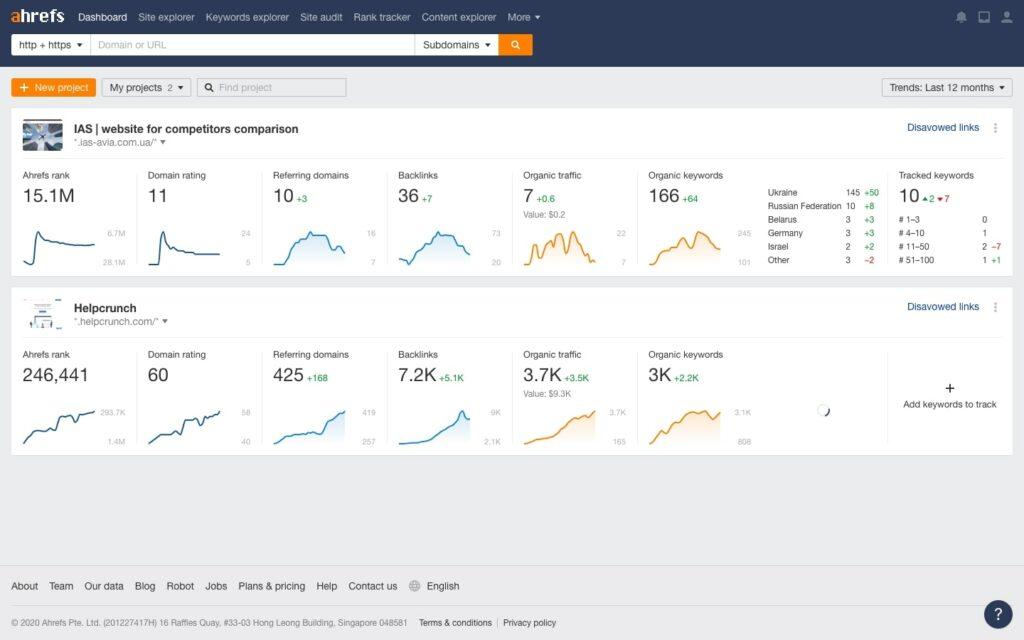
Malgré le fait qu’Ahrefs propose une gamme d’outils de référencement, son interface utilisateur n’est malheureusement pas très intuitive. C’est presque comme si l’outil avait été spécialement conçu pour les professionnels qui connaissent le référencement sur le bout des doigts.
Avec des plans tarifaires facturés chaque année à partir de 89€ par mois, Ahrefs propose des comparaisons de domaines, la recherche et le suivi des mots clés, ainsi que d’autres outils de référencement essentiels en plus de ses capacités de vérification des backlinks. Dans l’ensemble, il s’agit d’un outil complet et solide qui peut vous aider à produire des résultats de référencement de qualité.
Dans notre présentation Ahrefs nous allons mettre en lumière ses fonctionnalités phares, telles que l’exploration de backlinks, l’analyse de mots-clés, et le suivi de classement et bien plus encore. Assurez-vous de lire cet article pour obtenir des avis Ahrefs, car cette plateforme offre une perspective détaillée sur les expériences des utilisateurs et les points forts de cet outil d’analyse SEO. Explorez aussi les avis Ahrefs pour découvrir comment cet outil a transformé la manière dont les professionnels du marketing perçoivent et optimisent leur présence en ligne.
Tarifs et plans
Commençons notre présentation Ahrefs par le fait que cette plateforme propose quatre plans d’abonnement avec des limites de compte prédéfinies. Ce n’est pas exactement la solution la plus économique du marché, mais ce n’est pas non plus la plus chère. Ahrefs est juste au milieu.
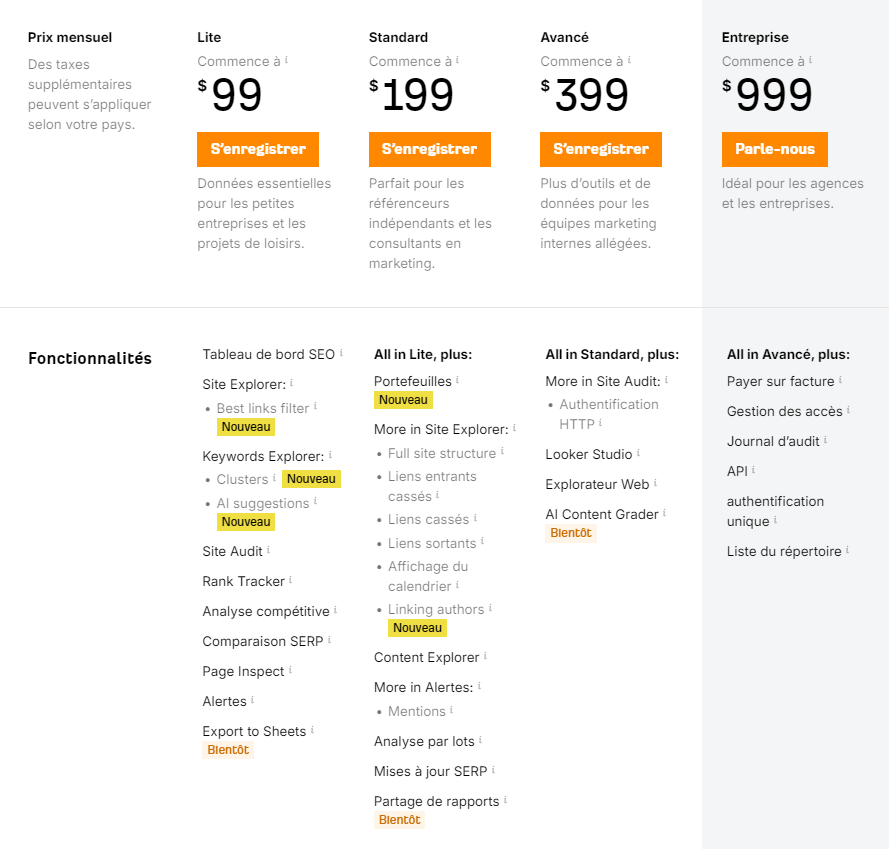
Si vous optez pour une facturation mensuelle, le forfait le moins cher d’Ahrefs, Lite, vous coûtera 89€. Avec ce plan d’abonnement, vous obtenez un utilisateur, vous pouvez suivre jusqu’à 5 sites Web, suivre le classement de 300 mots clés par semaine, explorer 25 domaines via Site Explorer, mais vous ne pouvez effectuer que 3 recherches quotidiennes via Keyword Explorer. De plus, le nombre de résultats pouvant être exportés à partir des index de classement et de backlinks est limité.
Le plan d’abonnement suivant, Standard, coûte 179€ par mois et constitue une solution solide pour les petites et moyennes entreprises. Pour ce prix, vous pouvez suivre jusqu’à 10 sites Web, suivre le classement de 1 000 mots clés tous les trois jours, explorer 100 domaines par jour via Site Explorer et effectuer 50 recherches quotidiennes via Keyword Explorer.
Le plan Avancé propose le troisième niveau de plan d’abonnement. À 369€ par mois, vous bénéficiez des fonctionnalités premium d’Ahrefs et pouvez suivre 25 sites Web pour trois utilisateurs, obtenir des mises à jour sur jusqu’à 4 000 mots clés suivis chaque jour, effectuer 200 recherches par mot clé par jour, davantage de données sur les backlinks et les classements.
Enfin, Ahrefs propose le plan Entreprise au prix énorme de 899€ par mois. Le plan Entreprise vous permet de suivre les mentions sur le Web en temps réel, de fournir des rapports sur les backlinks toutes les heures, ainsi que des limites de compte beaucoup plus élevées pour des outils tels que Keyword, Site et Content Explorer. La plupart des entreprises bénéficieront suffisamment des forfaits Standard et Avancé.
Suivi des classements
Grâce à la présentation Ahrefs, explorez comment cet outil facilite le suivi des progrès de votre site web, vous permettant de mesurer l’efficacité de vos efforts SEO au fil du temps.
Dans la revue Ahrefs, on met en avant les fonctionnalités de suivi des positions des mots-clés, illustrées par l’outil Rank Tracker. Et comme son nom l’indique, il vous permet de suivre le classement de vos mots clés suivis.

En plus de remplir sa fonction principale, l’outil surveille également les fonctionnalités SERP de vos mots clés, indique le volume de trafic que vous devez vous attendre à obtenir avec chaque mot clé suivi, vous permet de voir la dynamique de classement et bien plus encore, à la fois pour les ordinateurs de bureau et les appareils mobiles.
Dans le cadre de notre revue Ahrefs, jetons un coup d’œil à tout ce que vous voyez dans le tableau de bord du Rank Tracker après avoir ajouté un site Web. Tout d’abord, vous obtenez le score de visibilité, qui est le pourcentage de clics sur votre site Web dans tous les SERP qui contiennent vos mots clés cibles. Ensuite, la position moyenne vous permet de connaître la position de classement moyenne pour tous les mots clés que vous suivez. Donc, en gros, cela vous donne une idée générale de votre campagne de mots clés. Ensuite, nous avons le Trafic, qui est le volume de trafic organique estimé que vous générerez sur votre site chaque mois à l’aide de vos mots clés suivis.
Le rapport sur les fonctionnalités SERP vous permet de savoir combien d’extraits de contenu apparaissent pour vos mots clés suivis et combien de fonctionnalités SERP apparaissent sur votre site Web. Plus vous consultez de fonctionnalités SERP, moins il y aura de résultats sur la première page de Google. Enfin, la métrique Position indique comment les positions de classement de vos mots clés ont changé. Grâce à ces données, vous pouvez avoir une idée de l’évolution de vos campagnes de mots clés.
En plus de vous fournir les statistiques susmentionnées à des fins d’analyse, il existe plusieurs manières de bénéficier de divers rapports de Rank Tracker.
Le rapport d’aperçu vous donne une ventilation générale des positions de classement de vos mots clés. C’est aussi simple que cela.
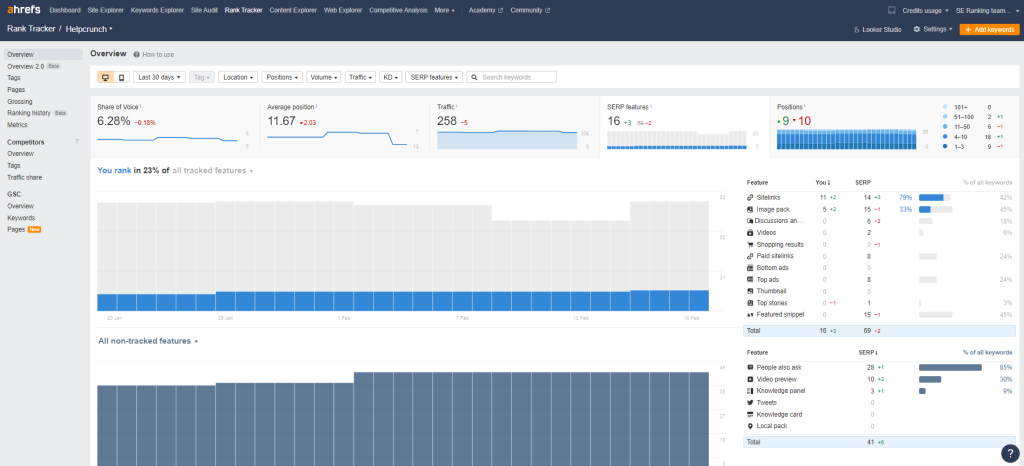
Ici, vous pouvez cliquer sur les différents onglets en haut du rapport, tels que Visibilité, Position moyenne, Trafic, etc., pour afficher différentes données sur le graphique. Ceci est extrêmement utile si vous souhaitez obtenir des visualisations de données.
En faisant défiler la page vers le bas, vous pouvez obtenir des informations détaillées sur chaque mot clé que vous suivez, notamment la requête de recherche, sa position dans le classement, le volume de recherche, le volume de trafic mensuel, le score de difficulté des mots clés, une ventilation des fonctionnalités du SERP, l’URL de la page Web cible, l’emplacement où le mot clé est suivi, ainsi que la date de dernière mise à jour de la position dans le classement.
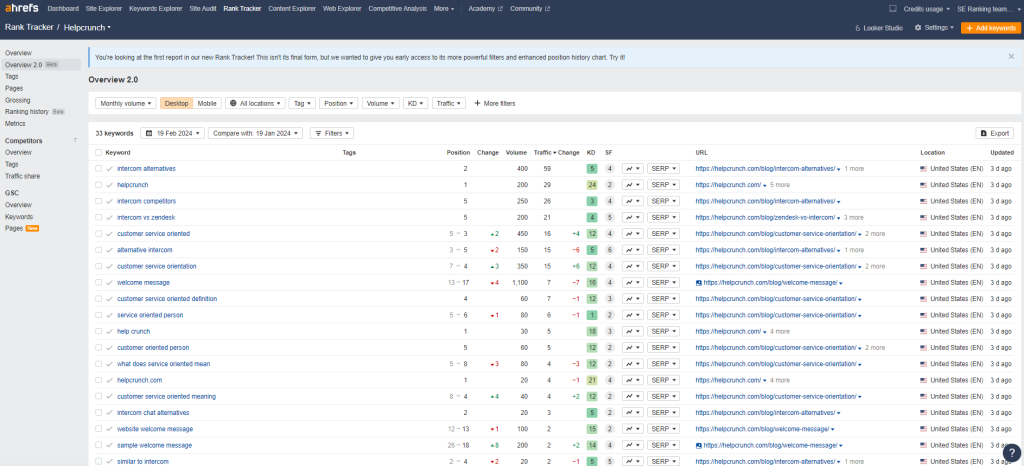
Les deux indicateurs les plus importants que vous devez absolument surveiller sont la position et le trafic. Ils peuvent vous indiquer si vos efforts de référencement sont couronnés de succès, car vos positions de classement augmentent, et si l’augmentation du classement entraîne également une augmentation du trafic.
Un autre rapport utile est le rapport sur les concurrents. Ce rapport vous permet de bien comprendre où vous vous situez en termes de classement par rapport à vos principaux concurrents.
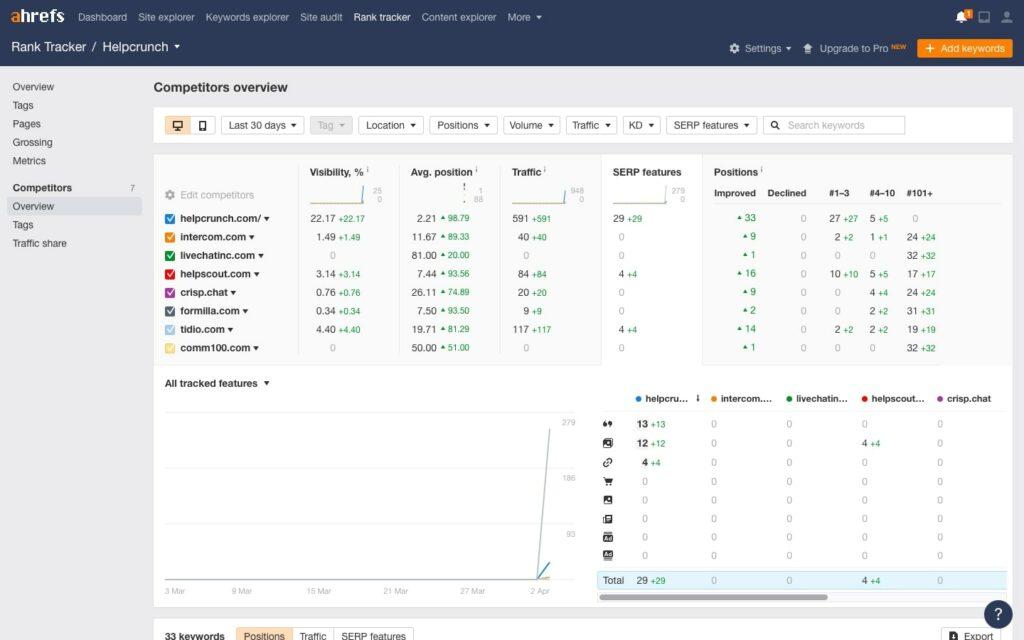
Et non, il ne se contente pas de vous donner des informations générales, il vous indique également le classement de chacun de vos principaux concurrents en fonction de vos mots clés suivis, ce que vous ne trouvez pas dans tous les outils.
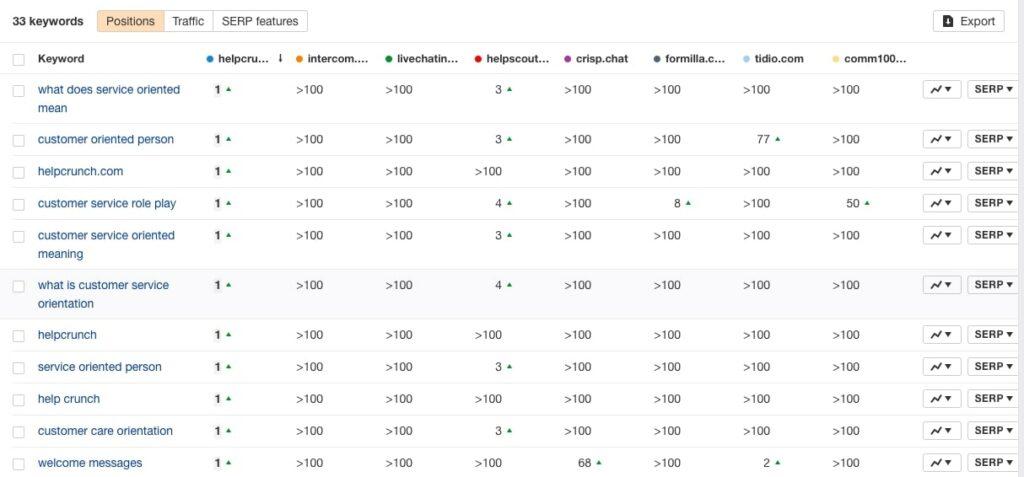
C’est idéal pour mettre à jour et ajuster votre stratégie de mots clés afin de devancer vos concurrents. Découvrez où vous êtes réellement en retard et sur quels mots clés vous pourriez vous concentrer davantage dans vos campagnes.
Maintenant, si vous souhaitez simplement consulter toutes les statistiques disponibles qu’Ahrefs peut proposer sur vos mots clés suivis, consultez le rapport Metrics.
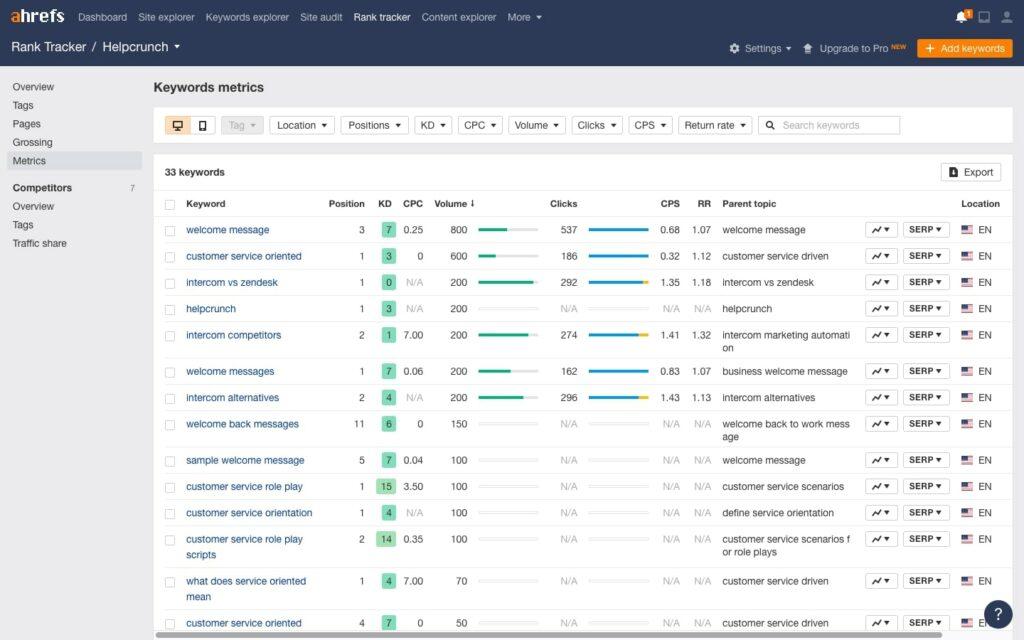
Vous y trouverez encore plus de données sur les mots clés, telles que le score de difficulté du mot clé, le coût par clic, le volume de recherche, le nombre estimé de clics qu’il obtiendra dans les SERP, le clic par recherche (indique une estimation du nombre de résultats sur lesquels un utilisateur moyen clique), le taux de retour (indique la fréquence à laquelle le même utilisateur effectue la même recherche en un mois), les fonctionnalités du SERP et le sujet parent (indique si vous pouvez éventuellement vous classer par rapport à votre mot clé cible tout en ciblant un autre mot clé similaire mais dont le volume de recherche est plus élevé).
Enfin, Ahrefs propose le rapport Grossing qui vous fournit des données sur la dynamique de classement de vos mots clés suivis. Vous pouvez, en gros, voir comment le classement a évolué au cours du dernier jour, de la dernière semaine, du dernier mois, des 90 derniers jours ou de tous les temps.
En résumé, Ahrefs est assez efficace pour suivre les mots clés et constitue généralement un outil solide. Mais si vous avez besoin d’un excellent outil pour suivre les mots clés, nous vous recommandons d’essayer Semrush et SE Ranking. Continuez la lecture pour accéder à des avis Ahrefs approfondis.
Audit du site
Le point suivant dont il s’agit dans notre présentation Ahrefs c’est les fonctionnalités d’audit du site. Si vous commencez tout juste votre parcours de référencement et que vous avez besoin de savoir quelle voie suivre, ou si vous gérez plusieurs sites pour une agence, l’outil d’audit de site d’Ahrefs peut explorer votre site en temps réel dans le but de détecter les erreurs techniques et de suggérer des moyens de les corriger. Avec cet outil, vous pouvez rapidement identifier les liens rompus, les redirections, les 404 et obtenir des détails sur la vitesse de chargement des pages et les balises sociales. Le meilleur, c’est que vous pouvez utiliser des filtres pour identifier des problèmes spécifiques et vous concentrer sur leur solution.
Il suffit donc d’ajouter n’importe quel nom de domaine, que ce soit le vôtre ou celui d’un concurrent, et l’audit commencera. Il y a cependant plusieurs choses que vous pouvez faire pour personnaliser l’audit comme bon vous semble.
Commencez par vérifier la propriété de votre domaine à l’aide de l’une des méthodes proposées. Cela permettra à Ahrefs d’explorer votre site plus rapidement.
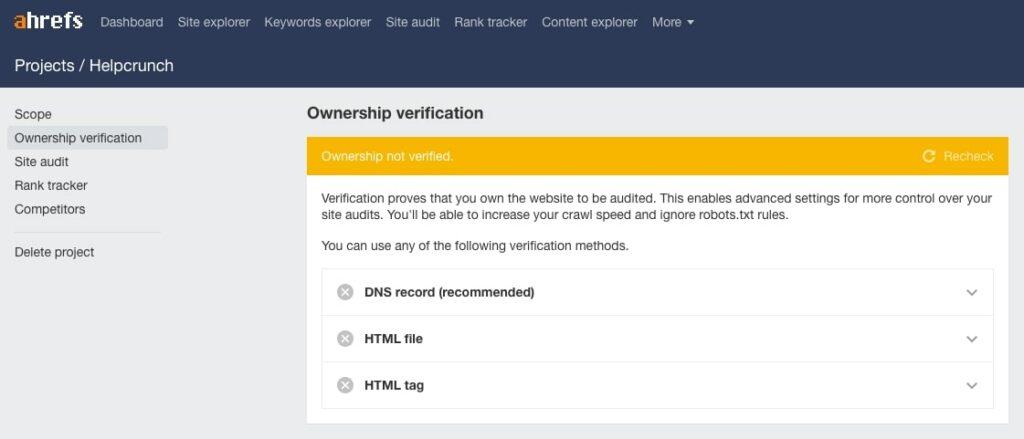
En outre, dans notre revue Ahrefs, nous attirons votre attention sur le fait que si vous ne confirmez pas votre domaine, la vitesse d’exploration sera limitée à une seule demande par seconde. Si vous ne pouvez rien faire pour vérifier les domaines concurrents, le moins que vous puissiez faire est de vérifier votre propre site.
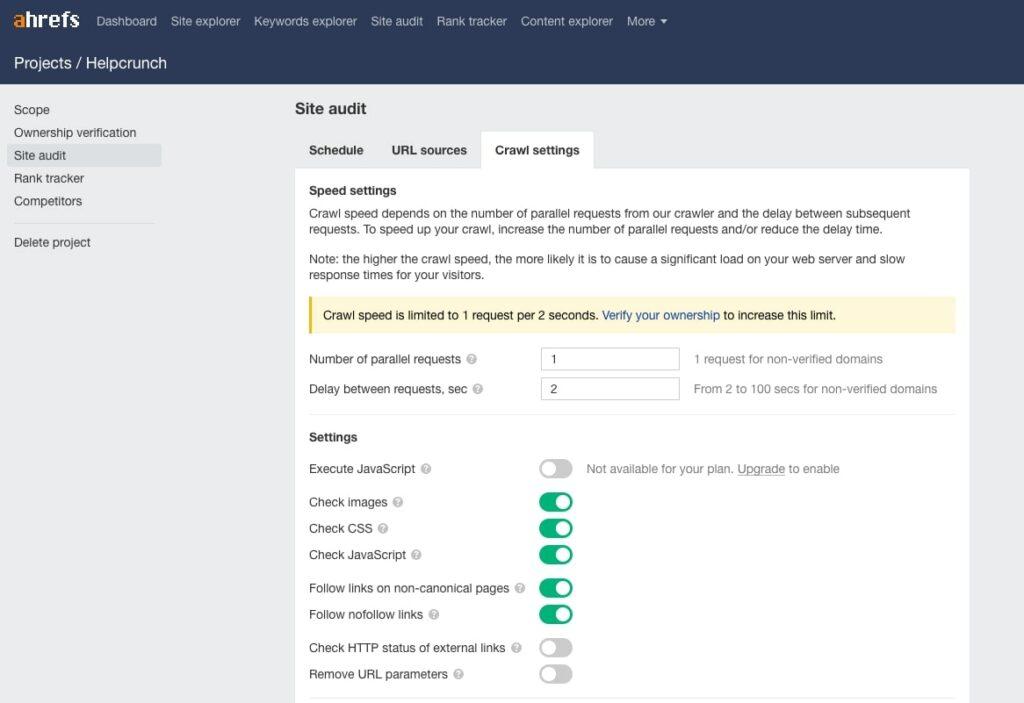
La configuration par défaut de l’audit de site convient parfaitement, mais vous pouvez modifier les paramètres pour obtenir de meilleurs résultats en activant l’exécution de Javascript, en définissant le nombre maximum de pages internes, etc.
Désormais, en fonction de la taille du site audité et de votre configuration, l’audit peut prendre un certain temps, mais une fois terminé, vous aurez un aperçu de l’état du référencement sur et hors page du site.
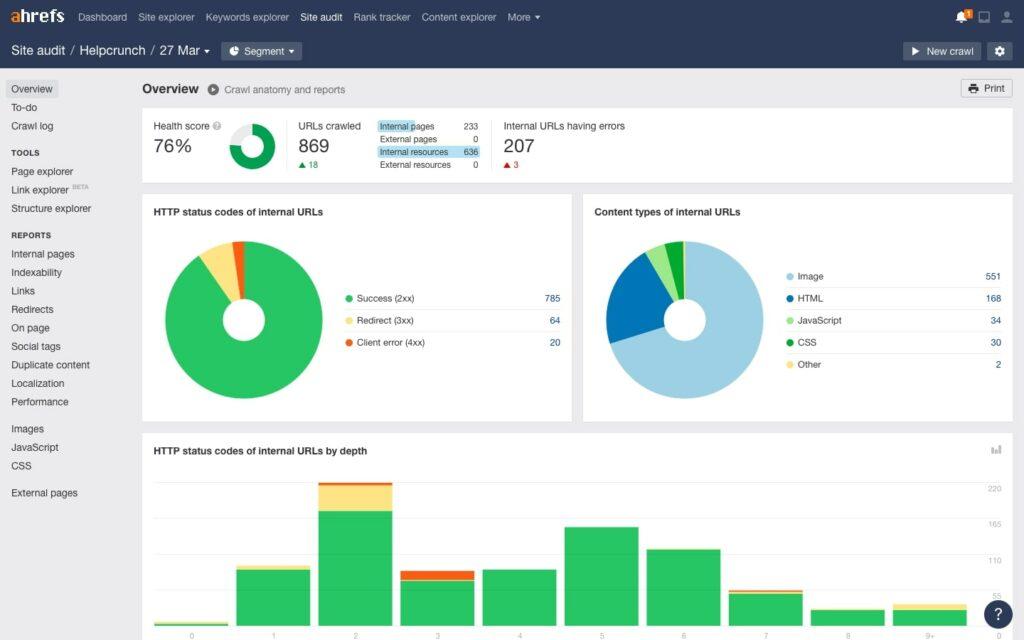
Examinez bien les résultats et déterminez où vous éprouvez le plus de difficultés. Optez d’abord pour le segment du référencement technologique dont vous souhaitez vous occuper, puis continuez à partir de là. Parfois, le rapport de performance peut produire des données quelque peu inexactes, mais le nombre de facteurs impliqués ici peut avoir une incidence sur le score final.
Si vous êtes un praticien du référencement plus expérimenté, nous vous encourageons vivement à consulter les outils d’exploration de pages, de liens et de structures dans la section Site Audit. Vous pouvez y expérimenter différents préréglages pour obtenir des données et des recommandations exploitables.
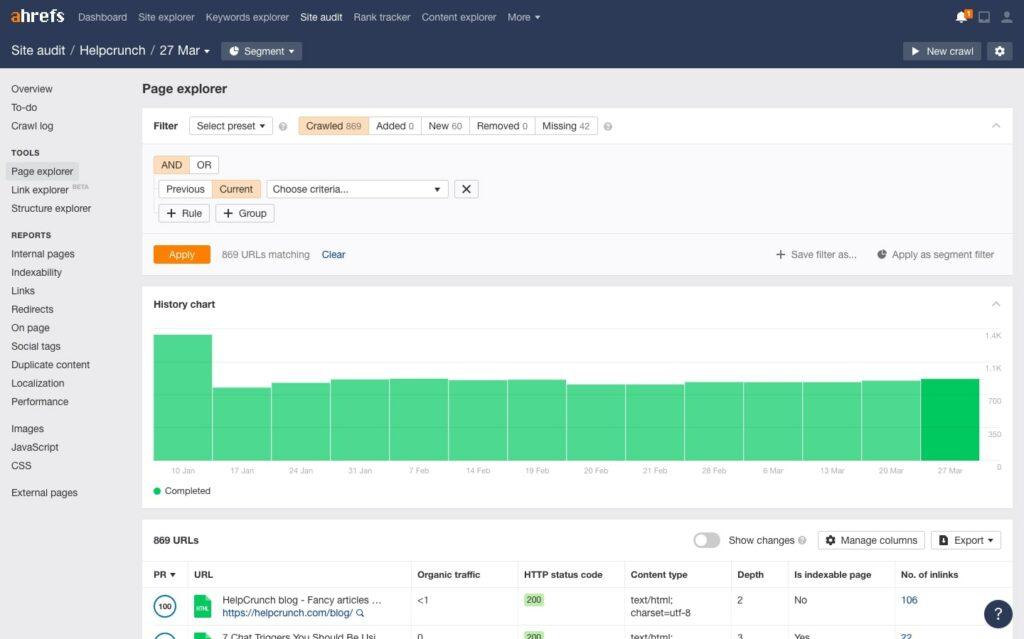
Pour en tirer le meilleur parti, prenez le temps de configurer l’outil Site Audit dès que vous accédez à Ahrefs pour la première fois. Sinon, vous risquez de ne pas obtenir de résultats précis, ce qui rendra plus difficile l’amélioration de la santé du référencement du site.
De plus, Ahrefs dispose d’une fonctionnalité de tâches intéressante et utile sous Site Audit. Choisissez simplement un problème sur lequel vous souhaitez vous concentrer et marquez-le comme une tâche. De cette façon, vous ne manquerez rien et pourrez améliorer votre site, étape par étape.
En fin de compte, s’il est utilisé correctement, Site Audit d’Ahrefs peut vous aider beaucoup. L’interface est plutôt intuitive, ce qui la rend facile à utiliser pour les nouveaux utilisateurs comme pour les utilisateurs chevronnés. Si vous recherchez le référencement technique, Ahrefs est un excellent outil.
Recherche sur les concurrents
Si vous décidez de choisir Ahrefs comme outil de référencement préféré, vous passerez une grande partie de votre temps dans l’outil Site Explorer, dont nous allons parler dans cette partie de notre revue Ahrefs. Il s’agit de l’outil le plus complet que vous trouverez sur la plateforme. Il propose des données détaillées sur les backlinks de tout site Web (nous y reviendrons dans la section suivante) ainsi que des informations sur les campagnes de recherche organiques et payantes. Jetons un coup d’œil à toutes les fonctionnalités proposées par Site explorer d’Ahrefs.
Le tableau de bord principal, ou page d’aperçu, vous donne une vue d’ensemble de n’importe quel site Web. Vous verrez ici la version d’Ahrefs de la métrique d’autorité de domaine, le nombre total de backlinks et de domaines référents, la valeur du trafic et de nombreuses autres données.
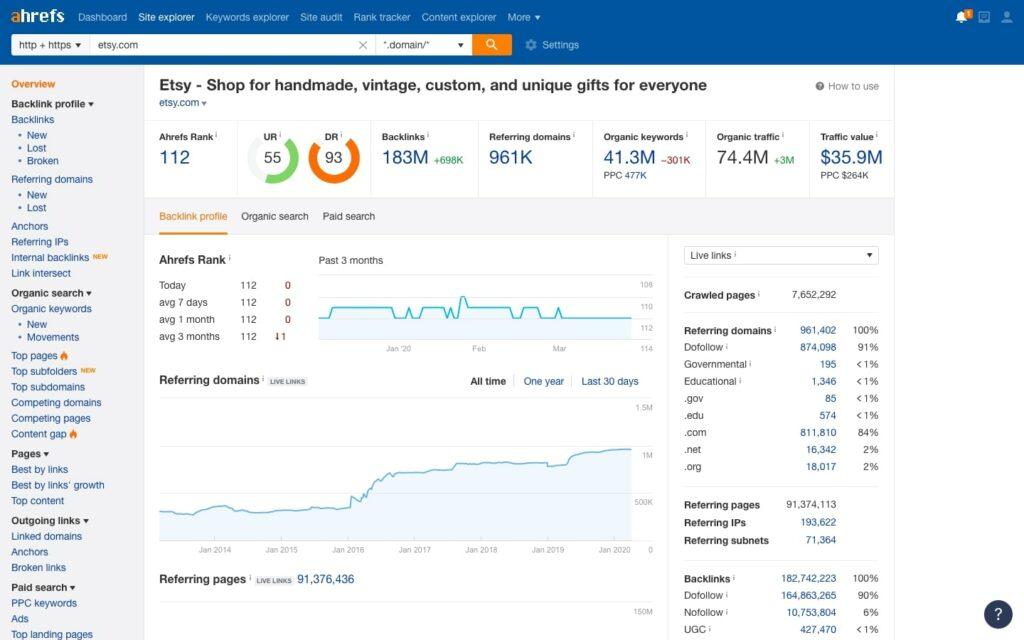
Grâce à cet aperçu, vous pouvez comprendre ce que fait votre rival en un rien de temps. À titre d’exemple, il suffit de voir si un rival a récemment obtenu plus de backlinks et de trafic grâce à la recherche organique. Si vous remarquez que le nombre de backlinks et de trafic d’un concurrent n’augmente pas autant, cela pourrait indiquer qu’il ne fait pas un bon travail en matière de promotion de son site.
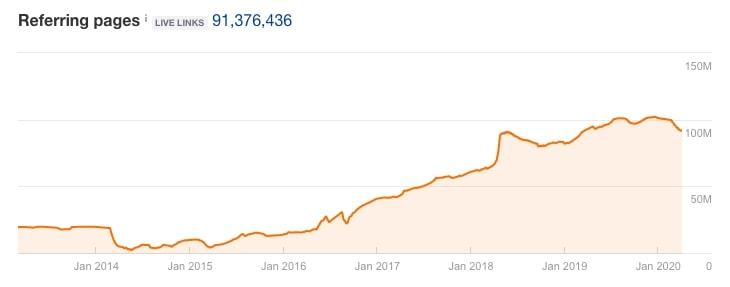
Au fur et à mesure que vous faites défiler la page vers le bas, vous obtenez une pléthore de données, notamment la vitesse de croissance des liens entre les domaines racine et les pages uniques, l’évaluation des URL et des domaines, le trafic organique estimé et sa croissance, le contenu le plus populaire en termes de partages et de liens, les publicités les plus populaires diffusées sur Google, le cloud de texte d’ancrage, et bien plus encore.
En règle générale, vous ne consultez cette page que pour avoir une idée générale de ce que font vos concurrents en matière de référencement. Donc, si vous avez besoin de vous faire une idée rapide de ce qui se passe, Ahrefs est la solution qu’il vous faut. Pour obtenir des données plus spécifiques, vous devrez explorer d’autres sections.
Ensuite, nous avons la zone des premières pages de l’outil. Ici, vous pouvez voir quelles pages génèrent le plus de trafic provenant de la recherche organique. Vous pouvez analyser tous les mots clés pour lesquels chaque page est classée parmi les 100 meilleurs résultats de recherche organiques de Google, le nombre total de domaines racines des liens, ainsi que la requête de recherche la plus populaire et sa position dans le classement des moteurs de recherche.
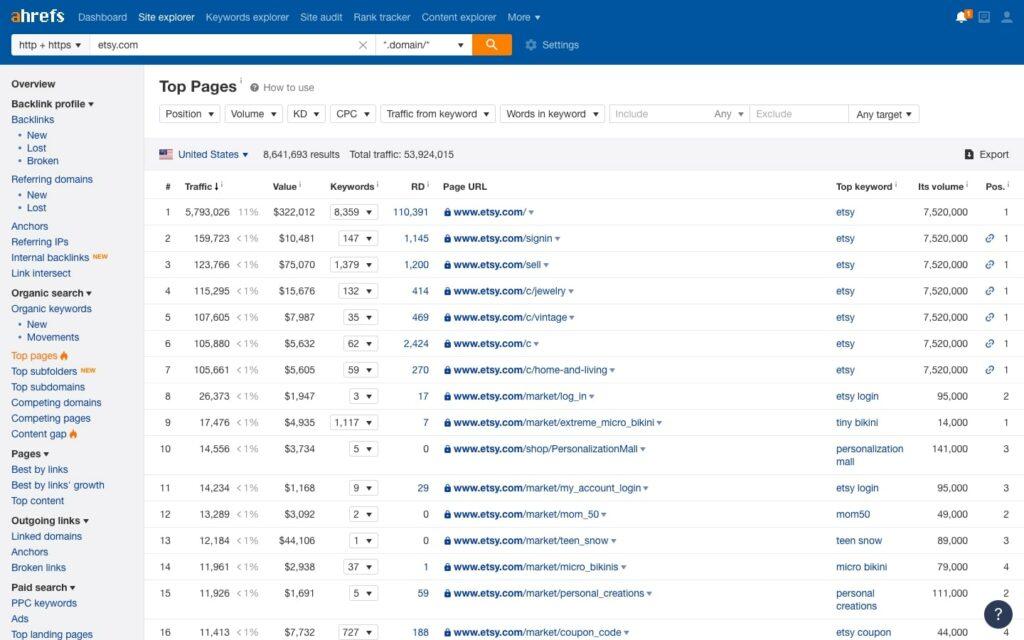
En termes d’étude de la concurrence, les pages Top vous permettent de savoir quels éléments de contenu sont les plus efficaces pour générer du trafic. De cette façon, vous pouvez savoir si un certain type de contenu que vous n’utilisez pas fonctionne comme par magie pour vos concurrents. Cela vous permettra finalement de créer ce type de contenu.
Pour obtenir des données sur le trafic organique et payant, explorez les sous-onglets Recherche organique et Recherche payante de l’outil, respectivement. Outre les données organiques, obtenez une liste des mots clés pour lesquels vos concurrents diffusent des annonces, ainsi que leurs pages les plus populaires et un aperçu des annonces elles-mêmes.
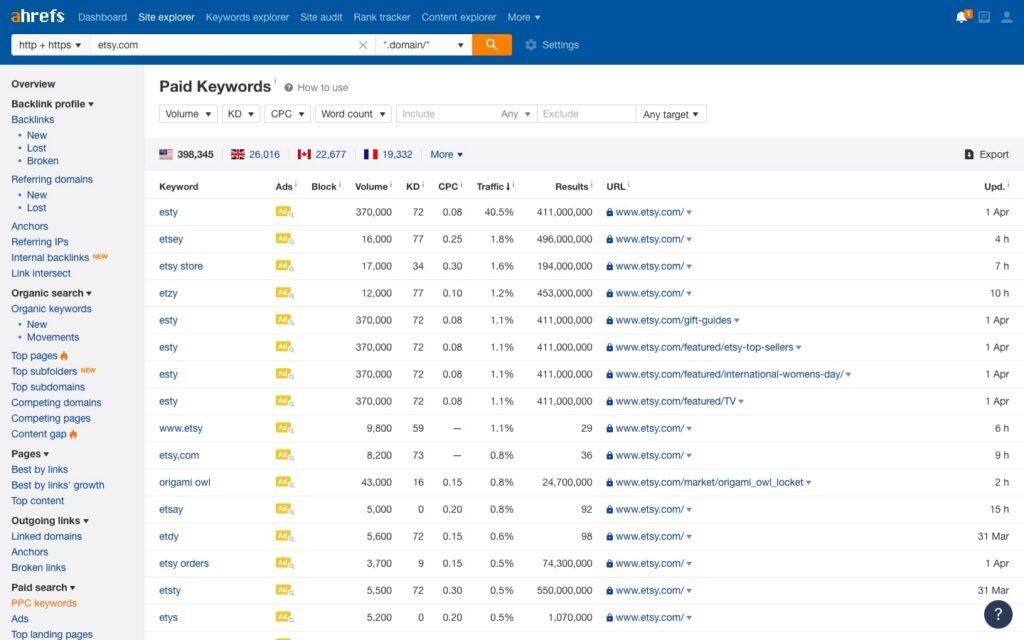
Grâce à ces données, vous pouvez rétroconcevoir les campagnes publicitaires de vos concurrents et économiser une fortune sur l’optimisation des vôtres. C’est certainement un énorme avantage.
Le dernier domaine de l’outil Site Explorer sur lequel nous souhaitons attirer votre attention est le Content Gap. Ahrefs fait un excellent travail en affichant de nombreuses données sur les pages et les domaines concurrents, mais il vous indique également les mots clés pour lesquels vous n’êtes pas classé, mais ceux de vos concurrents le sont.
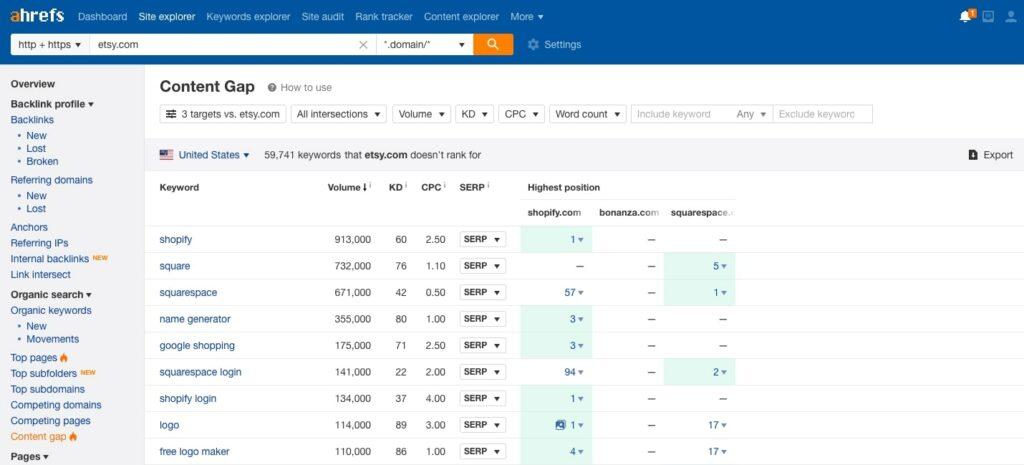
Il vou’ suffit de saisir plusieurs concurrents en haut de la page, puis d’exécuter l’outil sur votre domaine. La liste qui en résultera vous montrera tout ce que font vos concurrents en termes de campagnes par mots clés, et ce n’est pas le cas de vous.
Dans l’ensemble, Ahrefs est un outil solide pour analyser vos concurrents et tout savoir sur leurs campagnes organiques et payantes. Une fois que vous aurez déterminé où tout se trouve et comment utiliser l’outil, vous commencerez à oublier l’interface encombrée et pourrez filtrer visuellement les données inutiles.
Recherche sur les backlinks
Nous nous sommes donné pour mission de découvrir si Ahrefs est vraiment l’outil le plus puissant du marché en termes de recherche de backlinks. Ils ont même rendu cet outil gratuit malgré le fait qu’un essai « gratuit » d’Ahrefs coûte 7€ par semaine, ce qui prouve à quel point ils sont confiants dans leurs capacités d’analyse des backlinks.
La fonction de vérification des liens entrants est accessible via l’explorateur de sites. Étant donné que vous avez déjà saisi un domaine dans la recherche, la zone de profil Backlinks vous fournira un aperçu du site Web qui comprend le classement du domaine, les 100 meilleurs liens entrants ainsi que les meilleures pages et les textes d’ancrage
La zone de profil Backlink est la raison pour laquelle Ahrefs est le plus célèbre. Cela leur a en fait joué un tour car de nombreuses personnes n’utilisent pas Ahrefs pour autre chose que pour vérifier les backlinks.
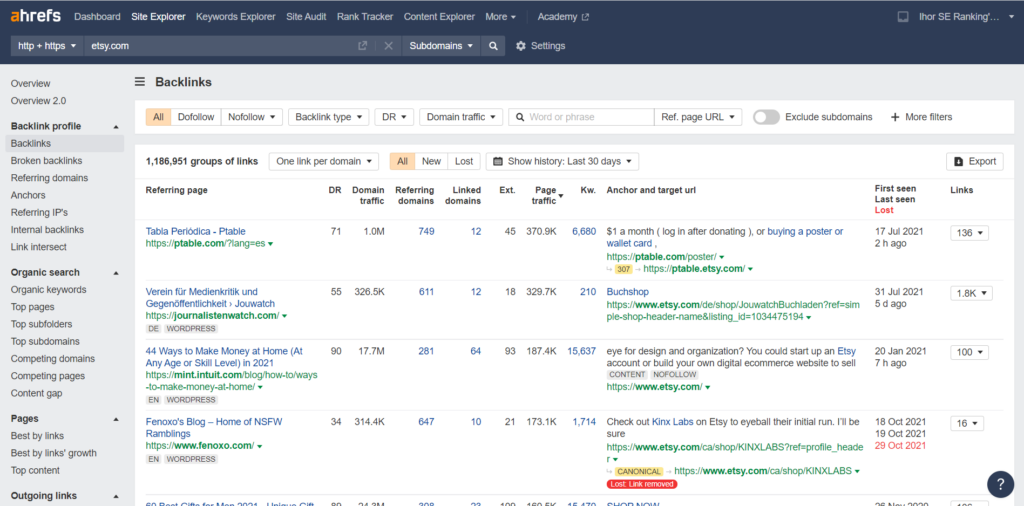
Avec cet outil, vous pouvez obtenir de grandes quantités de données sur les liens acquis par des sites Web concurrents. En retour, cela vous donne l’opportunité de trouver de nouvelles idées pour créer des backlinks vers votre propre site. En plus de cela, Ahrefs dispose d’un outil de désaveu, tout comme SE Ranking, qui vous aide à vous débarrasser des mauvais backlinks.
Le géant de la recherche recommande de supprimer tous les « mauvais liens » pointant vers votre site, car cela peut affecter négativement les résultats de recherche. Avec Ahrefs, vous pouvez facilement créer un fichier de désaveu contenant de mauvais liens et le télécharger sur la console de recherche Google. De plus, Ahrefs enregistrera tous les liens et domaines désavoués, afin qu’ils n’apparaissent pas dans les résultats du graphique de liens. Il s’agira d’une représentation plus précise de la façon dont Google perçoit votre site.
Dans la section Backlinks, vous pouvez utiliser différents filtres pour consulter le profil de backlinks de n’importe quel site Web, de la manière qui vous convient le mieux. Vous pouvez décider de n’afficher que les liens nofollow ou dofollow, de sélectionner les redirections, d’afficher les liens avec ou sans chaîne de redirection, les liens .EDU ou .GOV, les liens par trafic, etc.
En général, c’est très utile pour trouver rapidement des backlinks précieux qui font une grande différence. De plus, dans cette section, vous pouvez obtenir une liste de tous les backlinks nouveaux et perdus. D’ailleurs, ici, vous pouvez également utiliser tous les filtres de backlink d’Ahrefs pour trouver des liens présentant des caractéristiques spécifiques.
De plus, Ahrefs fait tout son possible pour vous donner tout ce qu’il y a à dire en matière de backlinks. Dans cette optique, il vous montre tous les liens entrants et sortants cassés sur votre site Web.
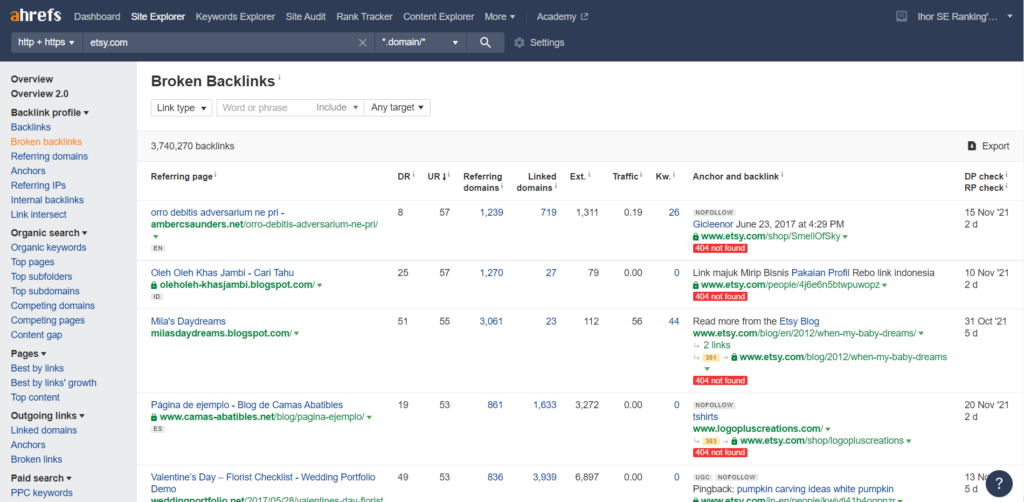
Maintenant que vous avez terminé la lecture, vous devriez avoir une vision plus complète des avis Ahrefs. Cette information vous fournit des perspectives précieuses sur les fonctionnalités et l’efficacité de cet outil d’analyse SEO. La présentation Ahrefs a mis en évidence comment cet investissement peut générer un retour significatif, en offrant des analyses approfondies pour optimiser votre stratégie digitale et maximiser l’efficacité de vos campagnes SEO. En résumé, Ahrefs est un excellent outil à la fois pour l’optimisation des moteurs de recherche et pour le marketing de contenu. Mais cela peut coûter trop cher si vous n’avez pas un gros budget. Donc, si vous débutez dans le référencement, vous devriez peut-être envisager d’autres outils jusqu’à ce que vous sachiez comment vous y prendre en matière de référencement. Il peut remplacer de nombreux outils différents, il vaut donc la peine d’y jeter un coup d’œil, surtout si vous créez régulièrement des liens. Mais si vous dirigez une agence qui fait à la fois du PPC et du référencement pour les clients, vous devez explorer SE Ranking et Semrush.
