SEO tools are of vital importance for website owners, marketing professionals, and agencies. The competition is fierce, and the pricing for premium SEO platform subscriptions can be expensive. That’s why when Neil Patel acquired Ubersuggest in 2017, he tried to do something different with it by offering free and affordable tools.
The experiment proved to be a success, and the tool is popular among SEO enthusiasts worldwide. Our Ubersuggest review will cover all important features, from keyword research to competitor analysis and backlinks, as well as reveal everything about the tool’s pricing. If Ubersuggest sounds attractive to you, find out what our experts have to say about it!
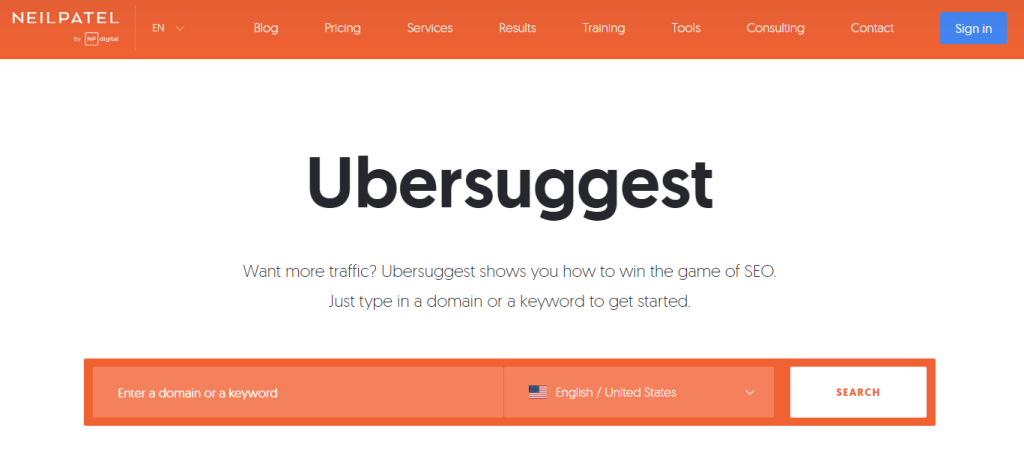
Pros
- Affordable pricing and lifetime subscriptions are available
- Customize date ranges for keyword rank tracking
- Site audit presents data well and sorts issues by priority
- Keyword research offers comprehensive information
- Backlink opportunities can save time
Cons
- The free version is quite limiting
- You can only export to CSV files
- The only search engine covered in Google
Overview
The history of Ubersuggest goes back to 2012, and the tool was initially known as Ubersuggest.io. It started as a keyword research tool, but Neil Patel recognized its potential and purchased it for $120,000 in 2017. That’s when the platform started expanding its services while at the same time staying true to its core – offering loads of value for free.
As you’ll find in our review of Ubersuggest, the tool now offers a range of convenient tools. You can perform keyword research and receive suggestions, track the ranking of chosen key phrases, execute site audits for technical analysis, check competitors and backlinks, and more.
Pricing & Plans
Ubersuggest is among the few SEO tools that offer lifetime subscriptions. That means you only pay once and don’t have to worry about monthly fees unless you want to use more credits than those available in your package.
Here’s a pricing overview:
- Individual. It costs $120 for a lifetime subscription or $12 for a monthly subscription. You get a single domain, 150 daily searches, five competitors, and 20,000 suggestions for keyword research.
- Business. For $200 for a lifetime or $20 monthly, you can add up to seven domains and receive 300 reports a day. Ten competitors and more backlinks and pages per site audit are also included.
- Enterprise / Agency. The most comprehensive package costs $400 for a lifetime or $40 monthly. It allows up to five users, 15 domains, and a generous amount of tracked keywords, competitors, and page scans.
Each package allows you to add additional domains, daily searches, competitors, users, or tracked keywords for only $5 a month. The latest Ubersuggest review 2024 information also suggests you can receive a seven-day free trial with each subscription. You only need to register to activate the trial, which takes less than a minute. There’s also a free tool version, but it offers limited features in terms of page scans, keyword ranks, and other features.
Ubersuggest Features
Before we could review Ubersuggest features, we had to sign up for an account. The process is free, and registering with Google only takes a few seconds. The platform has a free version, but we wanted to check out its full features, so we tested it via the free trial.
After you activate the trial or premium subscription, the platform takes you to your dashboard. That’s where it suggests creating a project, which involves adding a domain, language, and at least one location. You can immediately add some keywords and competitors, or do it later.
After a few seconds, Ubersuggest will identify the top SEO opportunities in your dashboard. This is convenient, although it’s still in the beta phase, so take the suggestions they offer with a grain of salt. Now, let’s continue our review about Ubersuggest by focusing on its main features!
Rank Tracking
Tracking your website performance is an integral measurement for tracking your SEO and marketing success. Our experts agree with other Ubersuggest reviews that the platform’s rank tracking offers a clean layout and well-organized results.
After you open the Rank Tracking page, choose the domain and location for showing updates. You can pick from the locations you entered when you created the project, or show results on a global scale.
It’s great that you can pick the timeframe for showing the results. Six different options are available, ranging from two weeks to 12 months, and you can also customize the date range or choose the data for the entire time frame available. This ensures you have detailed statistics on keyword performance for the desired timeframe. Finally, you can switch between desktop and mobile data, although the latter is only available with a premium plan or free trial.
Adding keywords is a necessary step for rankings to appear. You can easily do this by scrolling down to the Add Keywords button. The platform will suggest dozens of keywords based on the information from its database. You can click the keyword to add it to the list, and also type the desired phrases manually, or import them from a CSV file. Check out the platform’s template to ensure the file looks the right way to ensure the platform will recognize it.
Once you have the list of keywords ready, Ubersuggest reviews its database and shows the latest information. The basic information will show how many keywords remained in the same position, and how many improved or moved down.
You can see the average position in the Google search engine results and a pie chart that divides the top three, ten, 100, and not-ranked search results. Detailed information for every keyword is available in the table below. The free version allows the tracking of up to 25 keywords, and there’s an option to update metrics at any moment, but it will cost additional credits.
The information you’ll see includes the keyword’s position, URL, estimated SEO difficulty, and search volume. Clicking on a keyword will take you to the Keyword Research tool, which is a convenient shortcut.
You can filter tracked keyword results by URL and export all details to a CSV file. It’s also possible to select specific keywords and only export that information. You can create a PDF report, but only from the top of the page. The report will be automatically downloaded in a second, making this a great option when you need to present results to a client.
Overall, our Ubersuggest review team finds rank tracking simple and functional. You don’t get too many extensive details, but it’s all well-sorted to avoid cluttering the screen.
Site Audit
After you create a project, the platform will automatically conduct a Site Audit when you enter this section. It doesn’t take long to crawl information, although the discovered pages will depend on the chosen subscription package. That means you won’t get a complete site audit if you have a large website and pick a cheaper plan.
Ubersuggest reviews the entire website and presents the results in seconds. The first thing you see is the On-Page SEO Score, ranging from 0 to 100. Other basic info includes organic monthly traffic, backlinks, and organic keywords. Each of these also has one-word descriptions, so you can immediately understand whether the results are adequate.
The next section will show the list of discovered pages. Broken, blocked, and redirected pages are placed in separate categories. The platform will show the list of top SEO issues, as well as their total number in the central box.
If you open the SEO Issues screen, you can see the entire list or divide them into critical errors, warnings, and recommendations. For those who aren’t experts, Ubersuggest reviews all technical problems and divides them by priority, which is great.
You’ll know if any problem appears on multiple pages and the impact it has on SEO performance. The tool even estimates how tricky it can be to fix an issue. For example, a low word count could be considered a moderately difficult problem to repair.
Ubersuggest considers duplicate meta descriptions and lack of sitemap.xml files to be among critical errors.
A missing H1 heading or a longer title tag than necessary is in a warning category, while not having a doctype declared is a minor issue you might consider improving.
Clicking on the “how to fix” link next to an issue will provide insight into how to repair the issue and why you should do it. Some problems, such as creating a sitemap.xml also contain detailed guides on how to fix them.
Let’s return to the Site Audit results and mention that you also have a section dedicated to Site Speed. The information provided includes average loading time, with a suggestion to keep it under 2.5 seconds. Interactivity shows how long it takes for the page to respond when the visitor presses a button, and visual stability estimates the page jumps or shifts during the loading process.
You can review Ubersuggest speed results for desktop or mobile devices. Our team noticed that the results are considerably different and quite reliable, indicating the tool provides valid information about site speed.
Keyword Research
The tool started as a keyword research platform, but a lot has changed up until this Ubersuggest review in 2024. Nevertheless, this feature has remained among the top features that attract users to this platform.
It all starts with the Keyword Overview page. You can enter a specific keyword, location, and language to search for a particular phrase. The platform will show results in seconds, along with estimations of the values acquired.
Here’s a brief overview of what you’ll see in the main screen:
- Search volume. It estimates how many people search for a keyword each month, and helps you understand whether the frequency is low, high, or average.
- SEO difficulty. The rating for competing for this keyword in organic search. It varies from one to 100, and the higher the number, the trickier it is to compete for that phrase.
- Paid difficulty. A numeric rating on how tricky it is to achieve a reputable position in the paid rankings.
- Cost per click. The estimation of a CPC is usually shown in your local currency, which is a nice touch.
Our Ubersuggest review team indicates you’ll get information about the Domain Authority rating and the backlink number for an average top ten page in the rankings low on the page.
You can get historical keyword data, but not in the free version. It is also possible to check the volume of searches on desktop and mobile devices. The tool even shows the average searcher’s age and how many people click on the SEO results.
The final two sections are dedicated to keyword and content ideas, but we suggest visiting separate pages for more information. Keyword Ideas are incredibly useful, with tabs divided into direct suggestions, related keywords, questions, prepositions, and comparisons.
The table of keyword ideas will show the search volume, SEO difficulty, and CPC. You can see the top Google search results for each keyword, including the estimated visits and social shares for the best-ranked pages.
If you choose the “Page 1 ranking potential” option, Ubersuggest reviews all keyword suggestions and identifies phrases where you can compete for the top page. Exporting data and copying to the keyboard is also possible, and you can even find a link to the AI Writer tool.
The next keyword research tool our review about Ubersuggest will cover is Keyword Visualization. This is great not only for seeing questions divided into different categories but also offers a nice graphic presentation of keyword suggestions. At any moment, you can browse keywords by letter, and receive details like volume, CPC, keyword organic, and paid difficulty.
Keywords by traffic will focus on providing information on keyword suggestions by the search difficulty and traffic for a particular keyword. You can also see historical data in the Trend section, which will tell you about the keyword traffic in the last 12 months.
Content ideas aim to provide you with pages that can give inspiration for articles to write for your website. You can see how other websites do it, along with an estimation of visits and backlinks. This can be useful to see the content basics you need to cover to keep up with the competition.
While you are there, make sure to check competitor analysis. It’s a Similar Websites tool that will identify sites competing for the keywords you plan to use. This can provide valuable insight into who your actual competitors are and how much traffic they receive. The keyword gap will assist in finding the best phrases to outrank competitors.
Finally, Keyword Lists is one of the newly added features that is worth mentioning in our Ubersuggest review. It’s quite self-explanatory – you have the option to create different lists for keywords, save information on research, and see aggregate data for all lists.
Traffic Estimation
Developers keep working on the traffic estimation tool, and during our Ubersuggest review, the numbers we got were close to the ones provided by Google Analytics. The software considers the search volume of keywords in the database, checks websites that rank for the chosen phrases and positions , and averages CTR.
The crucial thing to note is that there’s no social, referral, or paid traffic included because the tool only includes organic traffic. According to the information, Ubersuggest reviews over 20 TB of data and 82 billion SERP entries on Google, which means the data is quite reliable.
The traffic analyzer helps you to focus on your competitors, as it shows their monthly search volumes, along with their most popular pages and keywords. Checking top pages by traffic in a separate page can be extremely useful for identifying top-quality content. Apart from acquiring the right keyword, you can get the most successful topic ideas in the search engine. This can help you to create engaging content and better articles than your competition.
The tool is simple to use, just like the others mentioned in our review of Ubersuggest. You enter a domain name to scan the country and language options. It only takes seconds for the tool to provide detailed information about estimated traffic. Even the developers mention the results of traffic analysis aren’t 100% accurate, but that’s normal for this industry.
Backlinks
A strong backlink profile is imperative for SEO success, which is why Ubersuggest has an entire section dedicated to this area. While the tool suggests using it for reviewing competitors’ profiles and identifying options to strengthen your backlink profile, you can also review your website to see the current backlink situation.
The results seem quite detailed and well-presented in a mixture of graphics and text. You’ll see a Domain Score, which is a classic metric shown by most SEO tools. Ubersuggest reviews its database for the total number of backlinks, referring domains, and organic traffic estimation.
The next section portrays referring domains and backlinks graphically, including the historical data of the previous months. This is great for professionals and website owners who want to check their progress in the backlink department.
New and lost backlink numbers are also shown graphically, including dofollow and nofollow attributes. Finally, you can see a complete list of backlinks, although the ones shown depend on the package you have.
The information for each backlink includes domain and page scores, but also anchor text and link type. It’s all in a single table, making it easy to export and filter data to your needs. Ubersuggest will also check when the page was first and last seen, so you’ll know when the info was updated.
Backlink opportunities help you compare two websites, usually yours and a competitor’s, to identify URL-specific backlinks and even domain chances that you can use to your advantage. While it’s not the most detailed backlink tool, our Ubersuggest review suggests it’s a worthwhile addition to the SEO suite.
Labs
Labs might be the most interesting feature for SEO professionals and those looking to try something new. It’s a section where you’ll find tools that are currently considered experimental features. If developers want the public to test a tool, but they aren’t sure it’s the right addition to the Ubersuggest mix, they’ll first add it here.
The actual availability of tools changes, but here are some that are present in the Labs:
The Keywords generator is a tool presented in the Labs. Its idea is to automate the process of uncovering relevant keywords for your website. You begin by entering the domain and inserting your business location to narrow the search in the database. Ubersuggest also asks to add the competitor that you want to include in the search. The tool does its magic by using an advanced algorithm to identify the most relevant keywords. The idea is that you get top-quality phrases worth ranking for without having to do the manual work of using other tools, which is convenient when you don’t have enough time.
AI Writer
Although it was recently moved out of Labs, AI Writer is another tool worth mentioning. The 2.0 version is a major upgrade with many new features. At the moment, you can create a meta title and description that is not only search engine-friendly but can also generate headlines, product descriptions, listicles, and related hashtags. If you enjoy adding an FAQ section to your website, there’s an option for the AI Writer to answer the “People Also Ask” question. The tool can optimize an existing page and create new pages, but it’s really intended to work as an assistant as opposed to an actual writer.
Conclusion
Now we have come to the end of our Ubersuggest review, and our conclusion is that Neil Patel and his team did a good job. They created an SEO suite that’s comprehensive and offers plenty of value for the money to users. You get an all-around tool, covering all the basics from keyword research and rank tracking to traffic and backlink analysis. Some other interesting extras are there, too, including an AI Writer, content ideas, and so on.
The packages are affordable, and you can count on SEO training and support. However, it’s clear that this isn’t the most in-depth SEO tool on the market,so If you need comprehensive search engine optimization software, check out the Ubersuggest alternatives. But if you want a budget-friendly option with valuable information for both individuals and professionals, this tool could be the right choice.
Quick Answers Questions
What Is Ubersuggest?
Ubersuggest is a comprehensive SEO platform that includes tools ranging from keyword research and rank tracking to site audit and competitive analysis. The famous marketing expert Neil Patel acquired the tool in 2017 and expanded it significantly, and today the platform has over 500,000 users.
How to Use Ubersuggest?
The tool is only available via a web-based app which you can find on the official website. It’s necessary to register to access the free version, and you can activate a seven-day free trial at any moment. Ubersuggest offers a clean interface and a minimal learning curve, and you can count on SEO coaching and support once you subscribe to a premium plan.
What Is Ubersuggest Used for?
Ubersuggest is an SEO tool that can help website owners, SEO specialists, and marketing agencies. It serves to improve website SEO performance by doing keyword research and discovering the best phrases to rank on search engines. It can also track ranks, and perform competitor analysis and technical site audits to ensure you optimize the website to the smallest detail.
How Much Is Ubersuggest?
Ubersuggest has a free version with somewhat limited features. A Premium subscription starts at $12 a month, and there are also lifetime subscriptions available starting at $120.
