Marketing agencies tackle the demanding challenge of improving their client’s online presence through enhancing website search engine optimization, digital advertising campaigns, and other strategies. It can take loads of time and effort to design a successful approach, and clients often demand regular reports about the progress. This is where the AgencyAnalytics platform comes into play.
The software suite allows agencies to automate and easily create reports for clients. Below you’ll find a detailed AgencyAnalytics review. Check out comprehensive information about the platform’s features, advantages, and drawbacks, and learn why over 6,000 marketing companies are using its services!
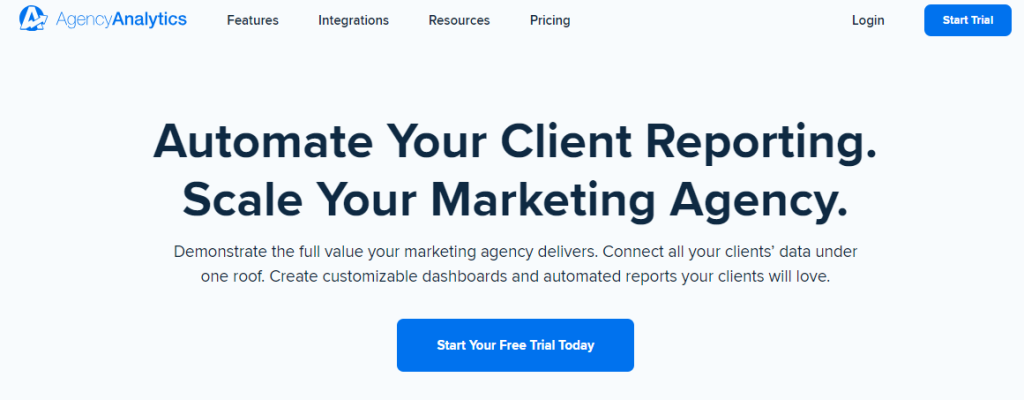
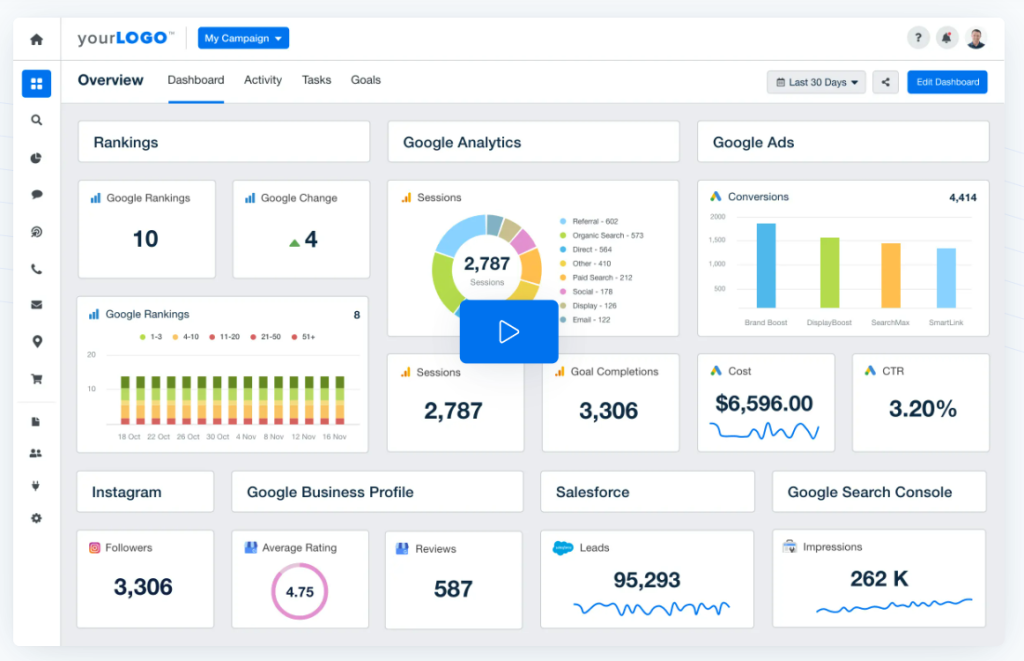
Pros
- Detailed automatic reports that you can schedule in the desired timeframes
- Customizable dashboards tailored to each client’s requirements
- Over 75 marketing channels integrated into a single platform
- White labeling enables you to add personal branding to look more professional
Cons
- A complex pricing structure that could be confusing for some users
- Site auditor and rank trackers are only available as add-ons
- Primarily tailored for agencies and not individuals
Overview
AgencyAnalytics has a rich history that goes back to 2010. Since then, the company has remained dedicated to innovating and enhancing its client reporting product suite. If you read some old AgencyAnalytics reviews online, you will see how much the platform has progressed over the years.
The company’s main office is located in Toronto, Canada. That’s not a surprise since both founders are Canadian citizens. Joe Kindness, a developer, is now the CEO of AgencyAnalytics, while Blake Acheson, an expert in building Marketing SaaS apps, is the company’s CTO.
Our AgencyAnalytics review experts mention that the platform focuses on helping marketing agencies to maximize efficiency and save billable hours by creating automated reports for their clients. The company offers more than 75 marketing channels that are combined in a single interface. Users can design custom dashboards for clients, add their branding and logo to reports, and use a variety of SEO tools.
Pricing & Plans
According to our AgencyAnalytics review experts, there are three basic subscriptions available:
- Freelancer. It costs $12 a month per client campaign, but you need to buy at least five campaigns. The membership includes over 75 integrations, unlimited reports, a drag-and-drop editor, hundreds of report templates, five staff users, and a single dashboard per campaign.
- Agency. The price is $18 per month per campaign, with a minimum order of ten campaigns. Apart from all the features in the previous package, you also get custom metrics, total white labeling, PPC markup, client messaging, and many other features.
- Enterprise. It’s a customizable package with pricing that is tailored to the client and can be adjusted on request. You get a dedicated account manager, training sessions, priority support, and other benefits.
Each package is available for an annual payment, and if you choose that option, you will receive two free months . In addition, our detailed review of AgencyAnalytics showed that the Freelancer and Agency packages both offer a 14-day free trial that doesn’t even require a credit card.
Two add-ons are also available, including the following:
- Rank tracker. You pay $50 a month, or $500.04 annually, for 500 keywords to use via this SEO tool per month. The add-on includes local and mobile rankings, as well as tracking multiple locations and languages.
- Site audit. The price is identical to the rank tracker, plus you get 5,000 page crawls . It’s possible to ignore tests and pages, as well as compare with previous audits.
AgencyAnalytics Features
It’s impressive that the developers are continually working on improving the platform’s features, ease of use, and other details important for users. The following sections of our AgencyAnalytics review 2024 will talk more about the features that this platform offers.
SEO Tools
As all AgencyAnalytics reviews indicate, the available SEO tools are there to improve the service’s versatility and value for money by helping marketing agencies enhance their clients’ organic rankings in Google and Bing search engines.
The important thing to understand is that this platform isn’t primarily an SEO software suite. Its tools aren’t as comprehensive as other services that focus on search engine optimization. That being said, you can still benefit from its SEO tools!
Site Auditor
Our AgencyAnalytics review experts noticed that the company promises this is the only white-label site auditor for marketing agencies. It’s a nice touch that you can add your branding to reports, as well as create a customizable dashboard for clients. That way, they can access it from your domain, which makes your agency look more serious.
As for the actual site audit tool, it’s available as an add-on, which means you need to pay extra to use it. The tool is capable of identifying and dealing with website issues quickly. It will detect things like missing titles or alt attributes, duplicate content, 4XX errors, and other technical issues that could compromise your clients’ website rankings.
The AgencyAnalytics site audit gives you an overall percentage rating each time you perform an audit. It also prioritizes results in three categories – critical issues, errors, and warnings. That way, you know which issues to tackle first and can deliver instant results to clients.
The site auditor also allows for scheduling automatic checks of a particular website’s health. You can schedule them weekly or monthly and for a specific time of day to ensure you have the latest info for your next report. It’s also possible to highlight the changes and score ratings that show how you improved the client’s website rating. If you combine that info with the metrics that you can pull from Google Analytics and other data sources integrated with AGencyAnalytics, you can easily show detailed results of your efforts.
Keyword Rank tracker
Keyword tracking is essential to designing the right strategy for SEO campaigns on a local or global level. AgencyAnalytics delivers accurate ranking reports on keyword rankings, which help track current SERP positions and sort data the way each client requires. And you and the clients can conveniently access results even from mobile devices, as the tool is highly versatile.
Using the keyword rank tracker will not only give you ranking reports on Bing and Google, but also on Google Local and Mobile. As you review AgencyAnalytics keyword tracking rankings, you can choose to focus on a particular area, such as a country, city, or ZIP code. The tool delivers a live SERP snapshot and provides detailed data on the domain and page authority, and other details to help you better understand your client’s ranking.
Creating customizable dashboards allows you to combine reports from multiple channels into a single page and add custom comments and details like keyword trends and search volumes. You can create unlimited accounts for the client, allowing them to review AgencyAnalytics keyword tracking results, but only as you see fit, as you can limit access to particular metrics or entire sections.
Backlink Manager
The Backlink monitor gives you comprehensive details about each client’s website in this area. The report you generate contains the total number of backlinks, follow and text links, as well as top anchors by domain, the changes that occurred in new and lost links from the previous report, and other details.
Our AgencyAnalytics review experts mention that the platform gets the data from Majestic. You’ll appreciate the detailed backlink metrics provided by analyzing link profiles that analyze critical metrics like citation and trust flow. Showing the number of new and lost links is an easy way to demonstrate how successful your link-building campaign has been.
The tool uses Alexa Rank and other metrics to identify high-authority domains that show the most valuable links. AgencyAnalytics will analyze the link anchor texts that are used the most , and the data can assist in optimizing your link-building campaign and targeting the phrases that are most likely to succeed.
Agency Management
Managing your staff and access levels for employees and clients is imperative for optimizing how each agency works. As you review AgencyAnalytics features in this department, you’ll realize it’s one of the most comprehensive tools available.
For starters, you can manage all your clients and provide each of them with a separate and customizable dashboard. In other words, you control what they can see, so they won’t compromise sensitive data that should only be accessible to your agency’s employees. Additionally, you’ll look more professional by securing clients’ individual login details and a dashboard dedicated to them.
Communicating with clients is also important, and AgencyAnalytics supports the integration of Zendesk, Intercom, and other tools. Simple communication keeps clients in the loop, and ensures you receive and provide fast feedback when necessary.
Having a separate area for each client campaign also helps you optimize the workflow within your team. As many AgencyAnalytics reviews mention, it’s convenient that you can create tasks and assign them to particular staff members. It’s also possible to track task progress via incomplete and complete subsections.
Custom Dashboards
Customizable dashboards are a convenient way to visually present your results to clients. The general idea is to secure a particular area that your clients can access and review AgencyAnalytics performance regarding their website or business.
Designing a custom dashboard leaves a strong impression on clients. They can access it from portable and stationary devices and track campaign details in real-time. You still have the power to adjust the info that they can see by adding customizable metrics and widgets, embeddable content, goals, and other details.
Automated Reports
Automated reports are the critical feature that makes this software suite valuable for marketing agencies. The company has worked in this area for over a decade, and it’s nice to see so many improvements in this AgencyAnalytics review 2024.
The idea is to automate and optimize client reports easily to save billable hours while providing visually attractive and useful reports. You can pick from numerous templates, such as those focusing on digital marketing or a particular channel.
Scheduling reports will ensure you don’t have to do anything by yourself and are able to maintain the agreed frequency of delivering data. As our AgencyAnalytics review experts indicate, you can set automatic report creation to be daily, weekly, or monthly. It’s possible to pick the time of the day to create the report and the desired data range to include. If you want, you can even compare the report with previous periods.
AgencyAnalytics also allows you to add personal comments, which is great as it allows personalization and gives you room to explain a particular report. And you can also use cross-campaign reports within your company. These analyze critical metrics to provide you with a detailed overview of what your team has done during a particular campaign.
The Goals widget is another convenient addition. This is a progress bar that shows how close the campaign is to critical marketing objectives. Sharing and downloading PDF reports is simple and can be done with a single click.
Integrations
According to AgencyAnalytics reviews, the platform offers integration with over 75 marketing channels divided into eight categories, including analytics, call tracking, ecommerce, email, local, PPC, SEO, and social. Each tool has a separate dashboard that helps you automate reporting and make it more detailed while better understanding how you can improve the results in each domain.
Here’s a brief overview of the tools available:
- Analytics. Google Analytics is an integral addition, while Google Sheets App and HubSpot are valuable additions, as well as HubSpot, Keep, Salesforce, and SharpSpring.
- Call tracking. You can use approximately a dozen apps, such as CallRail, PhoneWagon, Marchex, Avanser, and many others.
- Ecommerce. These solutions include Amazon Seller Central, Shopify, Stripe, Keap, and WooCoomerce.
- Email. These tools vary from Campaign Monitor to Constant Contact, Drip, and Klaviyo.
- Local. The solutions focus on local marketing, and the variety of integrated tools include Google Local Services Ads, Google Business Profile, Yelp, Trustpilot, etc.
- PPC. While working on our AgencyAnalytics review, it was easy to realize this is the most comprehensive integration category, with over 15 tools. The options range from Amazon Ads and Facebook Ads to Google Display & Video 360, Spotify, and Pinterest Ads.
White Label
As a marketing agency, you know that a lot depends on appearance and how you present things. In our review about AgencyAnalytics, we see that the platform creators are aware of this. That’s why they enable white-label reports for your clients. The AA logo won’t show anywhere, and you can add a personal logo and agency branding by choosing particular colors and themes. That way, the custom dashboard and reports will match your company’s logo to increase brand awareness.
AgencyAnalytics takes things one step further by allowing you to create a custom URL for each dashboard. It’s possible to host this on your domain or choose a subdomain on the platform’s website. A branded mobile app is another nice touch, and clients will appreciate that they can access the desired data from any location.
Conclusion
Ultimately, we can only agree with most other AgencyAnalytics reviews – this software suite can serve as an integral tool for marketing agencies to streamline their workflow, optimize and accelerate the creation of reports, and impress clients.
Gathering information from over 75 channels into a single interface is helpful. Adjusting the dashboard to present reports to clients in real time is great, and white-labeling downloadable reports helps you look professional.
That being said, AgencyAnalytics isn’t perfect. The plans seem a bit expensive and are primarily focused on businesses rather than individuals. If that doesn’t sound great, you can check out the available AgencyAnalytics alternatives. But if that works for you, there’s no reason why you shouldn’t give this platform a shot, especially since it’s available for a two-week free trial!
Quick Answers Questions
What Is AgencyAnalytics?
AgencyAnalytics is a platform offering an extensive selection of tools focused on automating client reporting for marketing agencies. The idea is to create and deliver detailed reports in minutes, saving time and improving the efficiency of your agency. At this moment, the company claims to have over 6,000 agencies using its platform.
How to Use AgencyAnalytics?
You use AgencyAnalytics in your web browser. Sign up for an account and pick the desired subscription. The platform is also available via a free trial, which doesn’t require a credit card. After you log into your account, you’ll open the main admin dashboard, and you can access all subcategories and tools from there.
What Is AgencyAnalytics Used for?
AgencyAnalytics can help you automate reporting to your clients and access relevant data within a single platform. It has over 75 marketing integrations available, as well as customizable metrics and goals. It’s possible to create white-label marketing reports, and the platform offers a vast range of SEO tools, such as site audit and backlink monitoring.
How Much Is AgencyAnalytics?
You can try the platform with the free trial for two weeks, but only if you are a new user. From there, the pricing varies from $12 monthly for freelancers to $18 monthly for agencies. If you are a big enterprise, you can contact AgencyAnalytics to create a custom package for your needs.
