Building a strong backlink profile is imperative if you want your page to have a high ranking in search engine results. But it’s important to do things right since poor backlinking could negatively affect your ranking. That’s why many SEO experts look for specialized tools in this area, like Majestic.
Our Majestic SEO review offers important details about the company, service and its features while focusing on the advantages and drawbacks of using the platform. Here is what you should know about Majestic before you consider subscribing to this service!
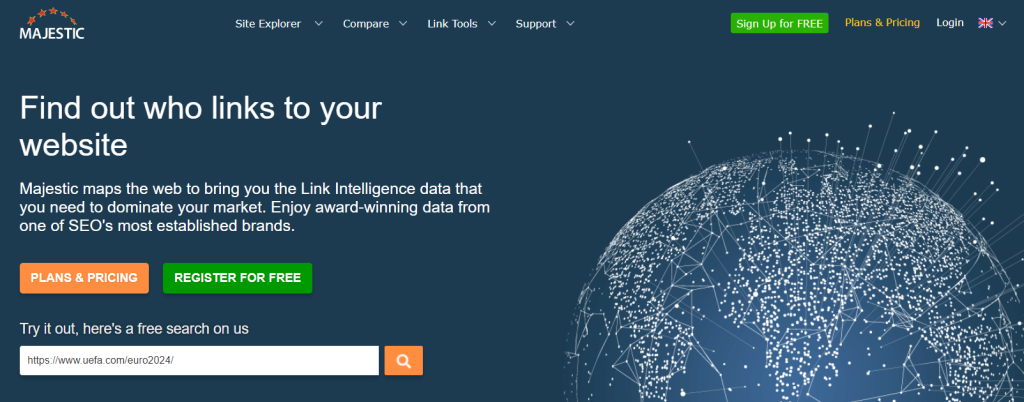
Pros
- Advanced Site Explorer summary with many useful details
- Trust and Citation Flow and other unique metrics provide valuable insights
- The Historic Index offers data back to 2006
- Link Graph is a fine way of visualizing your backlink profile
- Keyword checker and generator integrated with the tool
Cons
- No free trial available
- Some subscriptions seem too expensive
- Not an all-around SEO tool
Overview
The company’s history goes back to 2004, when Alex Chudnovsky established Majestic-12 Ltd. The initial plan was to create a search engine that would become a major player in the market. Goals have a tendency to change over time, and the company began to focus on delivering link intelligence data by using various internet crawlers.
In 2008, Majestic was officially launched. Today, it’s a successful SEO suite focused on providing link intelligence data, claiming to have the biggest commercial link intelligence database on the planet. The company’s main office is in Birmingham, England, but the SEO software has thousands of clients worldwide.
As many Majestic SEO reviews mention, the company came up with unique features like Trust Flow and Citation Flow, which represent the quality and quantity of links to a particular site. Developers added new features like the keyword checker and link graph to make the tool more valuable to its users.
Pricing & Plans
Our Majestic SEO review experts point out that the service doesn’t have a free trial, and you can only see the demo version of site explorer and get detailed info on how everything works. If you believe the tool is right for you, it’s necessary to purchase a premium subscription.
Here are the available offers:
- Lite. The basic package offers a million analysis units, trust and citation flow, a keyword generator, and over a dozen other useful tools. The price is $49.99 per month, or $499 if you choose annual payments.
- Pro. The advanced version offers 20 million analysis units but also a historical index, custom reports, clique hunter, and other tempting features. The cost is $99.99 monthly, or $999 if you pay annually.
- Enterprise. The most advanced package doesn’t only offer at least 100 million analysis units, but also allows for creating OpenApps and using the full API. The price starts at $399 monthly, or $3,999.99 annually, but there are more expensive subscription options if you plan on using more resources.
Finally, it’s worth noting that you can pay in British Pounds of Euros, which can be attractive for users from other countries. Acceptable payment methods include Visa, Mastercard, American Express, PayPal, and bank transfers, but the last is only available with some subscriptions.
According to our Majestic review details, the platform offers a 7-day money-back guarantee. However, it’s only available for the first subscription plan purchased by a particular user.
Features
Majestic has a historical index of over 4.2 trillion URLs crawled, and its fresh index contains over 1.1 trillion URLs, which truly indicates how incredibly comprehensive their database is. As a cherry on top, the records go back to 2006. But how can you use this information to your benefit? Our Majestic review will describe the platform’s features in the following sections to provide insight into how everything works.
Site Explorer Summary
Our review of Majestic clearly showed that this is the platform’s critical feature, as it provides a detailed insight into your website’s backlink profile. While the Site Explorer is essentially a backlink checker tool, the developers found a way to upgrade it to offer more valuable data from different sources.
The platform will look for referring domains, new and removed backlinks, and potentially broken links. But our Majestic SEO tool review found that you’ll also find some other useful info. Here are a few things that you can expect in the Majestic Site Explorer summary:
- Link Context. The idea is to get more details on the inbound link’s context. The info might include the position of the backlink and whether it’s in a primary content area or the bottom.
- Similar sites. You will get a list of websites that feature a similar theme to yours but that don’t have any inbound links to your site. Thanks to this, you can identify new opportunities to build a stronger backlink profile.
- Different ratings and scores. The platform uses Citation Flow and Trust Flow to offer more info on the backlink quantity and quality.
Using Site Explorer is quite simple. You enter the domain name or the desired URL, and it’s even possible to use a search phrase. The platform will perform a search in a minute or so, and the next page you see will be the summary. The information available could depend on your subscription. A Historic Index, for example, is only available if you have at least a Pro plan.
Referring Domains
Referring domains are a critical component of any backlink report. As many Majestic SEO reviews mention, the platform does a good job in this department. You can check the information for a particular URL, subdomain, or main domain, depending on how narrow you want the report to be.
The layout of the entire SEO tool is modern, and the interface is easy to navigate. Referring domains also include a well-presented list of analyzed sites, with basic information like the domain address, page title, and Trust Flow and Citation Flow rations.
You’ll also see the average number of external domain links per website page, as well as the total number of linking URLs on the listed domain. Our Majestic SEO review experts mention that the platform orders the data by the referring URL followed by the Alexa rank. You can filter domains based on language and topic or pick Top Level Domains (TLD) to be shown first.
Backlinks Report
What many Majestic reviews mention as an important advantage is how the tool manages to sort comprehensive data in a way that’s visually attractive and useful to users. You can pick from Fresh and Historic indexes, with the latter providing more data and the former only focusing on the last four months.
New and Lost Links
The idea of showing new links is primarily to see how well you fared in building the company’s backlink profile. It’s a report that shows how your backlink profile changed, and it shows far more than solely the number of new links. As our Majestic SEO review experts indicate, you’ll also discover the exact date when they appeared and whether the links are authoritative and fit your website theme.
It’s easy to access this option from the sidebar in the main admin dashboard. You can also pick a custom time range when to check for new links, and the data will be nicely displayed in the graph.
You can also pick the other option in the Backlink submenu, which focuses on lost links. This is vital because it focuses on the links that you have lost during the chosen analysis time frame. In some cases, these can help since a removed link from a website with a poor reputation shouldn’t worry you too much. But it could also happen that you lost an important backlink, and this is worth knowing because you need to act in time to maintain your backlink profile.
As you already learned in our Majestic SEO tool review, Trust Flow and Citation Flow are ratings shown everywhere on this platform. And you can use these ratings as helpful assets to determine whether the link you lost is valuable.
Link Graph
It’s not easy to navigate tons of data, even though most Majestic reviews agree that the platform does its best to portray the data in an understandable manner. The developers took things even further by implementing the Link Graph.
The short explanation is that this is a visual map of your backlink profile. It’s designed by checking the Fresh Index links from your search and then showing how the sites identified links between them. It’s an interesting way to see your most valuable backlinks but also ones that could harm your profile. The feature is convenient for determining cross-linking and also to see if you have a problem with spam backlinks from a particular network.
Link Context
Link Context became a feature on this platform in 2019, and it has remained an important component in our Majestic SEO review 2024. The idea of this addition is to analyze the page and show the location of where your link was identified.
For example, if there’s a “Directory” page with your link, you can easily discover whether your link is closer to the top or bottom. You’ll see how many external and internal links are on the page and also get information like the language used, Trust and Citation Flow ratings.
Pages Report
Here’s a feature that focuses on the actual website you are analyzing, and it’s a welcome addition to the tool, so most Majestic SEO reviews find it worth including. Pages are actually an entire section that lists your site’s pages by authority. The platform derives the power rating by analyzing Citation and Trust Flow metrics.
The information is vital as it helps you understand the “link juice” of a single website. And remember, nobody limits you to analyze your site – the platform can crawl any website page details for you. If you have a site where you plan to place a backlink, this tool can be essential in determining which page you might want to focus on for the best results.
According to our Majestic review experts, Pages can be crucial for determining the focus of your content management and internal linking plans. You can also identify if there are any pages that have 404 errors, as improving them can help improve your overall site rating.
Topics Report
The idea of this addition is to analyze your backlink profile on websites that have particular topics. If you specialize in, for example, arts and illustration, you can only filter backlink results from this category. That’s vital info because it shows you how strong the authority of your website’s backlink profile is in the chosen topic.
You can filter results by main categories, such as Sports or News, but also go for subcategories, such as Basketball or Weather. Majestic reviews indicate that the platform includes a Trust Flow metric which rates how well your backlink profile performs in a particular category.
Keyword Checker and Generator
The keyword checker is an easy-to-use addition that allows searching the Majestic database for information on a particular search phrase or keyword. You can see the number of times it shows up, the search volume, and other useful details.
We believe that the Keyword Generator is a more useful feature. It allows for not only entering a keyword but also a subdomain or root domain. As you review Majestic keyword results, you can get top suggestions for keywords to use in your next campaign. Some of the details it shows include keyword difficulty, frequency, and search volume. The platform will show up to 100 variations of the desired key phrase.
Other Features
Apart from what we have already covered, here are some other features that our team considers worth mentioning in our Majestic review 2024:
- Comparator. It’s a comparison tool that allows you to enter up to ten URLs, subdomains, or domains and compare their performance.
- Similar sites. The tool will list sites that it believes are the closest to the domain entered, which can be useful in identifying competitors.
- World map. It shows the location of websites that lead to a particular URL or website.
- Majestic plugins. These are available for Chrome and Firefox, and you can even benefit from some free features, such as the number of links and Citation Flow ratings.
- Bulk Backlink Checker. You can enter up to 400 URLs by using the paste feature, and up to a million URLs if you upload a file with the right info. It’s great when you want to check backlink numbers for a long list of pages.
Majestic SEO Metrics: Trust Flow Citation Flow and More
Unique metrics are a big part of how this platform works, and that’s why our review of Majestic SEO can’t be complete without a brief description of them, which you’ll find below:
- Trust Flow. It’s a metric that focuses on link quality, and you’ll find a round progress bar around the number that shows how good your page or website is performing in this department.
- Citation Flow. The rating focuses on the number of links, and while quantity is important, it’s best if this number is lower than Trust Flow.
- Visibility Flow. The idea is to identify links that are of higher importance.
Topical Trust Flow. The score shows the website’s placement in comparison to top-performing sites in hundreds of categories. Our Majestic SEO review experts mention this can be important if your website is focused on a particular category, such as education or computers.
Conclusion
As you can see from our Majestic review, this isn’t an all-around SEO tool. Although it offers loads of useful information, it primarily focuses on providing info about backlinks and helping users to build a strong backlink profile. If you need something different, you might find it among the Majestic alternatives.
The platform has been around for a long time, and it’s no wonder most Majestic SEO reviews are positive. The company’s crawlers do an excellent job of gathering the most extensive database and comprehensive link intelligence data. The dashboard gathers that in well-presented reports with many sorting and filtering options. The tool isn’t cheap, but if you could benefit from this sort of info, you won’t mind the high price, so don’t hesitate to give Majestic a shot.
Quick Answers
What Is Majestic?
Majestic is an SEO tool that focuses on analyzing links and helping to build a better backlink profile. It’s a web-based platform that you can access from internet browsers. Majestic acts as a website crawler that collects backlinks, which are then displayed in a visually attractive manner to ensure the information they provide is useful to you as a user.
How to Use Majestic?
Majestic is a web-based service, so you’ll need an internet browser to access the platform, but also a registered account and a paid subscription. Once you choose the desired plan and subscribe, you will access a dashboard, where all Majestic functions are available.
What Is Majestic Used for?
Majestic is a tool that essentially helps search engine optimization, which makes it a great help for SEO specialists and marketing agencies. Domain name traders use this tool for information about a domain’s rating.
How Much Is Majestic?
If you choose monthly payments, the price varies from $49.99 for individuals to $399.99 for the full API, which is suitable for large enterprises. It’s also possible to pay monthly and receive a significant discount – the average monthly payment for individuals would then be $41.67, and for enterprises, $333.33.
