Engaging content is an integral part of any website, as it’s crucial to retain visitors and show credibility. Top-quality content should educate visitors, boost your product sales, and increase overall traffic. But it’s not easy to create engaging articles for your blog, which is where Frase comes into play.
This isn’t your classic SEO tool since it focuses on assisting writers. Our Frase reviews experts checked how this platform can help in researching, creating, and optimizing content for your website. The following guide contains more details about the tool, and whether it’s worth giving it a shot!
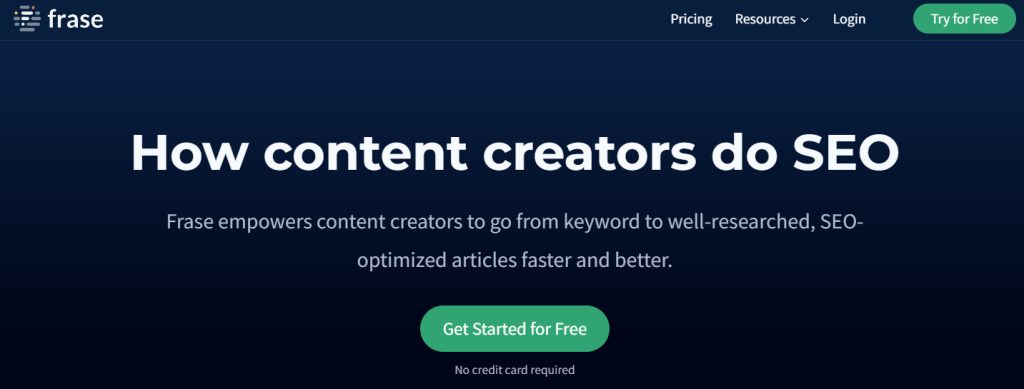
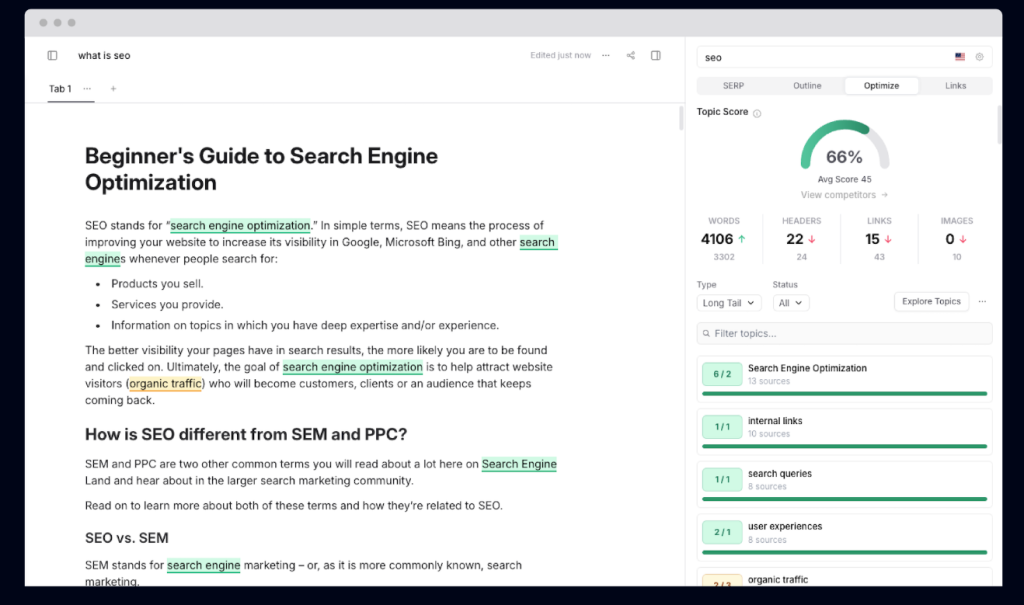
Pros
- Nicely structured info in the Research panel
- An intuitive content editor with a clean layout
- Brief generator can be a timesaver
- Three rewriting options ensure you can fit the content to your style
- Transition tool can be of great assistance to writers
Cons
- No free trial available
- AI outline builder is prone to errors
- Content optimizer can offer some unrelated keyword suggestions
Overview
Frase launched as a start-up in 2016 in Boston, Massachusetts. The company showed great promise, which is why it is supported by Copysmith AI Content Solutions. It’s still a relatively small business that doesn’t seem to have more than 15 employees. Despite that, the platform is used by more than 30,000 businesses daily, which is impressive.
Although this is an SEO content writing assistant, our Frase review experts mention the platform offers assistance throughout the entire content creation. From researching the most suitable topics to writing and optimizing content, you’ll appreciate useful input that helps perfect your website pages.
Pricing & Plans
You can’t use Frase without providing payment details and signing up for a 5-day trial that costs $1. It’s possible to cancel anytime, and if you don’t, the following subscription packages will be available:
- Solo. It costs $14.99 monthly, and it’s ideal for a single user. You can create and optimize up to four articles monthly.
- Basic. This package costs $44.99 monthly, and it increases the number of articles for writing and optimizing to 30. It also includes unlimited document sharing.
- Team. The subscription’s price is $114.99, and you can write unlimited articles with it. The package also includes three user seats.
Each subscription includes Google Search Console integration, while Basic and Team packages have a WordPress plugin as an add-on. If you choose an annual payment, you will get a 15% discount.
Frase also has a Pro add-on, which costs $35 monthly. It offers unlimited AI content, keyword search volume, and SERP data enrichment with backlink data and domain authority.
Frase Features
In the following sections, you’ll see a detailed review of Frase features, ranging from the research panel to the outline creator and the content editor. Here’s how this platform can help your content creation efforts!
.
Research Panel
Every article writing process starts with research, so we’ll review Frase performance in this department first. The idea of streamlining the entire content workflow begins here, but please note that you will need to have the target phrase ready. This tool doesn’t perform an actual keyword research, so you’ll need to come up with the query first, which usually requires using another SEO platform.
You will enter the target search query while creating a new document. From the dashboard, click on the New Document, and you’ll see an option to create an article from scratch or optimize existing content.
The next field is the target search query, which should have a longtail keyword. Frase reviews mention that you can enter a statement or question, or even the entire title of your desired article. You can focus on search results from different countries and languages, which means this tool is suitable for some non-English speakers, too. Finally, you can save the work to a particular folder, which is great to keep the content organized.
After you enter the target search query, you’ll see the top 20 results from Google’s search engine. The idea is to see how your top competitors did the job and grasp ideas from there. During the document creation process, you can pick to include results only from a particular domain.
Once you enter the document, you will see the famous research panel on the right. It will offer different tabs, so you can easily acquire various types of content. The Stats page is convenient if you need to include credible sources and research information in the article. News will show the latest events regarding the target query, and Wiki is great for covering the basics, especially when writing a technical article.
The latest Frase review 2024 shows that the tool will show important details in the Overview tab. For example, you’ll know the average word count of articles in the top 20 results, as well as how many headers, images, and links are included in that content. And this is a huge time-saver and useful information you get in seconds instead of researching it for hours by yourself.
Another thing we noted in our review about Frase is that you can see an outline of a competitor article you particularly liked. It’s possible to see the headers and a snippet of each paragraph. It’s easy to include it in your article by clicking on Paste. The same approach is used in the Headings tab, which focuses on suggesting subheaders from competitor articles.
To use the full AI power, consider clicking on the Automate Content Brief. The platform will offer different sections to add, such as questions, guidelines, statistics, and so on. Once you are happy with the choice, the tool will come up with a brief. Our Frase review team mentions the generation process only takes a few seconds.
Content writers know how much the FAQ sections and People Also Ask can be helpful, so the Questions tab can be incredibly helpful when preparing the article. It’s worth noting that Frase also has a SERP Visualizer, which will show detailed information about the competition. That includes the topic score, but also backlink and domain information, which can be useful to confirm you made the right selection with the chosen search query.
Content Editor
Content writers require a reliable editor that’s easy to use. The first impression of many Frase reviews is that this tool delivers just that. After testing, we can confirm that the content editor is everything even the most experienced creators will expect.
At first glance, it will remind you of Google Docs or even Microsoft Word. The entire interface is rather clean and well-organized, and you’ll find various options in the top menu. Those include basic options like creating lists, bolding words, and so on. During the writing process, you can see the article word count in the lower-left screen section.
If you want to add multimedia to the document, the process is incredibly simple. You can copy the content directly if it’s an image, or drag and drop files from the device to add them to the document.
Once you are done, you can export the document in HTML or PDF formats. That’s convenient if you want the article to look professional, especially if it’ll be reviewed by your editors or clients before publishing.
Sharing is another option how to ensure others can see the document. Our Frase review team mentions that this feature also reminds of Google Docs. You can copy the content brief only or the full document. The option to make the document private or editable is also available. That’s great if you want the client to see the article, but don’t want them to make any changes and cause a mess in the doc.
Tracking the document progress when having a huge workload is another helpful option offered by this tool. You can use Document Settings to set a deadline for each article, and the status can vary from research to optimizing and published.
Outline Creator
The next part of our Frase review focuses on creating an outline with this AI SEO tool. The good thing is that you can see how your competitors did it at all times, so whenever you need some guidance, you can check the SERP results. It’s possible to highlight some headings, and even change its title if you want to mix the outline up a bit and make it different from the competition.
First, you can choose between selecting headings from search results or using AI to generate heading ideas. Once you find the Outline section, you can start exploring headings. The tool will show a search bar where you can filter keywords to get better recommendations.
It’s easy to add a heading to your outline – just click on it and you’ll notice it on the right side. Don’t forget that you can switch the order of subheadings any way you see fit, and pick between H1 to H5 options. Essentially, it’s everything you want to come up with an outline without actually typing the subheaders.
After you click on Save Outline, you will need to paste it into the article. According to Frase reviews, it’s only then when you will see them appear. It’s nice that they will already be formatted according to the H1 to H5 input you provided.
That’s for the manual process, but let’s review Frase AI compatibility to build an outline for your article. The process is simple – you just click on the option and wait for a few seconds. Although AI does a decent job, you will still need to check everything. The formatting probably won’t be optimal, but it’s not only that. Some headings might seem too long, and you might come across some repetitive headers.
Ultimately, the AI outline builder should only be your last resort. Even by the latest Frase review 2024 check, there’s a lot of room for improvement in this department. It’s nice to know the creators keep working on improving the tool, but until that happens, this builder can only be of assistance if you are in a rush.
Finally, let’s mention the Generate Draft option you’ll see in the outline. If you want to have an article available in seconds, click on this button and the AI will create content from scratch.
AI Writer
AI writing tool is there to assist content creators for whole articles or only certain parts. However, we’d suggest on using it only for specific sections since it can’t exactly replicate human writing, especially those of good authors.
If you enter the process with low expectations, our Frase review team mentions that AI Write can be of assistance to perfect your content. Let’s consider that you are having problems with writing an introduction. The AI Writer will come up with the whole intro, and then you can adjust it to your requirements.
It’s not easy to use the full power of the AI writing tool without checking the tutorials. Fortunately, the Help section on the website is extensive, and many Frase reviews underline it as mandatory to check before you begin writing.
For example, let’s say that you wrote an entire paragraph, or created it from the outline builder. The part is nicely written, but you’d like something a bit different. You can choose “Write About This” to receive rewriting suggestions. That’s great if you are dealing with a writer’s block, and that’s not uncommon in the author world.
Our Frase review team mentions that the tool does a decent job of staying on the topic, but still making the paragraph different enough from the original. We’ll mention once again – this is an assistant, and not an actual writer. That’s why you need to check and adjust the rewritten paragraph to optimize its style and structure.
During our Frase review 2024, we also came across the Expand tool in the AI writer. This is where you enter a single or two sentences to guide the AI, and then ask them to expand on the content. The idea is that your virtual assistant will make an entire paragraph from that content. If you enter optimal instructions, you can get more words and still offer value to readers.
Some writers consider that transitions are imperative when creating content. Our Frase review team mentions that the tool expands on this by helping you recap the subject, or even switch to another topic. All transitions are grouped in six different categories, including condition, sequence, result, summary, addition, and contrast. Once you pick the transition, the AI will try to combine the tone, add some contrast (or sum everything up, depending on what you chose), and it even includes related topics.
Finally, let’s mention that there’s an actual rewriting tool. According to different Frase reviews, it’s nice that it gives you several options for the targeted content, which ensures you can find the best fit for your article industry or style.
You can pick between Short, Normal, and Creative rewrites. It’s possible to shorten the sentence, while the creative suggestions will try to impact the reader’s emotions and generally “rewrite more” instead of sticking to standards.
AI Templates
As you’ll notice in different Frase reviews, AI templates are an important feature that add value to your virtual writing assistants. You can find over 30 templates, ranging from generating listicles to creating how-to guides and snippets.
Once you pick AI Write on the right, choose Tools and you can browse between different templates available. For example, you can add a question and require the writing tool to come up with a list of answers on that question.
The tool will only take a second to come up with the answer, and you can easily paste it in the editor. It’s worth noting that you can also create a tool that will perfectly fit your needs. This is an excellent option, especially if you plan to use a particular template repetitively.
Other Features
The above isn’t the end of features made available by Frase. Other tools can also be helpful, and we’ll cover them in the table below:
- Optimizing content. The tool draws information from analyzing search engine page results. You get suggestions on what to include in the content to make it better and more fitting for that topic. Frase has a Topic Score that will show how good of a job you have done. That will require covering top topics, but also long-tail keywords, headers, titles, and so on. You can see how many keywords you have added, and which you still have to insert, which is a convenient addition.
- Links. The links tab is convenient as it gives you some ideas on the anchor texts to use, but also which are top-quality internal or external backlinks for the article you are writing.
- Google Search Console integration. The latest Frase review 2024 shows that the tool is nicely compatible with the GSC since it can show impressions, clicks, and other useful metrics. AI will offer some suggestions on how to enhance your SEO efforts.
- WordPress integration. The tool also offers the WordPress plugin, which is convenient for everyone using this CMS.
- Summarizer. This is a Google Chrome extension that offers automatic article summarization, with the goal of making research faster.
- Chatbot. As our Frase review team mentions, it’s also possible to use the chatbot to ask the AI writer to create article sections or any other content.
Conclusion
At the end of our review about Frase, we have some mixed impressions about the tool. The Solo package is quite affordable and worth the price if you want to streamline the content workflow process and create top-quality articles. Article optimizer can give unrelated keyword suggestions, but it can help use the right phrase in the content.
Once you get accustomed to using the AI writer, our Frase review team mentions you can get a lot of value from it. That includes getting fresh ideas with the Transition tool, but also expanding on existing content when necessary. However, there are limitations on how many words you can get with the AI writer, which is a way of charging you more with the Pro Add-On.
Ultimately, if you are a content creator, you can streamline the process and find this tool helpful. On the other hand, there’s a long way to go before the AI writer is perfected, so consider this only as an assistant. Also, if you need a tool for all-around SEO efforts, it’s better to look at Frase alternatives and find a suitable platform.
Quick Answers Questions
What is Frase?
Frase is a specialized SEO tool that leverages the power of artificial intelligence to help improve your website content. The platform can assist in researching the content related to a particular query, creating an outline, and writing the article. Frase also helps optimizing the content by using suitable keywords recommended by the software.
How to use Frase?
Frase is a web-based app, which means you can run it from an internet browser. It’s necessary to have a registered account and an active trial or premium package to use the services. The tool comes with a minimum learning curve and it’s easy to get used to using it.
What is Frase used for?
Frase is an SEO tool that focuses on content writing, indicating that it’s suitable for anyone who wants to create content of better quality, whether that’s an individual or a marketing agency. You can use the smart AI writer or use the inputs when writing the article. Suggested keywords to include can be of vital essence to rank better in the search engine page results.
How much is Frase?
Frase has a 5-day trial, but it’s not free. Instead, it costs $1, but also requires providing your credit card number. As for premium subscriptions, they are quite affordable and you can pick between three options. The lowest price is $14.99 monthly, while creating unlimited articles monthly costs $114.99, and there’s a 15% discount if you pay annually.
