The SEO industry is full of tools with a long tradition and thousands of users worldwide, such as SE Ranking and Semrush. On the other hand, there are many platforms that are fairly new and only specialize in certain markets. In this article, we review PageRangers, an SEO tool that’s only available in German.
Our experts will focus on two main features offered by PageRangers – SEO and Content Suites. We’ll cover all modules available on the platform and also analyze the pricing options. If that sounds good, keep reading our PageRangers review for extensive details about this SEO service!
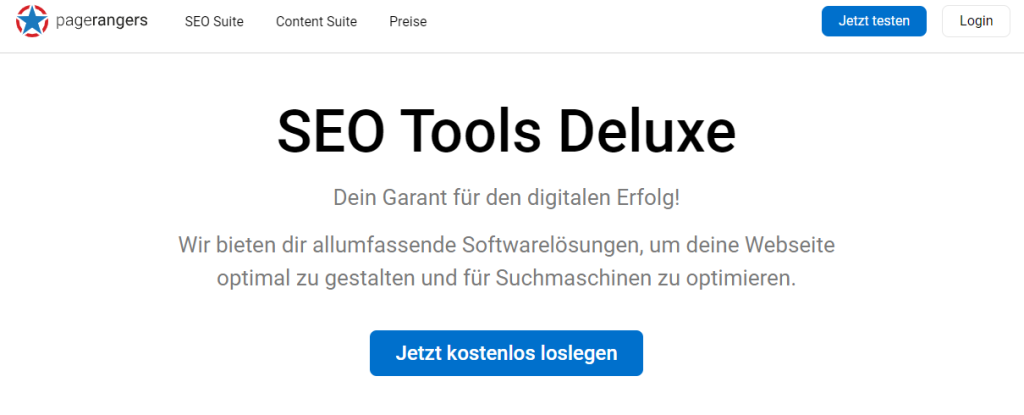
Pros
- Detailed ranking statistics in the monitoring module
- Many options to adjust the crawler to fit the site audit to your requirements
- Integration with Google Search Console supports an in-depth analysis of its data
- An intuitive content editor that makes text optimization a breeze
Cons
- The platform is only available in the German language
- Expensive monthly charges, especially if you activate multiple add-ons or the Content Suite
Overview
PageRangers was launched in Germany by the company of the same name. It’s been around since 2016, and the information on the site indicates its main office is in Cologne. The company is privately-owned and specializes in search engine optimization.
As you can see in PageRangers reviews, the website and platform are in German. There isn’t an English version, but if that works for you, the tool has some interesting features to offer. You can rely on customer support during working hours, which are Mondays to Fridays from 9 AM to 5 PM. It’s possible to reach the staff via email [email protected] or their phone +49 (0) 221 177 333 40.
Pricing & Plans
The two basic plans offered by PageRangers are the following:
- SEO Suite. The cost is €50 monthly and includes five user seats and projects each, 1,000 monitored keywords with weekly updates, and 30,000 URLs for optimization. You also get API with 100 credits and reporting.
- Content Suite. The price is €399 monthly, and you can launch 300 optimizations each month. There’s an option to add AI functionalities for €99 monthly, and you’ll receive 50,000 AI credits for the price.
You can combine the two monthly subscriptions.
If you pick the SEO Suite, you can also pick the following add-ons:
- Lighthouse. You can analyze 100 URLs to check Core Web Vitals and assess if pages quality meets Google guidelines.
- Explorer. It’s possible to analyze unlimited domains by using the 10-million keyword index.
- Landing pages. It helps optimize the metadata and text of your landing pages. You can create up to 50 new pages monthly and analyze 15 pages simultaneously.
- Search console. It secures the use of the data from Google Search Console for all projects you run.
- Links. You can assess the quality and analyze competitors’ links, with 10,000 backlinks to monitor included.
Each add-on costs €25 monthly by default. But from the fourth module, each new one added grants a €5 discount on your monthly charge.
PageRangers comes with a 14-day free trial. You don’t need to provide any card details, but a valid email and phone number verification is necessary.
PageRangers Features
We review PageRangers and will cover the features offered in the two main subscription suites separately. The first section will focus on SEO-related functions, and the second part will discuss the Content Suite!
SEO Suite
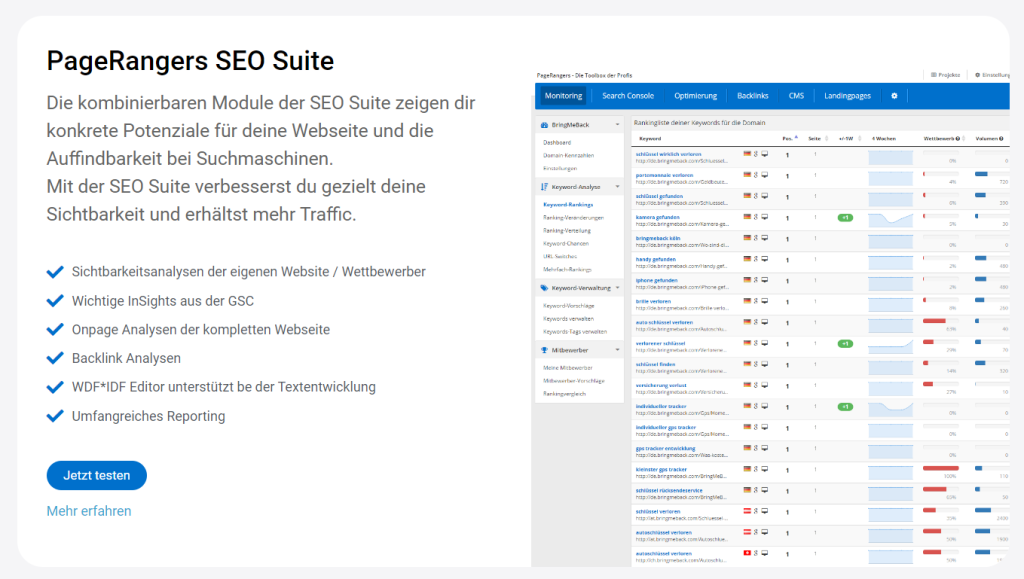
According to our PageRangers review experts, the SEO Suite subscription unlocks the option to create up to five projects. You can also create accounts for up to five users, which is great when working in teams.
The company offers an API to use on your website, and reporting is available for almost each module. You can use pre-set report templates or insert elements as you see fit. This is another great feature for agencies since it’s easy to keep clients in the loop.
Here’s a brief overview of the main modules in the PageRangers SEO Suite:
- Monitoring
- Optimization
- Lighthouse
- Explorer
- Landing pages
- Search Console
- Links
In the following sections, check out PageRangers reviews for each module specified!
Monitoring
Once we registered an account and created a project, our PageRangers review team was immediately taken to the monitoring page. The overview offers basic information like the Ranking index, the top position for your website, and the numbers of keywords and URLs in the top ten and top 100 pages. The graphical presentation shows how rankings changed over time to help you track progress.
If you scroll down, you can see keywords that present the top opportunity and have the highest potential to achieve better rankings. The next section shows top-ranked phrases with their positions. The next graphic shows how many terms you have ranked on each page of the Google search engine. The platform allows searching in different markets, so it doesn’t limit you to Germany.
PageRangers reviews keyword progress and singles out the biggest winners or losers. These are two lists with phrases that gained or lost the most lately. In the right section, you can find the keyword tag filter. That helps tailor the results only to the desired keywords and receive detailed information about each phrase. It’s also possible to tailor the device, including desktop, mobile, and tablet devices.
Optimization
PageRangers has an optimization tool that conducts a site audit and looks at how to improve the website from a technical aspect. The module starts with the dashboard, which offers the overall rating for your website. In the section below, PageRangers reviews the critical errors found. The tool will display errors ranging from missing meta descriptions to status code problems and so on.
It’s possible to adjust the crawler to fit your preferences. You can set the depth for each scan, schedule it at certain times, or exclude particular pages from the analysis. The left-hand menu offers access to specific sections with detailed information, such as title and description analysis.
Title analysis will analyze the length and report if a title is too long or short, as well as check the uniqueness. It’s similar when the tool analyzes descriptions. PageRangers will also check file size, page loading speed, look for ALT text in images, and analyze other technical details.
Lighthouse
Lighthouse is a module available as an add-on to PageRangers. It can check the performance of each URL to ensure it meets the official Google guidelines. The module checks the Core Web Vitals, which is a combo of metrics that focus on optimal user experience.
The metrics covered are the Largest contentful paint, which checks for page loading performance. First-input delay measures interactivity, and the cumulative layout shift checks visual stability. PageRangers will analyze these metrics and show how far you are from optimal performance in each area.
Explorer
The Explorer module is another relatively new addition that we covered in our PageRangers review 2024. Essentially, you enter a domain to analyze, and the tool shows useful details regarding that website.
You’ll find the overall PageRangers Visibility Index (PSI), which is a custom metric developed by the platform. The top position, along with keyword and URL distribution in the top ten and 100 results, is also shown in the dashboard. Essentially, the statistics are similar to the ones provided in the Monitoring module.
Keyword analysis is the focus of the Explorer model. PageRangers review mentions that it has a database containing over ten million keywords. If you open the keyword explorer for a particular domain, you see useful statistics like the PSI and search volume. It’s far from being as comprehensive as some other SEO tools, but PageRangers can provide certain insights when exploring competitor domains for suitable keywords for your site or checking positions of the rivals.
Landing Pages
The landing page module offers an interesting approach that allows for optimizing a specific page for the desired keyword. Our review about PageRangers showed that you first enter the desired phrase, market, and device. You can then launch the search, and the tool will display the top 15 landing pages for this phrase.
You can see different parameter analyses, such as the keyword in the domain, URL, or title, and the meta description length. PageRangers will compare your page and its performance in each area with the top-ranked picks, indicating which area you should improve with actionable recommendations. Although these statistics are interesting to see, they might not end up being very useful since the odds are most webmasters have already covered the basic parameters analyzed by this module.
Search Console
PageRangers is compatible with the Search Console, which is a part of Google Webmaster Tools. The reason to integrate this tool into your PR dashboard is obvious – you’ll receive data directly from Google. The tech giant is probably the most accurate source available, and pulling information from it is vital to get relevant details.
The part where PageRangers comes in is presenting the data in a better way. A simple table will display the average position for the keyword, the page it’s ranked on, the number of clicks and impressions, as well as the CTR (click-through rate).
PageRangers has filtering options with multiple parameters available. You can tailor results based on the position, clicks, impressions, device, and other filters.
Links
Backlink analysis is the final add-on to the SEO suite that our PageRangers review analyzed. With this module, the tool covers all essential search engine optimization areas. The usual approach applied by this tool is that you start with a dashboard.
The dashboard will offer basic information about your website’s backlink profile. That includes the number of backlinks, as well as domains and IPs linking to them. You can also see the division by link type (DoFollow, NoFollow and so on), as well as the percentage of each top-level domain linking to your site. PageRangers offers a Page Observer. It’s convenient if you have agreed on another site to publish a backlink and you are waiting for it to go public.
The problem with backlink analysis seems to be that it misses some backlinks that are active. If you perform a search in some other SEO tools, you get more comprehensive results, so we can’t say that the PageRangers links module is at the targeted accuracy level. The good news is that the creators keep working on improving the tool, so the accuracy might improve with time.
Content Suite
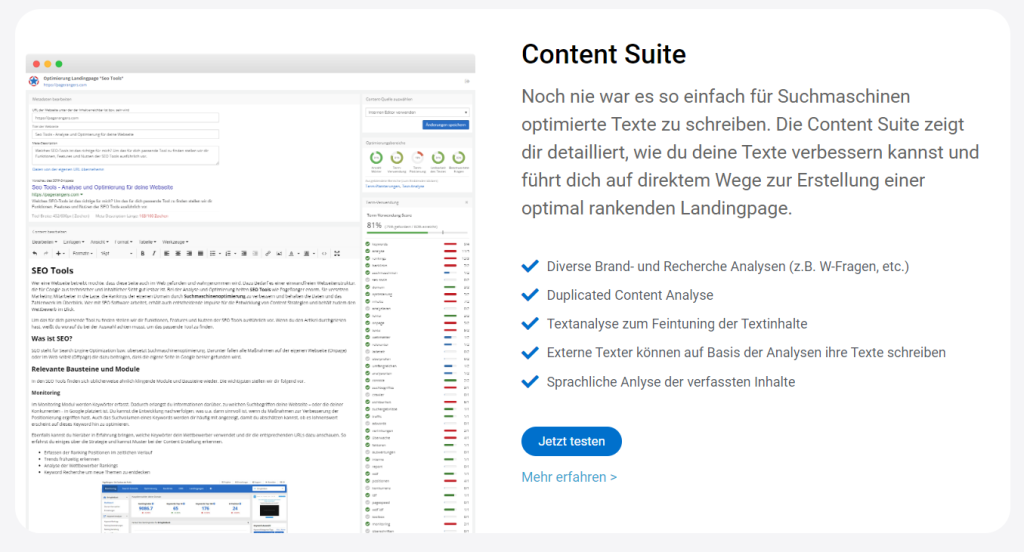
It’s nice to see an SEO company continuously working on new features of its product. The Content Suite is the latest addition to this tool and an entirely new group of services, as you’ll learn in the next sections of our PageRangers review 2024.
If you’ve worked with content creation tools before, you’ll be comfortable with using PageRangers. The process begins by using the briefing and setup process. Once you enter the main keywords or theme along with the region and device, semantic algorithms will execute the search and suggest relevant content terms for your article. It’s your task to pick the desired terms that best fit the text. You can pick to include the top 30 terms or add all phrases immediately, and there’s the option to choose manually.
In the detail analysis section, PageRangers reviews the selected terms and executes analyses like WDF*IDF. You can see detailed statistics on term placement and check the general SEO factors optimization.
Clicking on the dashboard will display content analysis details. The basic details include selected main keywords and themes, chosen content terms, created questions, and other details. You can see the word count currently written and the recommended amount. Term placement, general SEO factors, and other areas are also analyzed. PageRangers reviews and rates each section with a percentage-based rating. If you are ready to optimize your page, you can run the content editor at any point.
PageRangers Content Editor
The content editor is the core of this suite created by PageRangers. It’s a classic text editor that reminds a lot of Microsoft Word or Google Docs. The entire interface is intuitive, and you’ll be comfortable using the editor right away.
At the top, you can see the URL, title, and meta description details. But our PageRangers review team points out that the main data is on the right. You can see the current ratings in different categories and the overall score on using the preferred terms for that text. If you used a keyword, there’ll be a green tick next to it. And there’s also a bar showing if you used a particular phrase the recommended number of times, too frequently, or not often enough, which is convenient.
As you edit the content, PageRangers updates the information on the right side. It’s worth noting that there’s an option to use AI functionalities. The platform uses GPT-3 / Chat-GPT, and you can utilize credits to write entire text sections. While it’s not the latest GPT-4 model, it still does a decent job when you need inspiration or run out of ideas.
Conclusion
That completes our PageRangers review, and we can conclude the tool deserves an above-average grade. Once again, we remind you of the elephant in the room – the platform and the website are in German. If that’s not something you mind, you can benefit from a user-friendly tool with many useful features.
PageRangers has been working on the SEO Suite for years. Today, it caters to most user needs with its ranking monitoring, site audit, and other functions. It’s even a great choice for agencies with detailed reports and supported collaboration between multiple team members.
The new Content Suite is another reason why paying attention to this tool could be worth your while. It is expensive, but it utilizes AI and intelligent automation to help create top-quality content. If you’ve liked what you read in our review of PageRangers, use the free trial to test the tool. It will give you enough time to figure out if it’s a good choice for you before you buy a subscription!
Quick Answers Questions
What Is PageRangers?
PageRangers is an SEO software created by a company of the same name from Cologne, Germany. It’s only available in German and offers SEO and content suites. The SEO platform offers keyword ranking monitoring, website auditing tool, Google Search Console integration and many other features. The Content Suite comes with a content editor and an AI assistant powered by GPT-3 / Chat-GPT.
How to Use PageRangers?
PageRangers is a web-based tool, meaning that you access it from an internet browser. You need to head to the website and register for an account. You log in with the provided details to begin using the platform.
What Is PageRangers Used for?
PageRangers is suitable for individuals, teams, and agencies looking for an SEO platform that can help boost their search engine optimization and content creation. It’s a comprehensive tool covering major SEO areas, such as backlink profile analysis and checking the site pages’ Core Web Vitals.
How Much Is PageRangers?
PageRangers costs at least €50 monthly, which is the cost of the basic SEO Suite. Several add-on options, such as Links and Lighthouse, cost €25 monthly each. You can also buy the Content Suite, which costs €399 monthly, and an additional €99 monthly if you want to activate AI functionalities.
