Maintaining a strong online presence plays a pivotal role for businesses and brands to stay ahead of the competition. That’s why search engine rankings, brand awareness, and user experience are things you should constantly work on to keep afloat in the industry. And having the right tools in your arsenal can make this process more efficient and less time-consuming. Since today’s market is full of software solutions, choosing one that best aligns with your SEO needs and objectives can be a daunting task. Still, there are platforms with all-in-one toolkits matching different optimization purposes that don’t break the bank. Sitechecker is definitely one of them.
This app comes with a range of cutting-edge tools and features to enhance search engine visibility and overall site performance to grow your business web-wide. In this Sitechecker review, we will closely examine its built-in functionality, pros vs cons, exceptional perks, and pricing system to estimate if the platform lives up to its promises. Let’s start exploring!

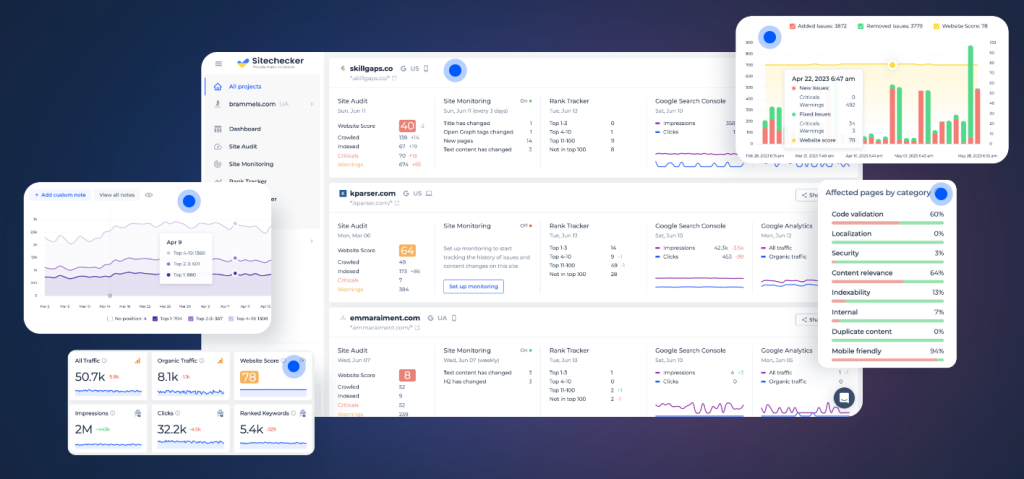
Pros
- Intuitive and user-friendly interface that is easy to use for people with no SEO background
- Effortless keywords and backlinks monitoring as well as site health tracking from a handy centralized dashboard
- Robust and powerful site auditing capabilities
- Prompt notifications on all critical modifications to the site
- Straightforward SEO Chrome extension that saves you a lot of time and effort
- Detailed on-page SEO recommendations and how-to-guides to optimize overall site performance without a hassle
- Unique mobile-friendliness check and site speed test features
- Affordable pricing models
Cons
- The data and stats flow can be overwhelming and hard to process
- Backlink monitoring might not be as granular and extensive as dedicated backlink checkers for advanced users
- Has limited language support and updating issues
- Depends on other external tools to provide specific insights and functionalities
Overview
Sitechecker is a cloud-based all-in-one SEO software allowing marketers, site owners, SEO individuals, and agencies to boost search ranking performance and raise site visibility to get an edge over competitors. Launched in 2016 in Kyiv, the platform went through a thorny path to establish itself in the SEO world and declare itself as a powerful optimization solution to increase traffic and sales. Today, most Sitechecker reviews affirm the app incorporates one of the most performing and cost-effective tool sets for all business types and sizes.
Sitechecker assists in the 360-degree optimization of all SEO aspects from keyword ranking to backlink tracking. But the selling point of this software is definitely its site crawling and monitoring tools. Troubleshooting any SEO task is conducted smoothly, swiftly, and efficiently via diligent site scanning for uptime/downtime and performance issues as well as security vulnerabilities. Sitechecker will also alert you on all essential changes, providing actionable optimization suggestions . In addition, our Sitechecker review experts highlight the platform comprises a plethora of invaluable resources and nifty advice to master SEO expertise.
Pricing & Plans
When it comes to pricing, the Sitechecker review 2024 declares the software to be one of the cheapest versatile options on the current market. That’s why the app is extremely popular among freelancers, entry-level marketers, and SEO individuals. Catering to different needs and budget opportunities, from small businesses to dedicated SEO teams and mid-sized agencies, the app introduces 3 paid plans:
- Basic – $49 per month
- Standard – $149 per month
- Premium – $249 per month
The range of features and the number of sites, tracked URLs, keywords, and backlinks per account gradually uncover with each following package. For big agencies and enterprises, there is also a separate Enterprise license, where functionalities and prices are customizable with regard to the particular business. On top of that, by subscribing for a year in advance, users can save up to 20% and get 2 months of free usage. If you still are doubtful about whether the toolbox is suitable for your SEO workflow, try the plans for no fee for 14 days before purchasing.
Sitechecker Features
This review Sitechecker section will disclose all the core functions users may take advantage of. From supercharging various SEO facets of the site to auditing competitors’ dynamics across search engines, the software is there for you. So let’s figure out what this innovative solution has to offer with each feature close-up.
Website Crawler
Unlike its competitive alternatives, the crawling capabilities by Sitechecker really impress with their multi-purpose auditing approach. . According to our Sitechecker review team, you may leverage this tool for the following intentions:
- Avoid common mistakes that harm ranking positions while starting running a site
- Conduct constant technical audits to raise search traffic
- Prevent a decrease in traffic when moving to another domain, hosting, or CMS
- Pick the right tools to utilize to track search performance
If you are a business owner, this feature will help discover issues and tech gaps that negatively impact organic search traffic. Agency workers may use the Website Crawler to accelerate the process of SEO audits, accurately informing clients about problems to fix and branding the report, potentially growing the customer retention rate. While practicing in-house marketing, users can obtain a prioritized checklist on how to boost site health and get notified about crucial issues via email.
The Review about Sitechecker notes that whatever objective you target, the Website Crawler will handle a complete SEO audit in 2 minutes by metrics like:
- Title, header tags, descriptions, page size
- Technical SEO malfunctions
- Images and alt attributes
- External/internal link profile
- Desktop and mobile Google score for speed and usability
There is also a Page Score that accurately estimates the overall state of the site’s SEO health on a scale from 0 to 100. This score depends on the number of pages as well as the site-level and page-level errors the site contains. Furthermore, the tool conveniently arranges all the issues by amount and priority and ensures sorting flexibility by categories such as page speed, links, duplicate content, security, and more.
Another valuable feature most Sitecheker reviews emphasize is instant alerting on new or fixed issues. That way, users can always keep abreast of any critical issues that appear and get warnings if the fixes weren’t implemented. This will aid in immediately acting on new malfunctions or refixing existing gaps to maintain good SEO health.
But this is not the limit. The Website Crawler enables the seamless collaboration of team members within the project to resolve bugs even faster and more productively . Plus, you can use text and video instructions anytime to understand the peculiarities of issues and ways to remove them. The icing on the cake is the feature of branded PDF reports that clearly and concisely showcase the auditing outcomes of specific projects.
Site Monitoring
Another essential point to discuss in this review of Sitechecker is the Site Monitor tool. It is not only a vital instrument against hacking but also a credible assistant in making you aware of ranking drops and other essential modification of elements.
The platform stands out with its exceptional monitoring approach. Unlike apps tracking only server uptime/downtime, Sitechecker traces the index status of the top pages across the site. If the page turns non-indexable in robots.txt/meta tag robots or some other troubles occur, like a status code change, users get instantly notified via email.
Sitechecker review professionals also single out that with the Site Monitoring module users can learn about on-site bug types they never knew existed with a detailed daily report. Be sure to keep an eye on every single change by subordinates, plugins, CMS platforms, etc. The reports represent insights in a visually appealing manner, facilitating better info consumption.
Researching the history of particular events or pages is as hassle-free as analyzing real-time site changes. You may look through the number of pages added by month, week, or day and check the events log to get a clear vision of how certain SEO tactics perform. This especially comes in handy while delegating site operations. That is to say, you can explore the effect of every single on-site improvement for a specific time.
Furthermore, the Site Monitoring feature brings value for spying on competitors’ content marketing and on-page SEO strategies. It means users can see what pages opponents add, delete or redirect. The same relates to the modifications of titles, headings, and descriptions as well as pages they are trying to optimize.
Rank Tracker
Keyword rank tracking is one of the core pillars successful site optimization is based on. The latest Sitechecker review 2024 information declares that Rank Tracker will pitch the overall picture of site rankings, visibility rate, and indexation growth over time and provide improvement suggestions on each of these aspects. Moreover, the SEO tracking process ensures comfy customization to needs and priority points to expand your site’s online presence, traffic, and reach in the smoothest and most efficient way.
Depending on the niche and purpose of the site, the tool offers different rank-tracking values. For example, if you are an entrepreneur, you can utilize the Rank Tracker to instantly find out about the ups and downs of your site rankings. Agencies can enjoy this feature to track keyword positions for a bunch of sites concurrently and generate branded comprehensive reports for their clients. While working as a solo marketer, discover when and why rankings rise or fall and stack up your actual metrics against those of competitors and previous results.
As for the capabilities that users can benefit from with the Rank Tracker, our Sitechecker review team recommends paying attention to the following:
- Accurate Ranking Tracking Insights. Precise data on ranking positions in any geo-location, devices, and search engines will give you an understanding of where your site performs the best and what practices are the most favorable for traffic growth.
- Frequent Detailed Email Reporting. Rest assured you won’t miss any important ranking changes due to daily email reports showcasing top keywords’ up and down movements. In addition, set up weekly reporting to be aware of positions for key terms with the greatest potential.
- Meticulous Keyword Filtering. To research relevant keywords swiftly, the tool allows the use of multiple filters, such as search volume, landing pages, positions, groups, and text. The function that shines the brightest in this module is sorting keywords by position change. Sitechecker reviews and forms a key term list based on the number of position alterations for a specific period (1/7/30 days) to determine the high-performing phrases.
- Keyword SERP Analysis. Learn how a particular keyword is doing in the SERP. Explore snapshots of the top 100 competitive pages and compare how your pages rank against them. The tool also lets you conduct bulk keyword analysis.
- Notes to Critical Events. You can leave comments on different facets that impact site rankings, like content issues, new backlinks, Google updates, and so on.
Backlink Checker & Tracker
Are you yearning to acquire a robust backlink profile? This review of Sitechecker assures the Backlink Checker & Tracker tool to be a decent decision to audit links. It will thoroughly track all inbound links, simultaneously scrutinizing how they affect rankings. Check if backlinks to your site are live in a moment so you can quickly get the links active again.
With built-in functionality, business owners, marketers, SEO pros, and agencies are able to:
- Control all incoming links and track backlinks for multiple projects in a single platform
- Get notified on lost backlinks
- Obtain insightful reports to assess how well-performing link-building efforts are
Though adding backlinks to the tracker is easy as pie , you must do it manually, which can be time-consuming. Plus, an automated update of newly found backlinks is not available and is also an entirely manual process . Still, users may monitor backlinks in real-time or import profitable incoming links they have built individually or found in Ahrefs, GSC, etc. to get a bird’s eye view of their inbound references profile.
It is vital to verify whether the earned backlink is in the index and track its status constantly to maintain the inbound reference live. Like many Sitechecker reviews, we confirm the Backlink Tracker accomplishes both tasks with flying colors. Making in-depth backlink research for your domain with the Suggested Backlinks feature is at your disposal. Just choose those you deem promising and start monitoring them permanently.
Among the center-stage features of the tool is gauging backlinks anchor clouds. In other words, since all the anchor texts are under one roof, you can simply determine the anchors that the sites linking to your site use most frequently. It is possible to see the stats through a percentage breakdown. Nevertheless, there is no metric to estimate domain authority or its trust level, which is an evident drawback.
If you take a closer look at the review about Sitechecker, you will see that the Backlink Checker & Monitor tool can swiftly examine which landing pages attract massive inbound links from authoritative domains, along with their influence on search traffic. Finally, users are free to overview the backlink profile dynamics over time. Identify the highest link-building peaks, including the reasons for them and their sources, and evaluate how your site rankings changed from that time.
SEO Chrome Extension
When you review Sitechecker, you can’t help but mention the fantastic SEO Chrome Extension feature. What’s essential is that it is completely free with all pricing plans and quick to use. It facilitates measuring on-page SEO quality and performance. In just a few clicks, detect and fix all your site’s SEO issues. Since it stores all the SEO metrics in one place, users don’t need to utilize sophisticated programs or switch back and forth between various tabs.
The interesting thing about the tool is Sitechecker reviews sites for over 50 SEO parameters, following best web practices to streamline landing pages on Google. So if you are tired of tedious manual checkups and want to thoroughly analyze on-page SEO lightning-fast, this add-on will handle it for you.
What can you use SEO Chrome Extension for?
- Content Optimization. It deeply scans pages to ensure titles and description meta tags are present and correspond to the right length.
- Targeting Keywords. With the keyword density tab and heading tags you can verify the page encompasses the required keyword amount and adheres to the keyword usage rules.
- Links. Boost your linking strategy by analyzing internal and external links in detail. You can also discover broken links and redirects as well as perform audit link anchors.
- Search Streamlining. The plugin enables testing if the page is accessible for crawling and indexing by search engine bots. For more granular optimization, overview how the canonical URL and hreflang tag operate.
- Images. With this extension, Sitechecker reviews whether all images within the page contain the requisite alt and title attributes. Be sure to fix highlighted nofollow and big-sized images.
- Social Cards. It is possible to preview how specific pages will appear across social media by testing the Open Graph tags.
- Google PageSpeed Score. Users can evaluate page loading time for both desktop and mobile devices and obtain a score defining if the page speed is satisfactory.
On-Page SEO Checker
There is no better solution to detect what is hindering your landing pages from top Google rankings than the On-Page SEO Checker. Sitechecker reviews the page’s health, providing a score that implies how the page is performing technically. To shape the Page Score, the tool counts all the existing errors that are divided into Critical and Warnings. The fewer critical bugs the page has, the higher score will be.
Profound content optimization throughout the pages is also a focal point of the On-Page SEO Checker. You can analyze and gauge the quality of such SEO factors as HTML size, HTTP status code, meta tags, headings structure, title and description length, Google preview, etc. Furthermore, take into consideration if images are well optimized, namely if they are the right size and favicons are correctly incorporated.
As our Sitechecker review denotes, the feature is also great for driving traffic from various social media channels . Users can easily do it by streamlining their Open Graph and Twitter Card to increase snippet conversion across social networks. But this is not the limit. The On-Page SEO Checker boasts a potent crawling capacity to reveal tech SEO gaps. It helps in dealing with every problem from URL vulnerabilities to indexation issues, giving actionable step-by-step instructions.
Google PageSpeed Insights is the functionality that most SEO specialists prioritize in their Sitehecker reviews, and it makes sense. Since search engines have become increasingly mobile-first oriented and site speed currently influences a lot of other aspects besides conversion rate, carefully considering page speed performance is a must. The platform allows users to launch speed tests of pages on desktop and mobile devices and attain a list of files to streamline to enhance the loading speed.
White Label
White-label reporting is an invaluable feature to save time and effort on SEO task management, and Sitechecker generously offers you to use it on a full scale. These reports are especially beneficial for marketing organizations to showcase valuable insights to their clients. By demonstrating the results the business is achieving, white-label reports can promote client retention and turn leads into paying customers.
During our Sitechecker review, we found out that the White Label feature enables automatically collecting data from various sources like Google Analytics and the platform’s built-in tools like Rank Tracker, Backlink Checker, Site Monitoring, and Website Crawler. After that, all the gathered insights move to a single dashboard to generate comprehensive reports.
The SEO dashboard helps monitor the core SEO metrics and promote changes in traffic, rankings, and conversions within every project. White-label report production goes rapidly and seamlessly since there is no need to switch between tools. Plus, users will have only up-to-date performance insights due to data updates on a daily basis.
Agencies can deliver separate white-label reports to their clients on backlink activity, keyword ranking, and site auditing, regarding primarily what they target. But the best practice would be to combine the potential of all the tools into one report to display expertise through a multi-layered approach. It would definitely impress customers and make them choose your business for further projects.
Apart from exporting customizable reports to Google Sheets, in CSV and PDF formats, you can make them branded by adding the company logo. In reference to the Sitechecker review 2024, it is also possible to invite employees to work on projects and invite clients to keep an eye on all the stages and overall progress. For more convenience, the tool gives quick access to projects via links with no sign-up needed.
SEO Dashboard
Sitechecker presents all the key site performance metrics in one SEO Dashboard for smooth and handy project management. On one screen you can monitor site traffic, keywords, backlinks, top landing pages, indexation status, quality score, etc. All you need to start using the dashboard is to connect your GSC and GA accounts. The tool will automatically generate the required report, considering trends and insights that GSC and GA accounts don’t encompass.
The Sitechecker review team confirms that the first reports you might meet at the Dashboard are:
- All Traffic – demonstrates the site’s traffic numbers for the last month with a strong focus on growth/decline trends.
- Organic Traffic – illustrates the number of organic traffic to your site for the last month, along with growth and decline trends.
- Website Score – assesses the site from the Site Audit for the last 30 days and shapes a score based on it.
These are basic reports to get a holistic picture of traffic performance. If you want to reach high-level metric reporting, the SEO Dashboard offers a plethora of other overviews depending on the SEO factors you prioritize: backlinks, SERP analysis, keyword positions, site indexation progress, and so on.
Free SEO Tools
In addition to the paid core features, the platform generously offers a range of free tools to optimize the site for the highest rankings. So the last section of our Sitechecker review aims to cover the most exciting and unique functionalities other apps are missing.
- Website Safety Checker
This is a simple tool that helps you measure how secure your site is and identify areas that are potentially vulnerable to cyber-attacks. Gauge the site safety against Safe Browsing Lists by platform and possible threat types. By doing this, you will figure out what security mistakes you have already made.
Another great perk is the warning feature. The tool warns users about the likelihood of infected pages before they click the external URL safety check on your resource. That way, you can prevent your site visitors from potential malware. With this add-on, it is also possible to avoid unsafe links to your site and, as a result, save the site’s reputation.
- Website Traffic Checker
This is a universal data-powered solution to track and analyze the traffic and SERP positions of your and your rivals’ sites. The tool offers accurate insights into the site visitors, focusing on their behavior and traffic sources, like organic, paid, referral, social, email, etc. Furthermore, users can attain useful tips to streamline the site by detecting areas that require improvements. Just input the domain for which you wish to verify traffic, specify the site to access traffic info, and acquire your results.
- Website Hosting Checker
The Website Hosting Checker is definitely among the exceptional functions Sitechecker review pros like the most. It stands out with two use cases, namely monitoring competitors’ hosting and getting a comprehensive hosting showdown on your own site. To understand whether the web hosting company does its job well, you should consider such aspects as uptime, loading speed, and support services.
- Website Page Counter
To find out if any pages on your site are indexed and listed in the search engine database is effortless with the Website Page Counter tool. In a moment, you can discover what exact pages haven’t passed indexation, including their total number. The instrument also facilitates finding out URLs with duplicate content that negatively affect rankings and swiftly fixes all errors. As for competitors’ insights, the Website Page Counter brings no less value. Users can granularly calculate the number of pages to the sites of opponents.
Conclusion
In this Sitechecker review, we have dipped our toes into the platform’s toolset capacity and investment opportunities to provide honest feedback. Our verdict is that the software is a decent and cost-effective all-in-one decision for SEO. Offering a simple to use interface, extensive feature set, powerful crawling and reporting functionalities, as well as a variety of practical free tools, Sitechecker empowers users to detect, fix and boost different SEO aspects of their online assets. Whether you are a novice webmaster, an experienced marketer, or an established agency, this platform is a must-have to maximize your site potential and scale your business.
Still, if you are looking for an even more accomplished and cutting-edge toolkit, most Sitechecker reviews recommend SE Ranking. There you will find a robust suite of features for local and global site optimization and the largest keyword and backlink databases net-wide, unlike any other Sitechecker Alternatives.
Quick Answers Questions
What is Sitechecker?
Sitechecker is a cloud-based SEO software that aids users in evaluating, tracking, and boosting their online presence. It offers seamless and convenient task management through a single dashboard that is easy to use, even for beginners. There you can find a relevant tool for the optimization of every SEO facet, from keyword rank tracking and site auditing to defining SEO issues and backlink analysis. Plus, our Sitechecker review experts highlight white-label reporting features and the ability to measure traffic, mobile-friendliness, site speed, and hosting.
How to Use Sitechecker
Since the platform is cloud-based, the first step is to create an account on the Sitechecker site and log in. Then, insert your site URL to begin the auditing process. You can use a specific tool depending on your SEO needs and goals. For example, if you want to explore and fix on-page SEO issues , take advantage of the Website Crawler tool.
What Is Sitechecker Used for?
We agree with all Sitechecker reviews that claim that the platform is versatile in its operational potential. So you are free to utilize the toolkit for the following purposes:
- Running 360-degree audits to reveal tech problems, broken links, and on-page SEO issues.
- Tracking keyword rankings across SERPs and their changes over time, considering trends.
- Evaluating backlink profiles and gaining valuable stats on referring domains, link quality, and anchor text distribution.
- Performing comprehensive on-page optimization by metrics like meta tags, headers, content structure, and so on.
- Analyzing opponents’ sites to disclose their strengths and weaknesses for building even more potent strategies.
- Generating complex reports with detailed insights.
How Much Is Sitechecker?
According to the latest Sitechecker review 2024 info, the app introduces 4 paid plans with the corresponding monthly payments:
- Basic – $49
- Standard – $149
- Premium – $249
- Enterprise – custom price
Understanding the needs of not only dedicated SEO teams but also novice marketers on a shoestring budget, the software offers the most flexible and affordable pricing tiers. If you decide to subscribe for a year in advance, you can save up to 20% and get 2 months of free usage, which is a bargain.
