SEO these days is focused on producing blog content,which you can’t do effectively without specialized tools. Is Copywritely the right tool for you? What features does Copywritely have? How well do they work? How well do they compare to the competitors? You will receive the answers to these questions and more in this ultimate Copywritely review in 2024.
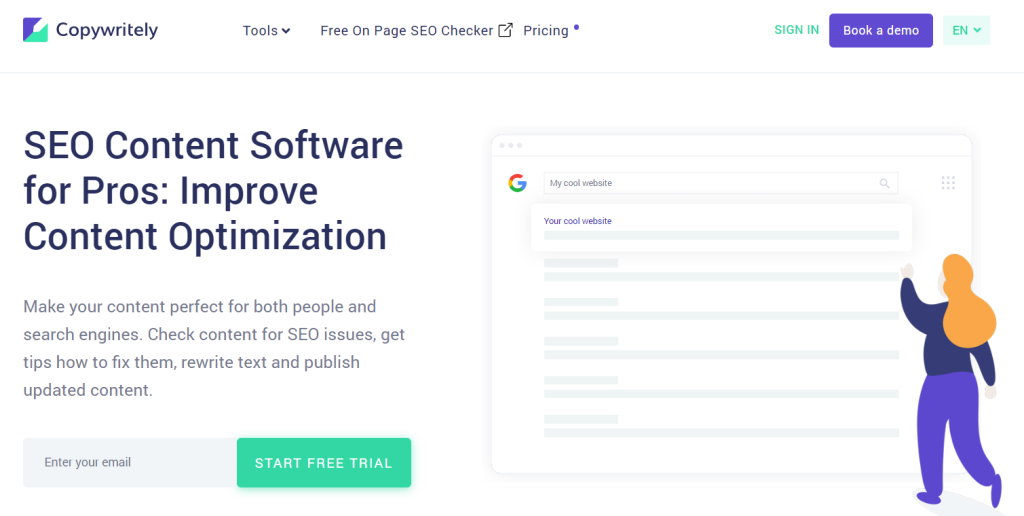
Despite being a nimble little tool with its uses, some Copywritely reviews miss its obvious drawbacks. Here’s a short breakdown.
Pros
- Easy and intuitive to use
- Covers multiple aspects of content optimization
- Inexpensive
- The in-app editor can be shared between editors and writers
- Copywritely online reviews seem to be mostly positive
Cons
- Has a limited trial version
- Not all tools work perfectly
- May not be the best tool for advanced users
With that in mind, let’s review Copywritely more thoroughly.
Overview
Copywritely is an SEO tool focused on content marketing. Unlike more advanced multi-purpose tools like SE Ranking that provide a detailed analysis of keywords, backlinks, and content on your competitors’ websites, Copywritely only deals with that which is related to content.
This tool provides an in-app editor that acts as a hub for all the content tools. With that editor where you can write your text, you can also check keyword density, the correct use of all keywords, the uniqueness of the text, correct grammar mistakes, and check readability.
Copywritely also has two standalone tools. The Keyword SERP checker can check search engine result pages for up to three keywords and give you suggestions on which keywords should be included in the content. This report can be exported and used as a technical task for a copywriter.
Keyword unique identifiers can work with that list of keywords or any other set of keywords to sort out the duplicate ones, leaving only unique keywords.
All of these tools are available under one subscription plan.
Pricing & Plans
What some outdated Copywritely reviews miss is that the company doesn’t price its services based on the features you can use anymore. Instead, it has a very flexible pricing system based on the number of pages you can check per month. A page in this case is any text under 2500 words.
The cheapest plan costs $29 per month, or $278 per year, with 50 pages available per month. The $29 per month plan lets you check 125,000 words per month, which is more than enough for most businesses.
Any text you want to analyze with Copywritely will always count as a single check on your plan’s balance. Once you create a text task in the admin panel, you can always go back to it at any time without spending plan credits.
Plans that let users check more texts are useful for agencies that work with dozens of clients. The most expensive plan will let you check up to 5,000 pages per month for $1250.
Features
Most Copywritely tools are centered around the text editor. You can upload your text or write it directly into the editor, and after 5-10 seconds of analysis, you’ll get advice from six different categories.
Let’s review Copywritely, explore what features it can provide, and examine how well they perform.
Duplicate Content Checker
Copywritely’s duplicate content checker checks your text for its uniqueness. To do this, it checks it against Copywritely’s database and searches the internet for similar texts.
This feature is quite handy as Google doesn’t normally rank stolen content well. And if you’re using the services of a copywriter, this feature can help you make sure that they did their job properly and didn’t just copy content from elsewhere.
However, in our Copywritely review, this tool didn’t perform perfectly.
For starters, when you change the text by writing or pasting something in the editor, all tools are updated automatically. The uniqueness checker requires you to reload it manually by pressing a button.
It doesn’t always pick up the copied text right away, though. The piece of text below wasn’t detected as copied until after a few reloads of the tool.
With a few other pieces of text copied from the internet, Copywritely finally picked up that it was not unique. The tool shows several websites that the text could have been copied from.
On the one hand, it is handy as it lets you go to the site and check for false positives manually. On the other hand, showing half a dozen sources isn’t that helpful as users may be confused.
Unfortunately, our Copywritely review showed that this tool cannot analyze uniqueness after very light rewriting. After changing four words in one of the copied excerpts, the Copywritely duplicate content checker started showing it as unique.
It’s likely that if a text were copied completely and run through a synonymizing or AI rewriting software, it would produce a false negative result.
Grammar Checker
Copywritely also provides a grammar checker. This feature works much better than the uniqueness checker. In our Copywritely review, it picked up every mistake that was purposefully left in the text and provided correct suggestions.
The misspelled words are highlighted in the editor. You can also view them in the sidebar.
You can navigate to a detailed explanation in the sidebar by clicking on the underlined words in the text editor. The grammatical error entry has a short explanation of the grammatical rule that’s been broken and offers a suggestion which you can apply by clicking on the green button with the right spelling.
Like any other grammar checker, Copywritely will almost always count an unusual business name as a spelling mistake. You can dismiss this correction by pressing on the trash can icon in the error entry.
The only issue with the Copywritely review of the grammar checker is that it doesn’t add the words that you’ve dismissed to your personal database and unmark all instances of those words. So if you’re using your business name multiple times across an article, you may have to either ignore the suggestions or dismiss them one by one.
Readability Checker
The readability of your content is a measure of how easy it is to comprehend the text . Copywritely shows two readability indexes, Gunning Fog, and Flesch scales.
You don’t have to know the technicalities of using both of these indexes as readability is presented as a progress bar. If you’re aiming for higher readability, you want these bars to be as full as possible.
Neither indexes are perfect as they’re just mathematical formulas that calculate the proportion of long words to short words and the average sentence length. Not all long words are hard to comprehend. For instance, “understandable” is easy for most readers while “woe” is not.
But these indexes are a standard that allows you to assess how easy a text is to read and our Copywritely review shows the tool calculates them correctly.
The tool highlights areas that can be improved and shows words that can be changed.
The only problem is that these suggestions mainly pertain to long words, and long words aren’t necessarily hard. For instance, in this piece of text, it would be better to change the word “discern” too.
Our Copywritely review shows that it doesn’t suggest replacing instances of passive voice or adverbs, both of which can negatively affect readability.
Copywritely does give some suggestions on style, though. For instance, it may suggest alternating long and short sentences for better flow.
Redundant phrases
Another thing that can improve readability is removing redundant words and phrases. These are words that don’t add any value to the text, like “in all honesty,” “most likely,” etc.
Copywritely highlights words like these and lets you navigate to them by clicking on suggestions in the sidebar.
Keyword Density Checker
Every page that stands a chance of ranking well on the SERP has to include relevant keywords in it. But including too many keywords can actually result in a penalty by the search engine. Copywritely keyword density checker can help you with this.
It detects keywords and keyword phrases under three words that are overrepresented in the text and highlights them.
You can change them in the editor until they’re no longer making up too much of the text. Copywritely draws the line around 2.5% so once a particular word or phrase makes only 2% of the text, you’re good.
Keyword checker
Copywritely doesn’t only catch keyword stuffing issues. You can also check which keywords are the most prominent in your text with the Keyword Checker tool.
This tool essentially does the same as the keyword stuffing tool, analyzing the number of times any keyword or keyword phrase is used in the text. Your text will be more likely to rank well for those keywords.
One small problem with this tool is that it doesn’t focus only on the relevant keywords . It just gives you keyword density numbers, and it’s unlikely that a page will rank well for keywords like “can” or “text” even though they’re used a lot throughout the text.
To work around this, you can scroll down the sidebar and paste a list of words you want to check.
It will check for your keywords specifically and return a result.
Keyword SERP Checker
All the features above are integrated into the content editor, which is a standalone tool that can be used to form a technical task for yourself or your writer.
Feed the keyword SERP checker up to three keywords, and it will find the articles that rank best for those three and analyze them. It will then return a list of suggestions that you can incorporate in your article that targets those keywords.
It starts with a suggested text length and title length.
After that, it provides an exhaustive list of keywords that should be used in the title, description, headlines, and text body as well as a list of best-performing articles you can use for reference.
However, the quality of the keywords it returns is lacking. Our Copywritely review shows that the tool will simply pick up the words and phrases that appear most frequently on the best-performing pages . Inevitably, it will pick up a lot of common word combinations like these.
These have no value for SEO, so if you want to use Copywritely to build a brief for your writer, you’ll have to sort through the list manually.
You can export the list, but it is only available in .docx format which isn’t as handy as .xlsx or .csv.
During the Copywritely review, we were able to sort through all the redundant keywords with another one of their tools, the Keywords unique identifier.
You can paste the keywords in the tool, and it will delete the duplicates, leaving you with a list of unique words. Make sure to leave the “Stop Words” selected, as this will delete the most common words like “the,” “a,” and many others.
Even though it’s a good workaround, it requires a lot of manual work. There’s no reason why this tool cannot be integrated with the Keywords SERP Checker to save time for users.
Overall, Copywritely’s performance on keyword research is far from ideal, so if you are a real professional, you may look into Copywritely alternatives.
Other Copywritely features
In this Copywritely review, we’ve focused mainly on the features that come with a paid plan. However, there are a fair bit of free tools for content marketers. Here’s what you can use free of charge.
- Article rewriter. This is a free tool that gives you a quick assessment of a text with all Copywritely content tools.
- Alphabetizer. Rearranges a list of words or phrases into alphabetical order.
- Word count. Provides a word count for pasted text.
- Words to minutes. Estimates how much time it takes to read the text.
- Words to pages. Shows how many pages a pasted text is with different fonts, font sizes, and spacing.
Conclusion
In this Copywritely review, we’ve looked at the features and pricing, and have provided a short list of pros and cons. But can we recommend it?
This review of Copywritely has shown that it can be a great tool for some areas of SEO, although it may be lacking in others. It’s far from being the best SEO tool, but it can prove useful for some people.
If you’re looking for a content editor that doesn’t cost too much and provides plenty of editing tools like keyword density, uniqueness and readability checks, as well as grammar corrections, give Copywritely a go.
If you’re looking for a more sophisticated all-around SEO tool that provides deep insight into keyword research, Copywritely might not be the right choice for you.
Are you still having doubts after reading multiple Copywritely reviews? If so, then give it a try for free — it allows new users to check five texts and do five keyword SERP searches before choosing a plan.
Quick Answers Questions
What is Copywritely
Copywritely is a content-based SEO tool that combines a keyword research tool and a text editor.
How to use Copywritely
Using Copywritely is pretty intuitive and simple — all you have to do is write your text in the in-app editor or paste it, wait for a few seconds for all the analytics to load, and you’re done.
From there, you can follow Copywritely’s suggestions and improve your text. It’s always best to use your own judgment, though, as you’re editing.
What is Copywritely used for
Copywritely is used for two things: analyzing the SERP to find keywords to use in your articles, and analyzing your articles to optimize them for search.
How much is Copywritely
The cheapest plan will cost you $29 per month. The most expensive is $1,250 per month.
