Whether you deal with content marketing, or e-commerce, or are developing your own business or brand, you definitely want to expand your online presence. And SEO will help you do it with flying colors since it can increase your site’s visibility and organic traffic. That’s why it is a good idea to arm yourself with a robust and efficient SEO tool. Looking at the modern-day market, SEO PowerSuite proves to be among the most powerful automated solutions.
Many SEO PowerSuite reviews confirm the tool has everything you need for comprehensive optimization and a smooth user experience. Plus, its interface and navigation are highly straightforward, so even beginners with little knowledge can handle every task successfully. In this SEO PowerSuite review, we have gathered up-to-date info to guide you through all the features and investment opportunities the service offers. You can also learn the pros and cons to decide if they align with your business needs and objectives. Let’s get on with it!!
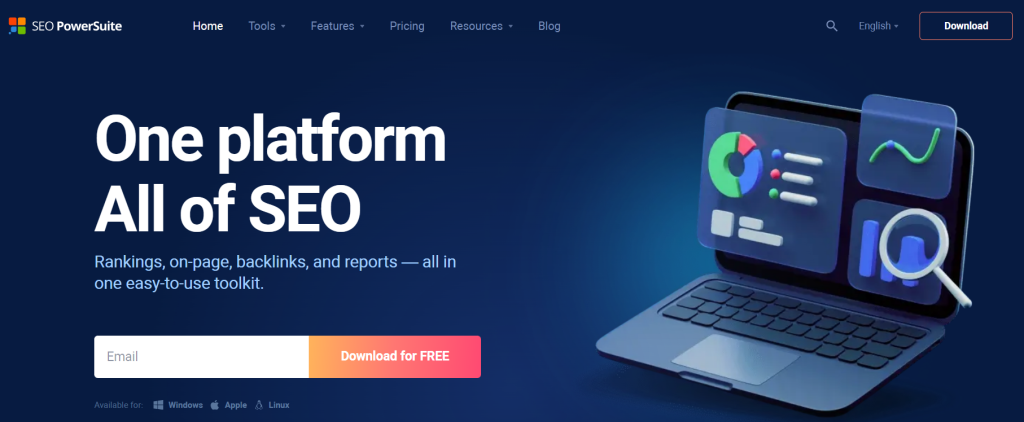
Pros
- A complete toolset that handles everything from accessing the site to reporting to clients.
- Ease of use and affordability make it an ideal choice for novices
- Compatible with multiple search engines and platforms
- Offers a free-forever plan unlike other tools
- The unique Link Assistant feature makes it possible to conduct off-page strategy
- SEO SpyGlass comes with a Penalty Risk feature that safeguards your site from the negative impact of Google Algorithms
- Provides categorization of backlink prospects, saving both time and effort
- Includes a one-of-a-kind TF-IDF feature for effective semantic SEO
Cons
- Each tool must be downloaded and installed separately since it is not a cloud-based app
- Some advanced SEO tasks lack support
- The Keyword Research toolkit is too simple
- Domain Strength metric leaves much to be desired regarding data detail
Overview
SEO PowerSuite has set the bar high in the market for years, constantly evolving to meet the fast-changing tendencies of the SEO world. Developed by Link Assistant, a well-established software company, it stands out with its versatility and user-oriented approach. Though the platform is not a cloud-based app, it makes up for it with an attractive pricing policy. Our SEO PowerSuite review experts note that the price-value ratio is more than lucrative there.
The built-in functionality helps to manage any SEO assignment you might come across, namely: monitor and improve search engine rankings, streamline pages along with their content, find profitable keywords, run a technical audit, drive top-quality backlinks, and generate accurate and detailed SEO reports. Each tool works within operating systems, like Windows, Mac, or Linux and can be downloaded separately.
When it comes to limitations, users may encounter some in terms of data range, speed, features, analyzed metrics, and more. However, if you are an SEO beginner on a tight budget, the SEO PowerSuite toolbox is entirely sufficient.
Pricing & Plans
In reference to the latest review about SEO PowerSuite info, the service provides 3 plans:
- Free – $0
- Professional – $299 a year (best for freelancers, small marketing teams, and mid-sized businesses )
- Enterprise – $499 a year (ideal for large SEO agencies and enterprises)
The free version comes to the rescue for those experiencing budget constraints. Still, its features have some limitations, and it is impossible to save the projects you are working on.
By choosing the Professional or Enterprise package, users obtain unlimited data, project cloud-saving, and SEO task scheduling options. Both plans offer yearly payment with the ability to regularly get all upcoming updates and feature add-ons, which no other platform offers. To see whether SEO PowerSuite satisfies your business goals, test Pro or Enterprise licenses for free for 14 days.
SEO PowerSuite Features
To make an educated decision, you should be well-versed in how each tool functions and what its perks are. In this review of SEO PowerSuite, we will delve into the 5 core features and how well they work for different facets of search engine optimization.
Rank Tracker
No doubt, the precious gem of SEO PowerSuite is the Rank Tracker Tool. This is a comprehensive tracking software tailored to check keyword ranking performance via customizable dashboards and SEO reports. You can monitor both desktop and mobile ranks in SERPs with no restrictions, optimize for local search, perform keyword exploration, and audit competitors’ keyword positions and traffic dynamics – all under one roof.
Rank Tracker comprises 5 key functionalities to stay ahead of the competition:
- Local Rank Checker
With this feature, you can accurately track ranking positions based on the exact location, be it country, city, state, or even a precise address. Working with local search rankings is effortless and convenient, since users may scrutinize ranking performance across different search engines. To get a complete picture for further strategy development, you can collect insights from listings from Google Local tracking, Google Maps, and organic local geo-ranking. The good news is that tracing locations is unlimited.
The tool also enables autopilot scheduling of local search rank checks and instant reporting on local rankings’ progress. The ability to set rank checking for multiple locations and trace the dynamics from desktop and mobile significantly saves time and effort. If you want to get the best out of the Local Rank Checker, compare your current ranking positions with the best/worst and previous results. Keeping an eye on competitors’ ranking activities to see how their local SEO strategies perform is in this pack too.
- SERP Analyzer
In this SEO PowerSuite review, we can’t but mention the outstanding feature of being able to analyze the SERP for each keyword needed. To start gauging keyword ranking potential, all you need to do is choose the preferred search engine and enter a key term. In a moment, the tool will showcase all the crucial data in a single dashboard. The top section presents a brief summary of SERP stats, while the bottom section provides insights into the 50 top-ranking pages. With SERP Analyzer, users can obtain such deep metrics for any site as PageRank, Page, and Domain InLink Ranks, Domains linking to the page, and Domains linking to the site.
- YouTube Rank Tracker Tool
First and foremost, YouTube Rank Tracker shows you your top-ranking keywords and positions on the YouTube SERP. In addition, users can trace video ranking changes over time and adjust their content strategies accordingly. To get more hints, it is possible to find out if the content appears as a suggested video in Google and generate long-tail keywords for video optimization. The tool is brilliant in its SEO reporting on video ranking performance as well as constant updating on YouTube ranking modifications.
- Competitor Rank Tracker
Spying on your competitors’ rankings across multiple search engines is easy as pie with the Rank Tracker by SEO PowerSuite. The tool will deliver a full list of top competitors based on your keywords and carry out a diligent SERP competitor analysis against critical SEO indicators. When you review SEO PowerSuite in-depth, you might be surprised by how rapidly and efficiently the Rank Tracker uncovers opponents’ traffic sources and helps steal the top-ranking keywords.
- Google Rank Tracker
If you are looking for a decent solution to check Google rankings for tons of keywords, this feature by SEO PowerSuite is just the thing. The tool gives a bird’s eye view of your pages’ real-time ranking performance in Google in terms of traffic, search volume, competition, keyword difficulty, CPC, expected visitors, and KEI. Plus, you can scrutinize Google SERP results for featured snippets, images, FAQs, videos, news, etc.
Keyword Research
Our SEO PowerSuite review team wants to highlight the Keyword Research software. Boasting 24 keyword-finding tools and 7 methods of exploration within major search engines, this tool will pick the most high-performing keywords for any of your campaigns. It comes with highly granular data on monthly search volume, KD, CPC, competition, etc. for a comprehensive audit. Both pro users and SEO newbies can benefit from the following valuable features:
- Keyword Gap Tool
Designed to analyze sites for specific relevant keywords, this instrument will assist in unveiling profitable key terms that your opponents use and you don’t. Audit up to 5 domains concurrently to detect what tactics make your competitors rank high in SERPs.
- Keyword Suggestion Tool
You can search for related keywords and acquire loads of new keyword ideas with the Keyword Suggestion feature. You can also gain access to the most profitable key phrases from widely-known online keyword platforms and databases such as Keyword Planner and Yandex WordStat.
- Keyword Difficulty Checker
If you worry about wasting your SEO efforts on high-competition keywords, the Keyword Difficulty Checker will protect you from this. It alleviates your keyword research endeavors, picking the most cost-effective key terms that are simple to rank for. The tool produces the KD score by calculating core metrics like Page Rank, overall domain authority, and the number and quality of backlinks from referring pages. Most SEO PowerSuite reviews state that to attain the most powerful optimization strategy, users should overview KD scores in combination with Search Volume and KEI. Thus, they will discover keywords with high-ranking value and traffic-driving capacity.
- Long-Tail SEO Tool
Rank Tracker is unique in its thorough filtering functionality which isolates long-tail keywords from lists containing both short and long key terms. Even if you aren’t tech savvy you can empower yourself with keyword suggestions, get hundreds of relevant long-tail low-competition key phrases, as well as unearth search trends in a particular niche.
- Keyword Grouping Tool
This cutting-edge instrument groups semantically related keywords into clusters to match landing pages with regard to search intent. Users can organize keywords into multiple groups to gauge their SEO performance from A to Z. This makes it easy to successfully plan SEO content and shape site structure.
- Competitor Keyword Checker
Conducting competitor keyword analysis is vital for becoming a leader in the industry. Instead of time-consuming manual keyword investigation, the Competitor Keyword Checker pitches a complete list of your competitors in no time. On top of that, the tool is useful for defining organic competitors, disclosing keyword gaps and content opportunities, performing detailed SEO competition audits, and monitoring their top traffic keywords.
Website Auditor
Like in other SEO PowerSuite reviews, our experts emphasize that the Website Auditor doesn’t just spot and fix technical errors. It deeply scans the site for all SEO issues, running comprehensive page-level audits and content and site structure optimization. A level-wise audit takes place with such incorporated features as:
- SEO Spider
This functionality has everything you might expect, like a crawling app, the ability to analyze password-protected sites and dynamically generated content, and detect broken links, redirect chains, and tech problems. But what is more essential, is that it lets users see the site like search engine bots do, regardless of the site’s size or amount of SEO metrics.
- Core Web Vitals Audit
According to our SEO PowerSuite review experts, the relatively new module of Core Web Vitals Audit is definitely a breakthrough. It has the ability to swiftly eliminate SEO malfunctions impacting site speed and overall site performance. You will get a list of pages by optimization scores, prioritizing those with the most problematic areas and biggest optimization gains.
- Robots.txt and Sitemap Generator
The Website Auditor tool can help to create an XML sitemap or robots.txt file to instruct the Google SEO crawler how to scan and index your pages. Users can review and edit files right in the app as needed and promptly upload any alterations to the site via FTP.
- On-Page SEO Audit
With this auditing software, it is possible to evaluate SEO health on a page level, including keywords based on top-ranking opponents. You may effectively streamline landing pages for organic search with a meticulous SEO analysis that includes meta tags, CSS issues, internal linking, and loading speed.
- TF-IDF Tool
In this review of SEO PowerSuite, the TF-IDF tool takes a special place. It is a custom, unique feature tailored to boost the topical relevance and authority of pages and design winning optimization strategies for semantic search performance. You will get a variety of the best-fitting relevant key terms and actionable keyword usage tips based on top-performing competitive sites. In addition, the tool can precisely identify how well pages are optimized for target keywords and if there are any SEO errors within the content.
- Visual Sitemap Builder
Look through your site structure, link hierarchy, and prominence of specific pages, and uncover and fix all problems with the Visual Sitemap feature. It also allows users to measure and improve internal PageRank and craft a graph to visualize the structure by pageviews. It makes planning new pages along with creating a healthy hyperlink structure effortless.
SEO SpyGlass
Due to one of the biggest backlinks databases of 2.7T on the web and 7.1B pages crawling daily, SEO SpyGlass unearths priceless backlink opportunities quickly and aptly. If you review SEO PowerSuite close-up, you will discover the single dashboard provides an insightful showdown of your and your competitors’ backlink profiles. The data is categorized by metrics like Linking Domains, Backlinks Quality, IPs and C-blocks, Follow/No Follow Backlinks, Linked Pages, Site’s Linking History, Top Linking countries, Text/Image Links, Anchor Texts, etc.
SEO SpyGlass offers users two in-link functionalities, the Backlink Checker and the Bad Backlinks Checker, which can help you build a powerful and healthy backlink profile. Let’s figure out their selling points.
- Backlink Checker
In keeping with the SEO PowerSuite review, besides being a free service, this tool helps users in three major facets, such as disclosing the most profitable backlinks of any site, spying on competitors’ backlink dynamics, and supplying unlimited access to backlink data. To start a detailed analysis, just enter the requisite site’s URL. In a moment, you will receive stats on how strong a specific backlink profile is. Explore the total number of backlinks and referring domains, including the InLink rank score. This metric is highly substantive since it assesses the link popularity or importance of pages defined by the number and quality of external and internal links.
The Historical Data module gives a thorough estimation of backlink profile changes over time, providing an understanding of the most performing practices. With the Historical Backlink Data Explorer, you can outperform rivals with ease. By overviewing how and when they reached their top backlinks, you can redevelop their link-building strategies in your favor.
- Bad Backlinks Checker
Finding and disavowing toxic and spammy links is decisive in improving ranking and preventing the risk of Google penalties. Considering the review about SEO PowerSuite, the Bad Backlink Checker aims to investigate and eliminate what truly harms your backlink profile. The tool carries out a dedicated analysis by factors like age of the linking domain, inbound/outbound links, do follow/no follow link ratio, PageRank and domain authority, anchor texts and keywords, links from low-quality directories, sitewide links, IP addresses and subnets, and more.
Using the Backlink Checker, you can calculate the Penalty Risk score for a site overall or each link individually. It points out the likelihood of the backlink incurring a Google algorithm penalty. After detecting all potentially harmful backlinks, make a link detox by asking webmasters and site owners to remove links affecting your site performance. It is also possible to craft a disavow list with dangerous backlinks. Generate this file at SEO PowerSuite Bad Backlinks Checker and add it to GSC.
SEO Reports
Unlike most SEO PowerSuite reviews, our professionals would like to shed some light on the underrated reporting features. The platform makes it possible to shape any kind of report based on the many metrics to choose from. Whether you are generating an SEO report for your business needs or your clients, the full-packed reporting toolset will build a flawless custom report. Essentially, SEO PowerSuite delivers the following remarkable reporting capabilities for single sites and agencies:
- Keyword Ranking Report
Inform your team and clients about how well keywords are performing across PPC and organic search via the Keyword Ranking Report feature. To be more granular, break up the tracked keywords by search engine or scrutinize their progress over time. You are free to select modules, ranking stats, and SEO parameters to include.
If users want to give their reports a branded look, customization options for adding notes and comments to explain stats are available. The impressive thing about keyword ranking reports is you may produce them for over 550 local search engines and tap into mobile SERP ranks. Schedule reports and get updated on vital SEO data with the preferred timeline frequency.
- White-Label Reporting
If you are running big projects for multiple established brands concurrently, there is nothing more useful than white-label reports. They will help to present data and stats concisely and with clarity, branded with your logo and company name. In addition, users have full control to customize the overall report design by modifying ready-made templates, adjusting automation features, and picking the right time for sending.
You may craft a comprehensive SEO Audit Report by choosing one of 3 ready-made templates: Summary, Details, and Domain Strength. In this SEO PowerSuite review we should underscore that white-label reporting tools are impactful for SEO outsourcing and provide a professional touch within rank tracking, SEO auditing, domain strength analysis, and link-building.
Other Features
This review SEO PowerSuite section will uncover the platform’s other decent functions which are rarely discussed. Though some are less popular than the basic functionality, they still might bring value to site optimization by and large. Let’s take a closer look at them:
- Google Penalty Checker
With this tool, you can check the site and recover your ranks from various Google algorithm penalties. Basically, algo updates relate to the site’s three search performance facets: organic traffic, keyword rankings, and search engine visibility. Diagnose the site for Penguins, Pandas, mobile, and local SEO and craft a solid recovery plan with Google Penalty Checker.
- Domain Analysis Tool
All the crucial data to evaluate any site authority and overview strong and weak points is in one single Domain Analysis tool. The Domain Strengths score will give a holistic view of how potent the domain is based on backlinks, social signals, and other SEO essentials. Plus, users can check the Domain InLink Rank/Alexa Rank, gauge the general domain info, explore indexing in search engines and listings in major web catalogs, and verify backlink profile stats and social media popularity/traffic.
- Link Assistant
Our SEO PowerSuite review experts mention that the unique Link Assistant Feature makes the platform stand out from its alternatives. This asset will take you through the complete link-building process from seeking prospects and assessing their linking quality to getting in touch with potential link sources. In Link Assistant you can opt for the link prospecting method that best aligns with your link-building goals. These might be guest posting, commenting, active giveaways, forums, reviews, or topical blogging.
Set up search filters for your location, niche, or type of SERP to drive valuable prospects. The tool enables different quality metrics, like page/domain authority, domain age, social shares, and Alexa rank to pinpoint links of top-notch quality.
Conclusion
Looking for formidable and robust SEO software for 2024 onwards?? SEO PowerSuite is definitely the one. With its all-in-one toolkit, user-friendly interface, and regular updates, it caters to the needs of both novices and experienced SEO practitioners. Whether you operate in e-commerce, run a blog, or develop a site, SEO PowerSuite reviews confirm this platform to be an invaluable solution for streamlining your site and engaging intense organic traffic. It boasts feature-rich powerful tools for rank tracking, keyword research, link-building, site auditing, and SEO reporting as well as unique functionalities such as LinkAssistant, Google Penalty Checker, and a Domain Analysis Tool.
However, since the app is not cloud-based and some tools can’t efficiently handle advanced SEO tasks, you might consider other SEO PowerSuite alternatives. From market-leading software choices for successful all-around site optimization on the market, SE Ranking definitely tops the list. By arming yourself with this cutting-edge platform, you can take your business beyond its limits and scale your brand from scratch with its accomplished set of intelligent tools.
Quick Answers Questions
What Is SEO PowerSuite?
In reference to SEO PowerSuite reviews, this is a comprehensive SEO app tailored to help marketers, site owners, and SEO specialists optimize sites for better search rankings and targeted organic traffic. The software is available for Mac, Windows, and Linux and cross-operates with other search engines and apps.
How to Use SEO PowerSuite?
To start using the app, you should install it on your PC first. If you want to track keywords, type the site’s URL and keywords in the Rank Tracker. While targeting the most profitable long-tail and low-competition keywords, take advantage of Keyword Research tools. Utilize SEO SpyGlass and LinkAssistant to empower your link-building strategies with quality backlinks from authoritative external sources or competitors. The Site Auditor will maintain your site technically and keep it SEO-healthy, immediately fixing all errors and bugs.
What Is SEO PowerSuite Used for?
There are different ways in which the platform might benefit you. In this SEO PowerSuite review, we have figured out that depending on various SEO objectives, users can utilize the built-in toolbox for such purposes as:
- Rank tracking, including SERP analysis and competitive ranking positions
- Deep keyword research, identifying keyword gaps, keyword difficulty, and getting keyword suggestions
- Site audit for fixing technical issues, and content and site structure optimization
- Backlink checking and disavowing poor and toxic backlinks
- Generating custom white-label SEO reports
- Managing link-building efforts
How Much Is SEO PowerSuite?
According to the recent SEO PowerSuite reviews, the tool generously offers a forever free plan with limited features which might be a salvation for SEO novices with budget constraints. The two other packages, Professional and Enterprise that ideally suit freelancers, small/mid-sized businesses, as well as large SEO agencies and enterprises, cost users 299$ and $499 per year, respectively. The greatest perk is you can test these licenses on the fly with a 14-day free trial before committing.
