Since digital marketing trends, search engine algorithms, and SEO requirements move fast and are ever-changing, project management tools are indispensable for staying ahead of the curve . One such priceless platform, tremendously gaining popularity, is Wask. Due to its all-in-one toolkit, running profitable digital ad campaigns across various social media channels and a fruitful collaboration among team members is guaranteed.
Our Wask review experts have investigated the tool from top to bottom to present users with a detailed outline of its valuable features and pricing structure. Immerse yourself in this complete Wask review 2024 to understand all the app’s capabilities and how it might benefit your organization. Let’s get to it!
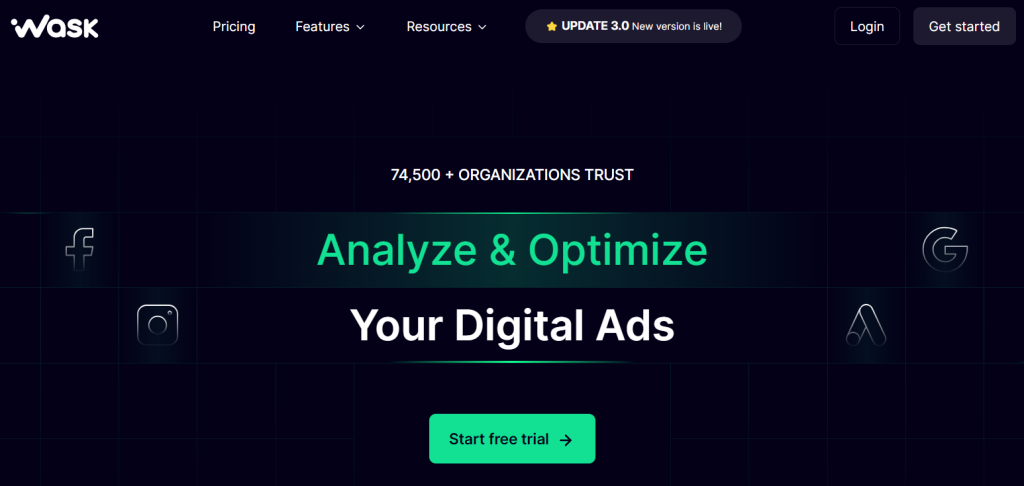
Pros
- Comprehensive, effortless, and cost-effective ad management across Google, Facebook, and Instagram.
- Different non-charged templates, images, emojis, etc., to boost design.
- Built-in messaging, file sharing, and commenting for seamless team collaboration.
- Impeccable ad scheduling, A/B testing, ad performance comparison, reporting, and analytical features.
- AI-based ideal target audience selection.
- Excellent integration capabilities within Google Drive, Slack, and Trello.
- Available remarketing options for WordPress, Shopify, and Woocommerce sites.
Cons
- Twitter and LinkedIn ad management are accessible only with the Professional plan.
- Somewhat limited customization to meet particular branding or personal preferences.
- Multilingual support is missing.
- Some automated features could be challenging to use for newbies.
- Limited mobile functionality.
- Advanced integrations can require technical expertise.
Overview
To review Wask in-depth in terms of its toolkit, it helps to provide a brief overview. This cloud-based software is designed to ease and streamline task management, project tracking, and team collaboration within digital ad performance. Users may design, craft, manage, and optimize all of their Google, FB, and IG ads under one roof after connecting ad accounts to the platform.
With an intuitive interface and numerous robust optimization and automation capabilities, Wask enables both beginners and experts to run multiple ad accounts concurrently and publish ads in seconds. The rich scope of features catering to various industry needs allows businesses, from small companies to large enterprises, to enhance productivity, streamline advertising project delivery, and succeed in their niche. Plus, Wask does this for an attractive price, and there is no need to purchase extra ad software for remarkable outcomes, which is a perfect bargain.
Pricing & Plans
To accommodate the requirements of various organizations, the app provides a flexible pricing model presented in three tiers: Basic, Premium, and Professional. According to Wask review 2024, plans cost $19, $49, and $89 per month, respectively.
- Basic – is the perfect start fort for startup businesses to handle one ad account. It lacks Premium Templates and Smart Optimize features.
- Premium – tailored for growing teams that yearn for more advanced functionality. It ensures up to 4 ad accounts management.
- Professional – comes with an all-purpose feature capacity to meet the complex project management needs of marketing teams, brands, and vast organizations. Dealing with 20 concurrent ad accounts is possible here.
Test out the platform for 15 days free of charge to see whether its in-built capabilities align with your advertising goals.
Features
Ad Designer
Like other Wask reviews, we can’t help but highlight the Ad Designer tool, which is no doubt the heart of the platform. This feature encompasses a wide range of resources to make professional-looking ad images. To be more precise, you can leverage the following options:
- Free Themes. A variety of free, pre-designed themes will help users craft visually engaging and cohesive images to enhance ad design.
- Background Colors. Choose from various colors to match brand identity or develop attention-grabbing contrasts.
- Emojis. With an extensive emoji collection, add personality and emotions to ads designs to make them resonate with the target audience.
- Stock Images. The platform boasts an immense library of stock images, including professional pictures and standard illustrations for ad image appeal and relevance optimization.
- Media Library. Due to Google, Facebook, and Instagram storing and structuring ads images in one place, visual assets utilization across different advertising campaigns becomes swift and hassle-free.
Ad Publisher
Another essential point of the Wask review is the Ad Publisher function. Once you have completed the image design improvement, you may instantly publish the ad. To make things work properly, the first step is determining the ad placement and distribution. The software enables users to select the desired promotion channel and specify the required parameters to place ads.
Wask also successfully integrates with Google Ads and Facebook Ads Manager to facilitate the publishing process. That way, thanks to direct access to the Ad Publisher tool, there is no need to transfer or duplicate campaigns manually for ad posting.
Scheduling, budgeting, and targeting options are also highly effective options for publishing ads. You can take advantage of seamless automation to put together campaign timeframes, allocate budgets, and identify target audience parameters for ad performance advancement. Moreover, users may set a roadmap with intelligent suggestions to generate even more powerful ads.
Smart Optimize
If you are tired of underperforming ads and the most applied tactics aren’t showing any results, the Wask Smart Optimize feature will come to the rescue. Our Wask review researchers claim that this toolset will take your ads to a higher level and help you spend the budget more reasonably by carefully monitoring core metrics across all non-performing ads. This means users can accurately detect and, as a result, engage the target audience through identifiers like:
- ad placements,
- demographic insights,
- location,
- conversions,
- costs,
- advertising strategy.
On top of that, marketers can obtain an immediate outline of all the modifications before and after enhancements along with the precise Optimize Score. This includes aspects like the amount of time spent, impressions, clicks, CPC, CTR, CPM, and ROI. To analyze how your ad campaigns perform over time, looking through the history of changes is feasible. Thus, you will see which streamlining practices have showcased positive dynamics and be able to incorporate them further for positive results.
Smart Audience
When it comes to Wask review from an ad targeting perspective, the platform presents a Smart Audience tool, which empowers promotional strategies, raises conversions, and drives fast brand growth. Its primary purpose is to create highly relevant and tailored target audiences for ad campaign success. Refining audience selection is based on data collected from the business’s site and social media accounts.
Users are capable of customizing the target audience for such criteria as age, location, gender, and areas of interest. Owing to this granularity, you can be sure ads will reach the most relevant individuals and convert them into paying customers . The Building Lookalike Audiences function is what makes Wask stand out from the crowd. Just upload your customer data to the platform, and attain similar target audiences, maintaining consistency and targeting efficiency in a few clicks.
However, the app goes above and beyond these features. Custom Remarketing tools assist in showing ads to people who have previously visited particular site sections, thus boosting conversion rates and increasing brand awareness. And through WooCommerce and Shopify integrations, companies may develop incredibly optimized target audiences while effectively allocating ad budgets and getting maximum ROI.
Smart Advices
Unlike most Wask reviews, we emphasize the importance of the Smart Advices tool since intelligent guidelines can dramatically enhance your ads and raise their visibility across social media channels. Actionable suggestions are obtained from profoundly analyzing the critical data and metrics of your live ads. They are practical suggestions on what measures or optimizations users should take to get the best out of ad performance. These guidelines may include different facets like targeting, strategies, design, ad placement, etc.
One vivid perk of this toolset is the rapid automation of some optimizations. Instead of tediously, manually scrutinizing the ad dynamics stats to determine areas for streamlining, the Smart Advices functionality eliminates any guesswork and handles actionable adjustments automatically for you. This considerably saves users time and effort, enabling them to concentrate on other crucial ad strategy aspects for optimal promotional efficiency.
Comment Manage
Many Wask reviews, and ours alike, state that keeping abreast of discussions on Facebook or Instagram ads is critical for maintaining a positive online presence. By leaving comment flow unattended, you risk harming your brand’s reputation. Still, Wask covers the priceless Comment Manage feature, alleviating worries related to ad commenting. It helps watch out for every single comment received from a centralized dashboard, so no customer reaction will pass you without you being able to respond promptly.
Furthermore, auto-responding to each feedback can increase overall engagement, boosting content visibility and encouraging users to interact with ads . All of this has a beneficial influence on brand awareness, reach, and conversions.
The Hidden or Deleted Comment function is another precious gem of this section. It gives users the opportunity to upkeep a positive and engaging environment for their audience by removing or hiding statements that don’t align with the brand’s values. You may also set particular keywords and phrases to high-quality handle and filter negative commenting.
AutoPilot
If you want something convenient,the AutoPilot toolbox outperforms other software’s goodies. It supports high-quality streamlining digital ad campaigns while minimizing time, effort, and investments. Let’s review Wask close-up within AutoPilot’s capabilities:
- Control the advertising performance with no permanent manual intervention with automatic stop/start scheduling or budget modifications for Google, Fb, and IG ads.
- Allocate the budget more reasonably by narrowing down metrics like ‘cost per click,’ ‘cost per conversion,’ or ‘impression cost.’
- Avoid overspending by automatically closing ads that exceed target expenses.
- Reduce the daily digital ad costs of budgets overlying the predicted amount in an automated mode. That way, you will be able to invest in the best performing and cost-effective ads gaining ROI.
Competitor Analysis
To become an industry leader, you should always stay ahead of the competition. This Wask review introduces one of the most accomplished app’s functions – Competitor Analysis. Frankly speaking, it lags behind SE Ranking’s identical feature but still has everything to operate with flying colors. No stone will be left unturned while auditing competitors’ advertising strategies and site traffic.
- Analyze Traffic. Wask gives detailed insights into rivals’ monthly traffic and traffic-driving sources. You can also effortlessly explore their sites’ received traffic according to device distribution. Investigate direct search, paid, social, and referral traffic to make key findings about what to optimize or exclude from your ad campaigns. With the Competitor Analysis tool, users are able to discover countries where competitors luxuriate in traffic the most. Learning the focal traffic countries of competitors will give you an edge and enable you to deploy more potent ad campaigns in those precise areas.
- Examine Competitors’ Ads Progress. By auditing the specific ads and social media platforms where rivals succeed, you can develop promotional strategies to excel. It is also possible to find out the high-performing keywords they market through .
- Analyze Keywords. The app accurately tracks keywords/keyphrases that bring traffic to competitive sites from search networks. So you can arm yourself with highly effective keywords in your industry to use across your ads.
- Monitor Backlinks and Top Visited URLs. This option provides insights into backlinks and URLs enjoying the most traffic on the competitor’s site.
Reporting
Gone are the days of having to juggle several tools to make up a funnel for digital ads. Wask’s Reporting feature consolidates all the essential data in one place to assess the effectiveness of advertising efforts. The tool enables convenient access to all ad campaign outcomes from any location with the ability to choose the reporting period and entrusting the platform to automatically generate reports.
The review of Wask regarding reporting covers tracking key metrics associated with Google, FB, and IG ads. An in-depth analysis and evaluation for criteria such as clicks, impressions, conversion rates, quality scores, conversion acquisition costs, CPC, CPM, CTR, and ROI will help you make data-driven decisions to enhance your ad strategies. Download thorough reports in PDF and Excel format to have the necessary stats at your fingertips and easily share them with team members for a fresh look at the current advertising endeavor.
A-B Testing
The last but not least noteworthy feature within all Wask reviews is A/B Testing. It empowers users to craft and test several variations of ads concurrently, showcasing insights on how they perform and the audience’s experience. Through this tool, marketers can compare different ad components like visuals, ad copy, headlines, and CTA buttons to figure out which options reach better engagement, conversions, and click-through rates. You have the flexibility to set the variables you desire to test, distribute traffic to each version, and keep track of real-time performance metrics. Thus, you will gain a clearer understanding of the audience’s preferences and behavior .
Conclusion
Are you seeking an advanced and cost-effective solution for successful ad campaign optimization and management across social media channels? Wask is the perfect solution. Its full-featured toolkit will aid in building a brand or profitably trading products/services, from tiny startup businesses to established companies.
Like other Wask reviews, we affirm the app’s excellent integration capabilities, team collaboration functionality, and remarketing options for WordPress, Shopify, and Woocommerce sites will streamline advertising workflow and drive incredible engagement and conversions. And while not so progressive as SE Ranking in terms of competitor analysis , Wask compensates with smart automation capabilities and extended targeting and designing tools.
Quick Answers
What is Wask?
Wask is a cloud-based marketing software tailored to designing appealing digital ads from scratch, as well as scheduling, publishing, optimizing and managing them across Google, Facebook, and Instagram.
How to Use Wask
To review Wask in operation, users need to connect their Google, FB, and IG ad accounts to the platform. By doing this, a single screen to track and manage overall ad performance becomes available. Then everything depends on the specific advertising campaign requirements. For example, if you want to improve targeting, you should take advantage of Smart Audience tools.
What is Wask Used for?
The app is well-known for its rich scope of features aimed at leveling up ad campaigns. You can design ads to your individual and branding requirements, schedule publishing, profit from actionable advertising guidelines and automation perks, conduct detailed optimization and A/B testing, handle comments throughout social media, generate exhaustive reports, and carefully audit competitors’ ad activities.
How Much is Wask?
The platform supplies three affordable plans to meet the advertising needs of both small companies and vast organizations. Basic, Premium, and Professional packages, priced correspondingly at $19, $49, and $89 monthly, vary in the number of ad accounts to manage simultaneously and some functionality.
