Creating top-quality content is imperative for attracting and retaining website visitors. It’s not easy to create engaging web pages, blog articles, and other content, so it’s no wonder that many SEO tools focus on this area.
If you review MarketMuse even briefly, you’ll find that the platform assists in building an optimal content strategy for any website. It leverages the power of artificial intelligence (AI) and technology to deliver strong and suitable suggestions to strengthen your search engine rankings.
Does that sound intriguing? If the answer is yes, read the latest MarketMuse review 2024 edition and learn more about this tool!
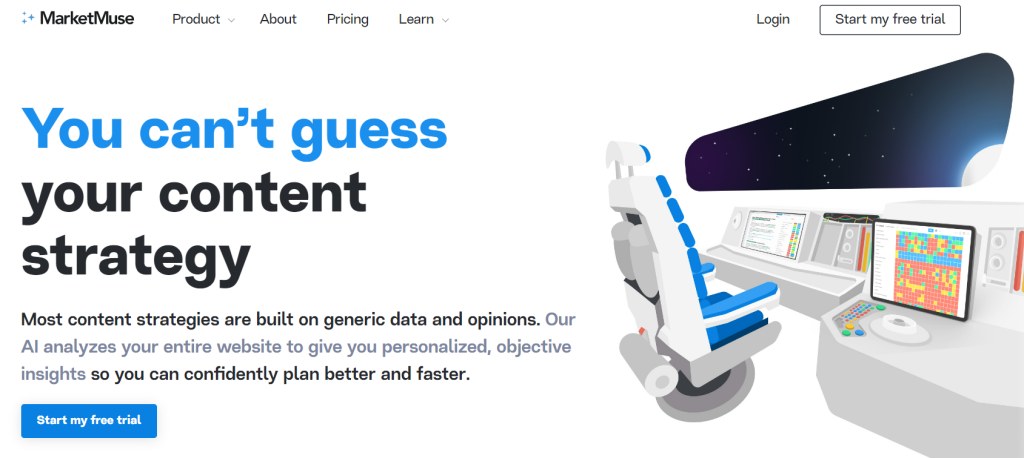
Pros
- Streamline content planning, creation, and optimization
- Useful statistics when conducting a competitive analysis
- Many personalized instead of generic metrics that show scores tailored to your website
- Content brief creation is simple and enjoyable
Cons
- The free version is severely limited when it comes to available features
- Small websites in niche industries will get a restricted number of suggestions
- The interface can be confusing at the beginning
Overview
Aki Balogh established the MarketMuse project in 2013 after understanding that Google planned to utilize AI instead of traditional metrics when deciding on the most suitable content to show for a key phrase. The company’s mission is to enhance content across the web, and it gathers experts with different special skills, such as data scientists, SEO and marketing experts, to achieve this goal.
Our review of MarketMuse discovered that the idea of this platform is to drive the entire content strategy. This includes auditing the existing content and analyzing it, providing resources for planning and prioritizing content, and then offering content creation and optimization tools. The company has thousands of reputable clients, including big names like Lionbridge, The Motley Fool, and Discover.
Pricing & Plans
According to our MarketMuse review team, the platform offers three basic subscription plans. Here’s the general information:
- Free. You don’t pay anything and there’s no need to use a credit card. However, you only receive ten queries per month and restricted page-level insights. In other words, you only get a sneak peek into how MarketMuse works.
- Standard. The basic subscription costs $149 a month or $1,500 a year. You get 100 monthly queries and complete results in SERP X-Ray, Heatmap, and Topic Navigator. It’s possible to export to Excel, Word, and Google Docs, and integrate the tool with ChatGPT. This package is only available for a single user.
- Team. The price for this subscription is $399 a month or $3,900 a year. Three users can search for unlimited queries, and you get all features of the Standard package, with unlimited content briefs as the icing on the cake.
Our MarketMuse review experts mention that you can try the Standard version for seven days via the free trial available after registering. You can also contact the company for a Premium package customized to your team’s needs. You can get managed topics tracking, domain inventory, and even team training.
MarketMuse Features
Once you register and confirm the account, you will access the dashboard. It’s essentially the starting screen, with the main menu located on the left side. Although it seems quite basic, our MarketMuse review team found the navigation somewhat confusing at first.
The good news is that the learning curve isn’t steep, and the simple layout makes it easy to get comfortable with all options quickly. Once you get used to the quirky interface, you can start discovering the tool’s features. Here’s what our review about MarketMuse discovered about the crucial tool’s functions!
Competitive Content Analysis
You can’t create top-quality content without taking a peek into how your competitors are doing it. Analyzing your rivals will ensure that you identify gaps and create unique content that better fits users’ needs. Several features or MarketMuse tools can contribute to conducting a detailed comparison, and we’ll mention them below.
The first one is the SERP X-Ray. The idea is to receive detailed information about the structure of the pages ranking in the highest places in the Google search engine. As other MarketMuse reviews mention, the platform analyzes the top 20 results and provides the following information:
- Images per page. Apart from making a visually pleasing page, you might need extra budget to add more images.
- Videos on the page. Are there videos on any of these pages and is it worth creating them?
- Internal and external links. It’s the best suggestion on how many links to add to your page.
- Intent. You can learn if the top pages serve a specific intent or what the user intent is when searching for the term. That makes it easier to decide whether to create a landing page or an informational article.
- Content score. Do the pages ranking high offer top-quality thematic content, or is it easy to outrank them?
- Average word count. This will tell you the preferred length of the page you are creating.
- H2 number. This indicates how many subheadings the top pages include on average.
From here, you can proceed to the heatmap. The heatmap shows how often the topic term is mentioned on each of the top 20 ranking pages. You can check tabs on Gaps and Must Haves to identify opportunities to cover areas that your competitors failed to include. It’s also an excellent confirmation that you will include everything that might be relevant for the topic phrase.
Our MarketMuse review experts also mention that you can explore a particular website via the heatmap. It’s convenient if you want to see the rival’s content cluster, especially with filters that allow excluding certain options for easier navigation. Head-to-head comparison is also possible, and it’s convenient if you are aiming to outrank a particular competitor.
Content Clusters
For those who aren’t an expert on the topic, let’s briefly mention that a cluster enables the creation of a group of connected content that shares the same subject or theme. The idea is to create an article, or set of articles, that covers a specific topic to the smallest detail.
According to the information available on the MarketMuse website, the idea is to follow the new approach used by search engines to process web pages, which is topic modeling. Instead of focusing simply on keywords, search engines now look for comprehensiveness in web pages. The aim is to identify results that meet the expectations of the user when they enter the search phrase.
Your first task is to identify an authoritative topic, which will be easier if you already have a topic inventory. The statistics will show the authority of a particular topic, its difficulty, and other useful information. Potential value is a convenient parameter that you can use to sort the topics to find the most valuable ones.
Now, it’s time to research the selected topic. This is when MarketMuse reviews it to the smallest detail and conducts an extensive research of terms that are related to the topic. The results are relevant, which was confirmed by our test. For example, if you enter “Nikola Jokic,” you will receive related phrases like “Nikola Jokic stats,” “brothers,” “contract,” and so on. You’ll get 50 related phrases for each topic you enter.
Let’s say we want to create a content cluster. We would start by grouping everything into the common theme, “Nikola Jokic.” Separate articles or subheadings could be “Nikola Jokic brothers,” Denver Nuggets jerseys” and “Coach of Denver Nuggets.”
It’s up to you to explore variants to add in the cluster, but this platform can help. MarketMuse reviews the search engine page results and suggests different variants for each related phrase. You can add several layers of clusters, for example “Nikola Jokic family” would be the first, and then “brothers” and “wife” would be sublayers .
Don’t hesitate to go as deep as you see fit, and research every subtopic if necessary. If you have a comprehensive inventory, you can check the topics there to see if you already have some articles ranking for those options.
Connect is another feature worth mentioning here since it’s great for identifying potential anchor text opportunities for link building. The latest MarketMuse review 2024 information indicates you receive suggestions for internal and external linking. This feature is particularly great for large websites with a huge database of blog articles. The tool will search the database and find the most suitable backlinks, eliminating the need to identify them manually.
Content Planning
Manual research to identify which content is worth pursuing can be a hassle. It’s not only about crawling the website and gathering information, but researching keywords, combining suggestions and prioritizing them, as well as identifying potential links to include. Extensive research takes a lot of time and other resources.
If you review MarketMuse features, the idea is to streamline the entire process. It only requires minutes to come up with a market plan that has the potential for huge success. Another advantage is that everything is done based on facts, which means there’s no room for subjectivity. It’s not just about what you want to include in the content, but the things that merit a place there.
The authority score will show how your website ranks for different topics, while the Content Score analyzes how well you covered a particular topic. Personalized difficulty ratings can be crucial as they show how tricky it is to rank for the topic for your website. So, the crucial difference is that the statistics aren’t generic, but rather tailored to your site, and could be different from generic difficulty estimations provided by other tools.
Large websites have problems with content management and planning, and that’s where this platform can help. You’ll identify areas where your website already has authority, and determine gaps where you have the most room to grow. The platform will even analyze the competition to show areas where your content might be at risk.
Our MarketMuse review team points out that the key advantage of content planning is that it saves time you’d spend on manual work. The tool keeps updated inventories, which means the data is always fresh and accurate.
Keyword Research
MarketMuse offers keyword research as an option while looking for the desired topic. Next to the Topic Model tab, you’ll see the Keywords section. Once you open it, you will receive hundreds of suggestions, depending on the phrase you enter. However, the information provided isn’t that detailed .
MarketMuse reviews its database and shows useful information like volume, estimated cost per click, and trends in a graph. You can filter the information to exclude or include particular terms, or narrow down the results by volume.
It’s also possible to look for related terms in the Questions tab, which is convenient if you are looking for what to add to the FAQ section. However, our MarketMuse review team warns that the results could sometimes be far off from the main keyword phrase.
A more important section of the MarketMuse keyword research tool is the coverage of a particular phrase. For example, you’ll receive personalized metrics like the top-ranking page on your website for that phrase at the moment. Topic Authority and Personal Difficulty ratings can also help here, especially when determining which keywords and topics to pick to pursue better rankings.
There’s another useful metric, and those are suggested mentions of a particular keyword in your topic. As you might presume, keywords with more traffic volume will also require more suggested mentions.
Our review about MarketMuse also showed that you can enhance keyword research by identifying the potential value of specific pages. The platform will analyze pages and show the potential and realistic content value, which will help identify the gaps and discover which pages have the most room to progress. Analyzing the topics is then the next step in identifying the keywords and grouping them for the desired article or another page on your website.
Content Briefs
Creating high-quality content outlines isn’t a simple task, but it’s one that not many editors want to transfer to writers. It’s best to define what you expect down to the smallest detail, and then give the task to the desired author.
According to what we found in our MarketMuse review 2024, you can divide this function into two sections. The first one focuses on creating new content, while the other is designed for improving a specific page and updating its content.
Once you create a new brief, the first thing you’ll notice is the Executive Summary. The screen will show information about the content score you should pursue and the most suitable word count.
From there, you will go through the following sections when creating a content brief:
- Audiences and user intent. You will receive suggestions on who will read the article and why. This could be to determine if they should pursue a career related to that topic, or to simply learn more about it. So, the groups could be students, small business founders, and so on.
- Identify questions to answer. MarketMuse reviews the database and uses its algorithm to determine the crucial questions to answer in the content. You’ll usually get over a dozen questions, so you might choose to exclude some sections.
- An engaging title. You can get suggestions for the best-ranked titles for your topic or check which terms to include to stand out from the competition.
- Suitable subheadings. The next step is to add specific subheadings. Similar to titles, you can also find keywords to include in the subheadings.
- Establish topical authority. This part will focus on keywords to include to ensure your content has higher authority in the specific section.
- Internal and external linking. You will usually get several suggestions, and it’s up to you to pick the most suitable choices.
Next, proceed to the Outline Brief. The screen is intended for the writers, which will now have a detailed article structure available. Overall, our MarketMuse review team believes the entire process of creating a content brief is user-friendly and nicely automated. Even if you don’t have advanced knowledge about content creation, having top suggestions and being able to choose ones that best fit your preference will ensure you create an outline that will meet all expectations.
Content Optimization
You will find the “Optimize” section in the main menu on the left. Here’s where you should enter the page URL to optimize and execute a search to collect the desired information. It will take some time until MarketMuse reviews all details, but it’s good that you can browse other tools in the meantime. Once everything is done, you’ll see a green checkmark next to the “Optimize” in the menu.
The platform will acquire content and divide it into headings nicely. However, it might also acquire some irrelevant information, such as details outside the main content. Make sure to check the content and remove anything that doesn’t seem important.
Once you are done, you can turn your attention to the information on the right. The tabs will show which terms you should include to strengthen the topic authority, while the Complete tab also checks the competition to show detailed information with the top 20 ranking pages in the Google search engine page results. Thanks to that, you can identify new keyword terms to include, subheadings to cover, and maybe even additional topics.
The tool will also show the current content score and the word count, as well as the targets. As MarketMuse reviews often mention, identifying low-quality pages is a big advantage offered by this platform. It ensures you don’t forget poorly optimized articles that could affect your overall authority. By identifying pages with low authority scores, you can easily repair them and ensure they help to achieve your goals.
Other Features
Here’s a quick check of some other features that our MarketMuse review team believes to be worth checking:
- ChatGPT integration. You can connect ChatGPT to the tool, which is great to take content creation and optimization to the next level.
- The Learning section. For all newbies, there’s a MarketMuse Academy, webinars, guides, and a crash course. We find this necessary since the tool isn’t exactly designed for beginners.
- Create plans and assign tasks. Content management is easier for editors because they can create plans and briefs, and assign tasks to particular members. It’s also possible to set due dates, which assists in monitoring when the task should be completed.
Conclusion
Our first impression is that this tool isn’t for everyone, but rather those who are serious about content creation and optimization. If you need an all-around SEO platform or a more user-friendly content marketing tool, we suggest checking out MarketMuse alternatives.
However, that doesn’t mean this tool doesn’t have anything to offer. On the contrary, you will get a streamlined and almost automated process of identifying the best topics and creating content clusters for your site. Creating content briefs is also beautifully designed and it’s easy to create a brief that will convey your exact expectations to writers. The confusing interface and some of the information presented aren’t tailored to beginners. Combined with the hefty price, MarketMuse is more suitable to experienced professionals and teams.
Quick Answers Questions
What Is MarketMuse?
MarketMuse is a content planning, creation, and optimization tool. It uses extensive data and leverages the power of AI to provide comprehensive information that helps create an optimal content strategy for your website. The idea is to automate and streamline content audits and analysis to prioritize the right keywords, topics, and content.
How to Use MarketMuse?
MarketMuse is a web-based content strategy tool, which means you access it via the official website. It’s necessary to register and pick the desired subscription option to access the dashboard. Once you log into your account, you can access the available functions, such as content briefs, analysis, optimization, and research.
What Is MarketMuse Used for?
MarketMuse is primarily directed at content marketing professionals and website owners that want to create engaging and educating content for their visitors. Anyone from a content writer to a digital manager, editor, or strategist can use this tool to receive insight and make informed decisions about the most suitable content for the chosen website.
How Much Is MarketMuse?
While MarketMuse has a free version, it has quite limited features. The Standard subscription, which is available at $149 a month, is available via a seven-day free trial after you register. The Team subscription costs $399 a month and you can also contact the company to get a customized price for the desired services.
