So, you’re starting to build your SEO campaign, thinking that you know exactly what people are looking for. You have a list of keywords you think will be perfect for your website, driving thousands to your site.
But what makes you so sure you’re using the right queries? What if some of them are too general and have high competition, leaving you on page 2 (at best) for months? What if people are using voice search and your queries just don’t match?
You may have nice seed keywords in your head, but researching them and looking for keyword suggestions that will bring more profit and help you rank higher is a must-do if you want to succeed.
And we have 5 great digital tools that will help you automate this process at least partly by using their vast databases and accurate data.
This is a list of the 5 best keyword suggestion tools you can find this year.
What Is a Keyword Suggestion Tool?
A keyword suggestion tool is a program that surfs the Net to find profitable suggestions for the seed keyword you’re researching. It will show you the data on that query, as well as a list (or lists) of similar queries that may be better alternatives.
These include:
- Long-tail keywords
- Low-competition or difficulty keywords
- Similar keywords, etc.
Keyword research and suggestions are essential for SEO, PPC, and other content marketing campaigns. If you don’t put enough time and effort into this stage, you won’t reach the right audience at the right point of the buyer’s journey.
So, even if you think you use the best keywords, your target audience may be in a whole other place. That’s why keyword suggestions are so important. And digital tools that can do it for you are must-haves.
Which Keyword Suggestion Tool Is Right for You?
In the table below, you can see all the basic data on the SEO keyword suggestion tools we’ve chosen for this guide. There are ratings, prices, etc. for you to see what options there are in the market and which ones seem like a good choice for your campaigns.
Before you pick your favorites, though, make sure to ask yourself the following:
- What budget is OK for me to spend on SEO a month?
- Do I need a dedicated tool or an all-in-one solution?
- What capabilities do I need from a keyword suggestion tool for my website?
These answers will help you pinpoint a top-notch SEO solution for your needs. And we all know that informed decisions are the best ones.
TOP-5 Best Keyword Suggestion Tools in 2024
So, what are these TOP-5 tools and why are they so good at their job? Let’s review each of them in detail. In the reviews, you’ll find general information about the solution, its advantages and disadvantages, pricing data, and our verdict.
If you need more info, click on the link in the subheading of a tool that has your interest. On the official websites, you’ll be able to order a quote, purchase a plan, get a free trial, or simply get acquainted with the provider, its philosophy, tools, and features.
Tip: Keep in mind that most companies offer annual subscriptions that allow you to save as much as 20% of the total payment. Of course, this will only be effective if you choose a great tool that will help you that whole year.
1. SE Ranking


SE Ranking offers multiple keyword tools, including the Keyword Suggestion Tool. It’s easy to use and very data-rich. Not only will you see the key metrics of the seed query but you’ll also get several lists of suggestions, including:
- Similar – keywords that may contain the seed term you’re researching
- Related – the ones seen on the same top-ranking pages, along with the target term
- Low search volume – Google suggestions that often contain long-tail keywords that are easier to rank for
The tool can help you build a list of keywords from scratch or update the existing one with more profitable options. You can also work on the competitor’s lists by analyzing their campaigns. SE Ranking will help you peek into their organic and paid strategies and use the juiciest keywords for your SEO.
At the top of the page, you can see the difficulty score of your seed keyword, its CPC (cost per click), competition, as well as monthly search volume.
And the price is very appealing.
Pros
- Data-rich dashboard
- 3 lists of keyword suggestions
- Affordable plans
- Intuitive UI
- Worldwide keyword database
Cons
- API is available only in the Business plan
- Data may be overwhelming for beginners
Pricing
SE Ranking offers a 14-day free trial for most of its tools. The paid plans are:
- Essential – $55 per month
- Pro – $109 per month
- Business – $239per month
Besides, you can build a custom plan by contacting the provider. There’s also a free pricing calculator for you to estimate your budget.
Verdict
SE Ranking is close to the perfect balance of offered capabilities and price. Lots of data, everything is in graphs, the UI is intuitive, and the prices are great, even for the most expensive plan.
You can choose various search engines and locations, adjusting your research to the needs of your business.
2. Ahrefs
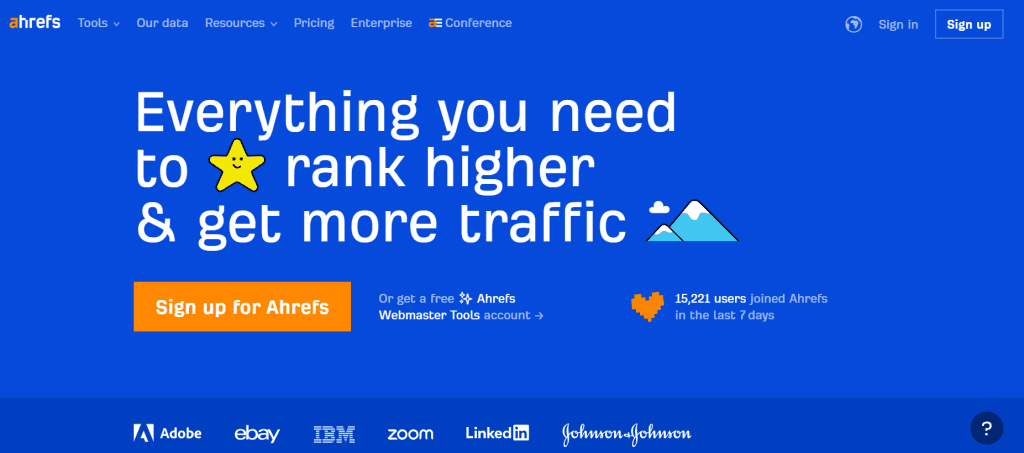
Ahrefs has a Keyword Explorer tool that will help you get query suggestions for your content. It’s right there at the top of the page. An interesting feature is that you can insert several keywords in one field and Ahrefs will create reports for each of them.
The first thing you’ll see is a breakdown of the seed keyword you’re researching. The basic metrics include:
- Keyword difficulty – how hard it is to rank high for it
- Monthly search volume – how many searches are made with the term in a month
- Potential traffic – how many visits you can get if you optimize a page for the keyword
- Country-specific search volume – where the term is the most popular
The Keyword Ideas section will show you the suggestions that may bring you more traffic and profit. You can use them for additional articles or FAQ sections. For the latter, you can find question-like long-tail keywords by choosing the Questions section within the tool. A high-quality FAQ section can rank high if you use long-tail keywords wisely and offer clear answers to the inquiries.
Pros
- High precision data
- Great competitor research in terms of keywords
- Most if not all valuable metrics showcased
- Simultaneous multiple keyword research
Cons
- Expensive pricing plans
- May be difficult to get used to
- No free trial
Pricing
You can get a 7-day trial version of the tool for $7. Unfortunately, there’s no free trial. The paid plans are:
- Lite – $99
- Standard – $199
- Advanced – $399
- Enterprise – $999
You can save up to 20% if you pay annually.
Verdict
Ahrefs is a very well-known provider of SEO tools, one of the most famous in the world. For a reason, of course, because its tools are very accurate and contain enormous amounts of data. Looking for keyword suggestions may be difficult at first because of the number of buttons and functions you have there. And the pricing is pretty stiff, so it’s not a go-to tool for beginners with limited budgets.
But as you scale up, Ahrefs may become one of the best tools in your arsenal.
3. SEMrush

Another great choice of a suggestion keyword tool is SEMrush. It’s relatively easy to use, given the amount of data it provides in one search. All you have to do is to insert the seed keyword into the search field and see the tool do its job.
The more popular the seed is, the more suggestions you may get. Some queries garner millions of alternatives in one search. To specify the search, you can filter it by choosing what you want to receive from the results:
- Exact match – the suggestions will have the researched keyword exactly as it is
- Broad match – the default setting that will show you all suggestions
- Phrase match – long-tail phrases where your seed keyword may be
- Related match – related options that will help you expand your semantic core and get ideas for additional content
You can also use the Question filter that will show you keyword suggestions that look like questions. They are great for FAQ pages and/or if you want to be featured in the People Also Ask section in Google Search.
Creating content that gives answers to the exact questions users ask may increase the likelihood of your page ranking higher and being featured at the top of the page as a featured snippet.
Pros
- A vast keyword database
- 10 searches a day for free
- All essential metrics available
- Highly detailed reports
- The filters include search intent
- Question filter included
Cons
- No clear pricing on the official website
Pricing
SEMrush offers a week-long free trial, but you can also use the tool for free if you’re fine with looking up 10 keywords a day. The paid plans are:
- Pro – $99.95 per month
- Guru – $191.62 per month
- Business – $374.95 per month
Make sure to check with the provider before purchasing since there’s no clear pricing info on the official website.
Verdict
SEMrush is a very convenient tool that offers a large capacity in terms of keyword suggestions. The pricing is quite expensive, and there’s no clear information about the exact prices on the official website of the provider, so you’ll have to contact the support team to figure it out.
For the money, the tool is excellent, but it may not be suitable for businesses that need a lot but have limited budgets. So, it may be a good idea to stick to a cheaper option until you’re able to grow your SEO expenses.
4. Serpstat

Serpstat is one of the best keyword research tools if you want to find gaps in your keyword list based on what competitors are optimizing for. You can also research keywords based on location if you want to rank internationally.
The tool also offers search questions that will help you identify long-tail question-like queries people are using in your niche. Optimizing blog posts and FAQs for them may help you rank those pages and bring more traffic to your website.
Another interesting feature is Tree-View, which shows you the distribution of keywords on your pages. Some of them may have a potential you don’t see, and working a little harder on optimizing those pages for the suggestions you get from the tool may grant you a higher ranking.
The regular Related keyword list is also there, and at the top of the section, you have filters to make the search more specific.
The pricing is based on the number of user seats you need. So, the starter pack gives you access to all the keyword features by the provider.
Pros
- Pretty affordable
- Many key features, including keyword competition
- Free trial available
- Great data visualization
- Keyword trends available
Cons
- Difficulty may not be 100% accurate
Pricing
The provider has a free trial for all new users. If you use it and like it, there are plans for each business scale:
- Lite – $69 per month
- Standard – $149 per month
- Advanced – $229 per month
- Enterprise – $499 per month
Verdict
Serpstat is a decent keyword tool that is suitable for different research methodologies, which makes it a nice choice for various SEO experts and businesses. It has a great potential in competitor research so that you can target specific situations and beat the competition precisely.
The pricing is pretty adequate for the toolset, although you may find more affordable options if needed.
5. SpyFu

SpyFu is a great keyword suggestions tool because it overviews not only organic rankings but also the queries used in Google Adwords. As a result, you can look not only at regular keywords and their alternatives but actually see what your competition targets in their paid campaigns. The deeper the analysis, the better the result, so it’s not a bad feature.
Another attention-hooking feature is the ability to identify and track transactional keywords for your conversion pages to gain more leads and customers. You can also filter mobile and desktop keyword suggestions to improve the SEO of your pages.
Unlike many other tools, SpyFu offers extensive data on PPC research so that you can choose the best keyword suggestions for your paid campaigns as well.
There’s no free trial, but you can create a free account to test the service. Besides, its plans offer unlimited keyword search capabilities. So, even the basic plan should work for you.
Pros
- Great competitive keyword research capabilities
- Affordable pricing
- Historical data for keyword dynamics available
- Possibilities to build a keyword list from scratch
Cons
- Only US and UK ratings
Pricing
To test the solution, you can create a free account. If SpyFu meets your requirements, you’re offered these plans:
- Basic – $39 per month
- Professional – $79 per month
Verdict
SpyFu is a decent tool for keyword research and suggestions. It takes an in-depth look not only at organic ranking but the paid ones as well, which helps build wise PPC campaigns. You can spy on competitors and choose suggestions not only from the tool itself but from their direct strategies, filling in gaps.
The pricing is very generous, and both plans offer unlimited keyword capabilities. The differences are in returned API rows, top lists, sales leads, and other features.
Conclusions
We tried to choose various options for your budget- and capacity-wise so that each business or SEO specialist can find something suitable for them. Some keyword suggestion tools are super-powerful and a part of all-in-one tools you can use to build SEO and link-building campaigns. Others are smaller and more suitable for beginners, yet do their jobs equally well.
They differ by price and capabilities, and finding the balance between the two is your job now. Getting an expensive subscription and spending too much money on it, making your budget a wreck won’t really work.
Choosing an affordable yet limited subscription that won’t bring you the needed results against high-end competitors is also not the best idea.
You can choose something in-between — powerful and affordable. SE Ranking is one of such options. Its pricing is very appealing, and it’s an all-in-one tool, so one subscription buys you almost everything. It’s advanced yet easy to use, offering you data on your seed keyword and lots of suggestions for a perfect content plan.
The interface is very intuitive, so you won’t get lost in all the metrics for your seed keyword. And should we mention you can spy on competitors’ keywords, finding options that work the best and using them to rank higher?
The choice is yours, but we recommend adequately assessing your needs and financial capabilities.